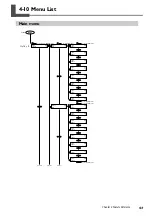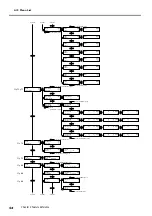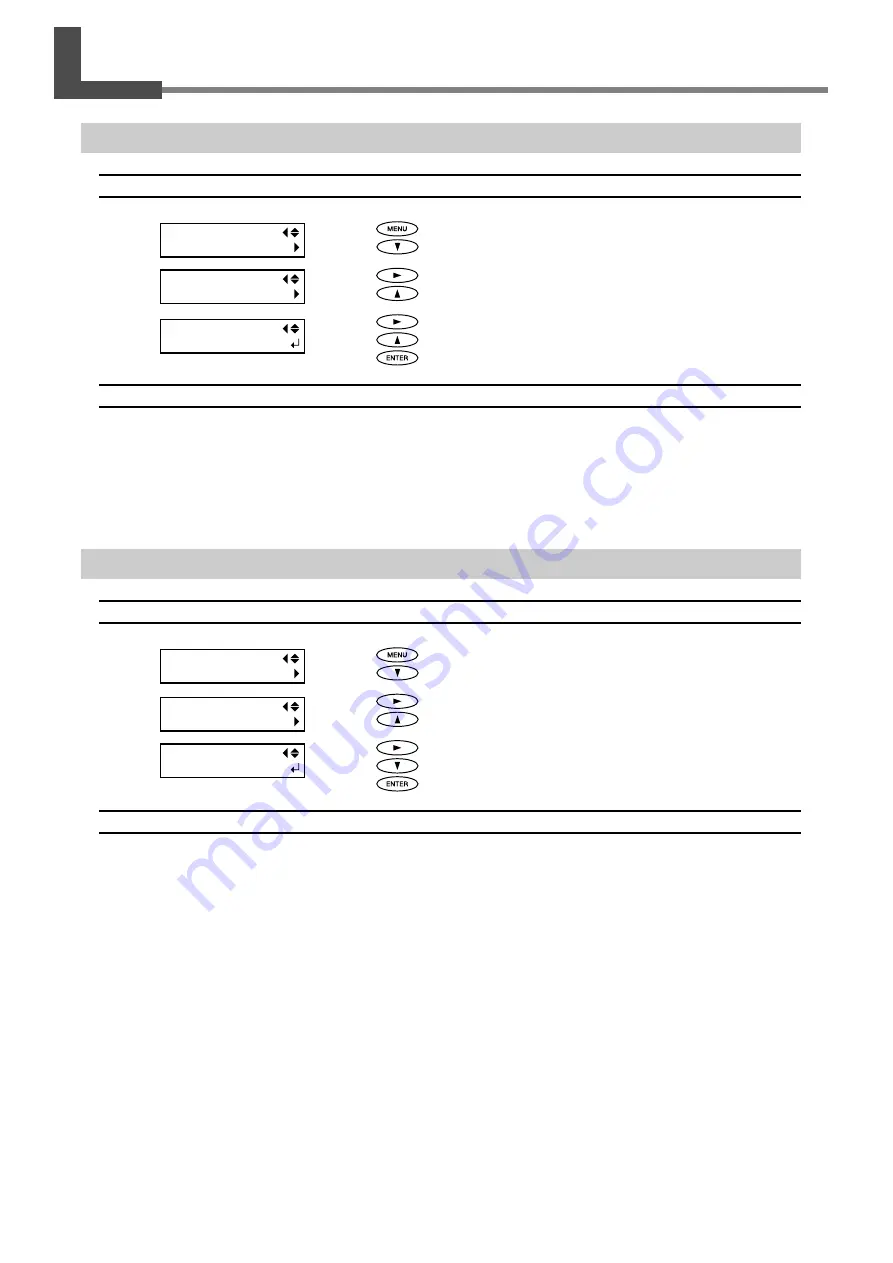
92
Chapter 4 Feature Reference
4-9 Performing Maintenance
Draining Ink and Performing Internal Washing
Procedure
➊
Press
.
Press
several times.
➋
Press
.
Press
twice.
➌
Press
.
Press
.
Press
to execute.
Description
This drains the ink inside the printer and washes the interior using cleaning cartridges as a preliminary for moving the
printer or conducting maintenance. This operation requires eight unused cleaning cartridges of the correct type for the
type of ink you're using. The screen displays information such as instructions to insert and remove cartridges. Follow
these instructions to carry out the procedure. After finishing washing, the sub power is switched off.
You do not need to carry this out as part of your daily maintenance activities.
Draining Ink Remaining Inside the Machine
Procedure
➊
Press
.
Press
several times.
➋
Press
.
Press
twice.
➌
Press
.
Press
.
Press
to execute.
Description
This removes ink inside the printer as a preliminary procedure for performing maintenance. The screen displays infor-
mation such as instructions to insert and remove cartridges. Follow these instructions to carry out the procedure. After
finishing washing, the sub power is switched off.
You do not need to carry this out as part of your daily maintenance activities.
MENU
SUB MENU
MENU
SUB MENU
SUB MENU
INK CONTROL
SUB MENU
INK CONTROL
INK CONTROL
HEAD WASH
INK CONTROL
PUMP UP
Summary of Contents for Hi-Fi Express FP-740
Page 22: ...20 ...
Page 23: ...21 Chapter 1 Introduction ...
Page 28: ...26 ...
Page 29: ...27 Chapter 2 Operation ...
Page 50: ...48 ...
Page 51: ...49 Chapter 3 Maintenance and Adjustment ...
Page 68: ...66 ...
Page 69: ...67 Chapter 4 Feature Reference ...
Page 100: ...98 ...
Page 101: ...99 Chapter 5 What to Do If ...
Page 112: ...110 ...
Page 113: ...111 Chapter 6 Specifications ...
Page 118: ...116 ...
Page 119: ......
Page 120: ...R2 070228 ...