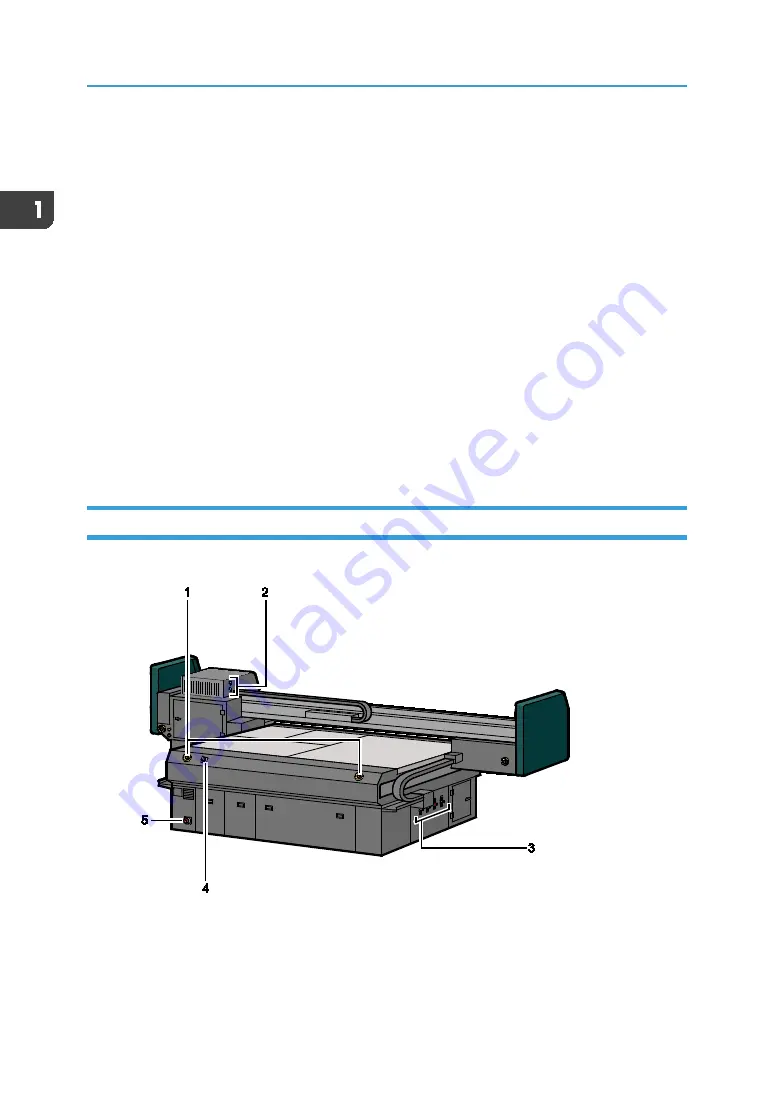
1. Getting Started
14
3.
Vacuum switch
Turns on and off media suction. If switched on, suction is applied to the media through the holes in the
table. When applying suction, specify the suction area using the vacuum valves. For details, see
page 53 "Setting Media on a Table".
4.
UV lamp switch 1
Turns on the UV lamp on the left side of the carriage.
5.
UV lamp switch 2
Turns on the UV lamp on the right side of the carriage.
6.
Positioning pin switch
Sets the positioning pins built into the table. An air compressor is required to use the positioning pins.
For details, contact your authorized Roland DG Corporation representative.
7.
Power off button
Turns off the machine. See page 45 "Turning Off the Power".
8.
Power on button
Turns on the machine. See page 44 "Turning On the Power".
Rear/Side View
1.
Emergency buttons
Press these buttons when you need to stop the machine urgently during printing. See page 17
Summary of Contents for IU-1000F
Page 2: ......
Page 6: ...4 ...
Page 22: ...1 Getting Started 20 As seen from the back of the machine ...
Page 54: ...3 Basic Operations 52 If the ink configuration is set to Double White Ink Config ...
Page 84: ...4 Convenient Usage 82 ...
Page 122: ...5 Troubleshooting 120 ...
Page 138: ...6 Maintenance and Specifications 136 ...
Page 142: ...140 MEMO ...
Page 143: ......
Page 144: ...R2 191227 1000022481 2019 Roland DG Corpora on November 2019 M0DW7016 ...


































