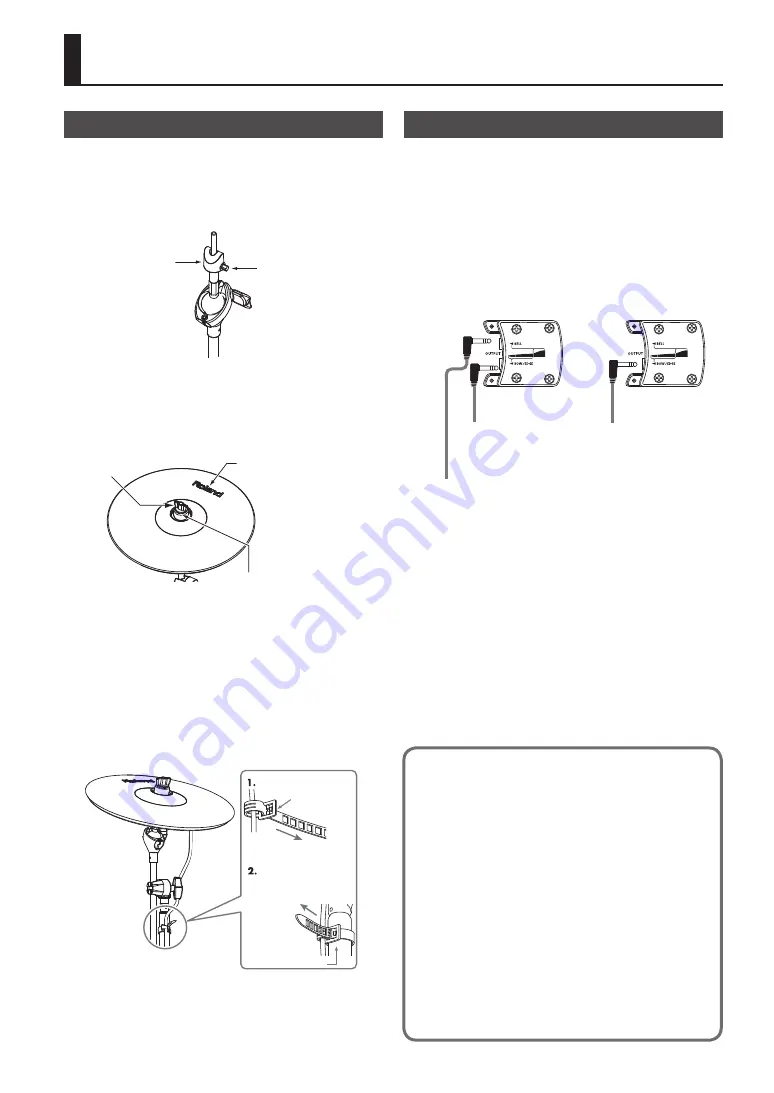
5
Making the Settings
Mounting on the Stand
1.
Use a commercially available drum key to
tighten the stopper bolt.
The stopper keeps the V-Cymbal from turning,
preventing the tangling of cables on the stand.
Attach the stopper
so that the bolt
is on the right-
hand side, from
the performer’s
perspective.
Bolt
Tighten the bolt
with a commercially
available drum key
Stopper
2.
Attach the V-Cymbal, while positioning it
so the Roland logo is located on the side
opposite the performer.
Wing nut
Felt washer
Position the Roland logo
on the opposite side of
the playing area
3.
Tighten the included felt washer and the
wing nut to obtain the desired movement.
* Use the included felt washer and wing nut.
* Double sounding may occur if the wing nut is loose.
4.
Secure the cables in place with the cable
tie, and leave some slack in the cables
to ensure they are not pulled by the
movement of the V-Cymbal pads.
Secure the cable in place with
the cable tie
Leave some
slack in the
cable
Be sure to make this
small plastic hook
visible from you.
Wind a cable tie around
the pipe and tighten it in
order to not to slip.
Wind a cable tie around
a cable.
Insert the
small plastic
hook to a hole
to secure the cable
to the cymbal arm.
* Take care to ensure that the cables do not touch the V-Cymbal
pads and/ or the stand. A cable touching a V-Cymbal pad or a
stand may cause double sounding or other incorrect operation.
Connecting to a Percussion Sound Module
* To prevent malfunction and/or damage to speakers or other
devices, always turn down the volume, and turn off the power on
all devices before making any connections.
* Use the supplied connection cables (stereo) to make the
connections. If monaural cables are used, edge shots, bell shots,
and choke play cannot be supported.
Connect the L-shaped plug of the included cable to the
CY-13R/12C.
The CY-12C has no BELL OUTPUT jack. Make the
connection to the BOW/EDGE OUTPUT jack.
BELL
OUTPUT jack
BOW/EDGE
OUTPUT jack
CY-13R (Ride)
CY-12C (Crash)
BOW/EDGE
OUTPUT jack
RD cable
(TD-9, TD-4)
To EDGE jack
(TD-20X, TD-20, TD-12)
CR1, 2 cable
(TD-9, TD-4)
To CRASH 1, 2 jack
(TD-20X, TD-20, TD-12)
RDB cable (TD-9)
CR2 cable (TD-4) *1
To RIDE jack (TD-20X, TD-20, TD-12)
*1 Set the Crash 2 Usage parameter to
“RIDE BELL.”
About three-way triggering (CY-13R only)
The CY-13R can take advantage of your percussion
sound module’s three-way triggering functionality
to allow you to play bow, bell, and edge
separately.
Connect the two outputs BOW/BELL and BOW/
EDGE to the percussion sound module at the
same time.
For details on the connection method and
settings, refer to the owner’s manual for your
percussion sound module.
* If you won’t be using the three-way triggering
functionality, connect the BOW/EDGE OUTPUT jack
(not both) to your percussion sound module.
* Although you’ll be able to play using the bow and bell
sections when connected to the BELL OUTPUT jack, you
won’t be able to use the choking technique.




























