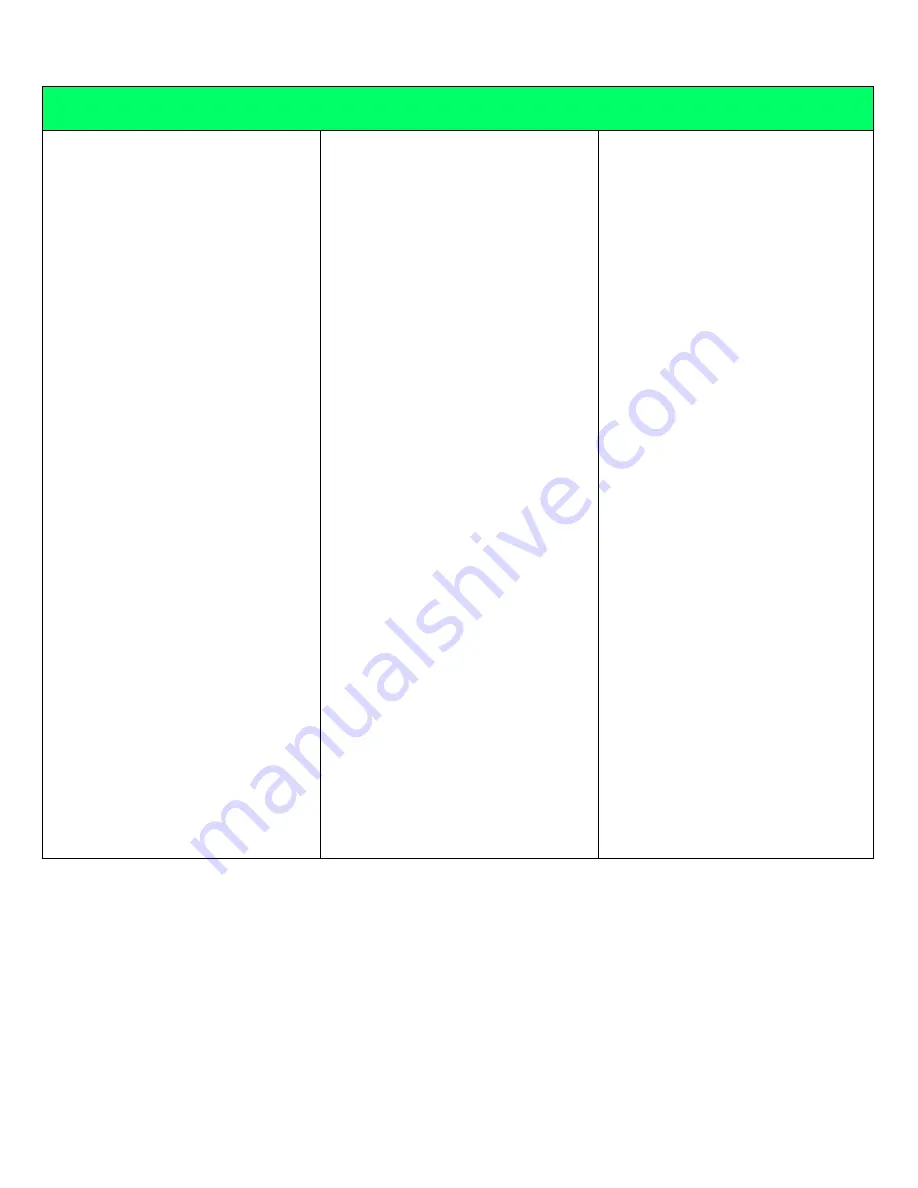
31
Parameter Editing
Parameter editing is done in two
different sections in the Kiwi-SJX. A
Patch can be edited and a Library
Tone can be edited. The editing of
both is similar with only the Patch
only parameters being unavailable in
a Tone Library edit.
A Tone Library edit is done by a long
press of the TONE EDIT button. This
changes the Kiwi-SJX behavior and
is not suitable for live play. The
currently selected Tone within the
Patch (Upper or Lower as shown on
the display) is copied to the Tone
Edit buffer and sounds on both voice
boards. This will be the Upper or
Lower depending on which is
currently selected when the TONE
EDIT is pressed. This can be
overwritten if required by loading in a
Library Tone from memory.
Parameter Editing can be done in
three ways. Using midi, using the
front panel or by using the PG-800.
Midi details can be found in the midi
section of this manual.
The PG-800 hardware interface is
quite slow and audible stepping will
be heard on some edits. If this is a
problem then use midi or the front
panel to edit.
All parameters can be edited using
midi or the front panel but only the
parameters on the PG-800 can be
edited using this.
Parameter numbers are in three parts
and contain a 'G', a 'B' and a 'T' number
and will look like 211 for VCF Cutoff for
example. To edit this parameter press
PARAMTER EDIT (for Patch Edit) or
TONE EDIT (for Library Tone Edit),
GROUP 2, BANK 1 and NUMBER PAD
2. Then edit the value using the ALPHA
DIAL.
Patch and Global Edits (429 439) will
→
have no effect during Library Tone
Edits.
To edit the current Patch Upper or lower
tone select the tone to edit using the
Upper or Lower buttons and then long
press the TONE EDIT button. This will
copy the selected Patch Tone into the
Tone Edit buffer which will then be
ready for edit.
A long press on the Upper or Lower
keys will copy the currently Library Tone
back into the Patch Upper or Lower
Tone.
A Library Tone can also be saved from
the Tone Edit Buffer into the Tone
Library memory by pressing WRITE
button and then selecting the memory
location using the Group Bank and
Tone buttons and the actual write is
done when the PAD ENTER button is
pressed.
The Memory Protect must be off in
order to write to memory.
www.kiwitechnics.com
JX-SJX Upgrade User Manual v100
Summary of Contents for Kiwitechnics KIWI-SJX
Page 1: ......
Page 6: ...Kiwi SJX JX 10 Flow Chart...
Page 7: ...Kiwi SJX MKS 70 Flow Chart...
Page 8: ...Kiwi SJX JX 10 Front Panel...
Page 9: ...Kiwi SJX MKS 70 Front Panel...
Page 89: ...89 www kiwitechnics com JX SJX Upgrade User Manual v100...










































