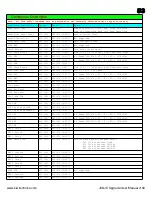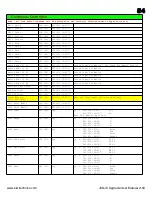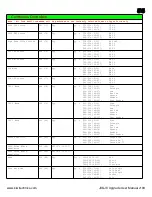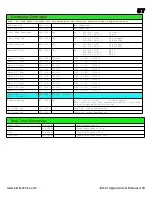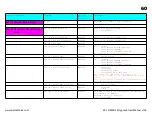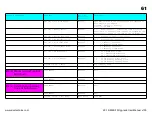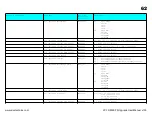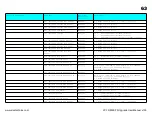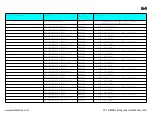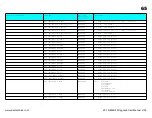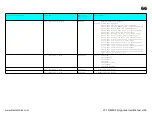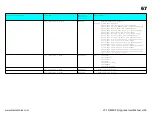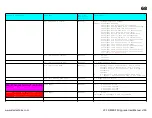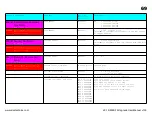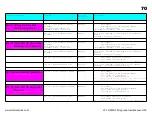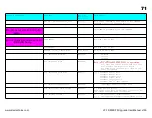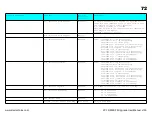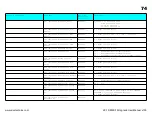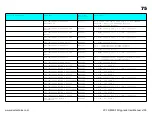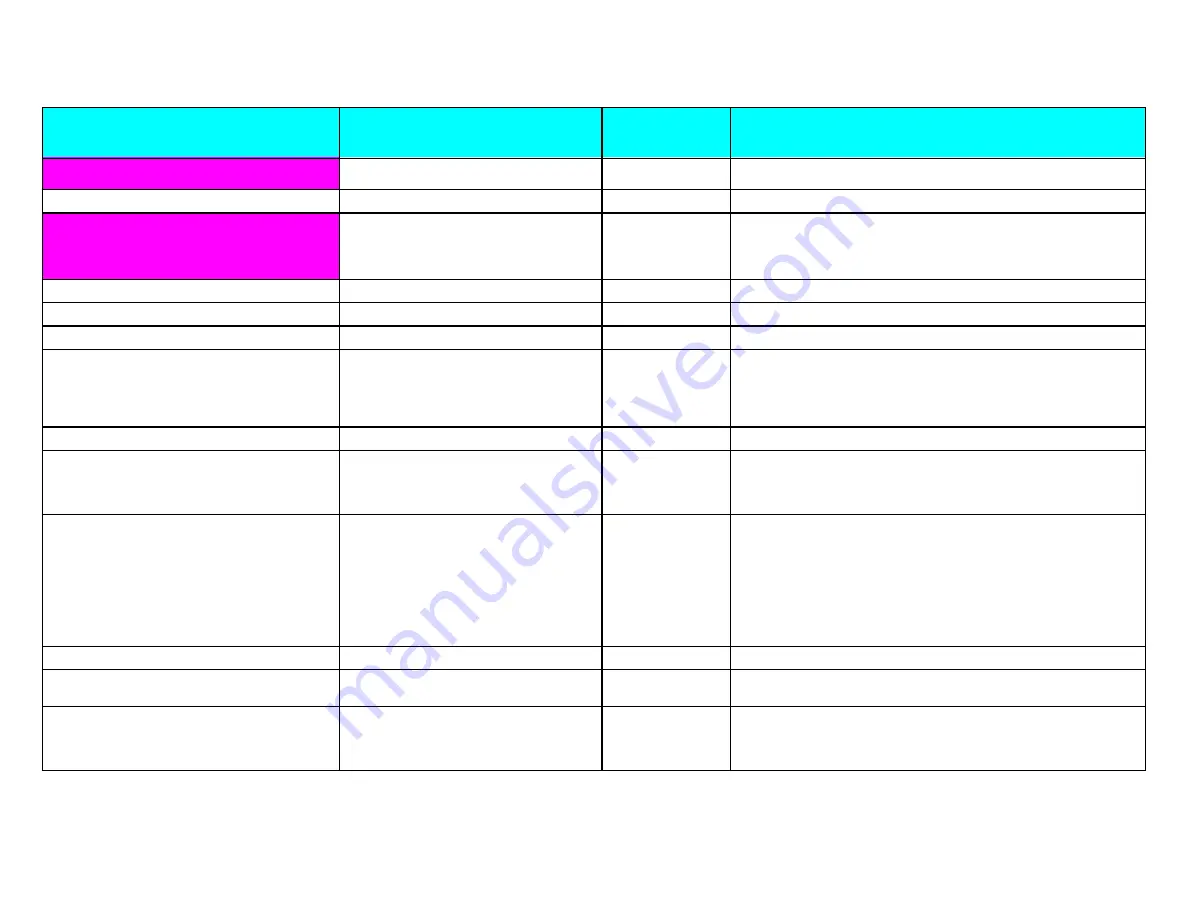
60
Table 1.0 Command ID
Data Byte
Data Type
Byte details
7 ------- 0
Data Details
$01 (1) Request Global Dump
No Data
JX-10/MKS-70 transmits a $02 (2) command
$02 (2) Transmit or Receive Global
Dump
32 data bytes
$00 (0) = Midi Channel In
000yxxxx
xxxx = 0-15 for midi channel 1-16
y =
set for Omni
$01 (1) = Midi Channel Out
0000xxxx
xxxx = 0-15 for midi channel 1-16
$02 (2) = Seq Midi Channel Out
0000xxxx
xxxx = 0-15 for midi channel 1-16
$03 (3) = Not Used
00000000
$04 (4) = Enable MidiCC
000000xx
xx =
00=Off
01=CC Receive Enabled (Default)
02=CC Transmit Enabled
03=CC Receive & Transmit Enabled
Note – Mod Wheel CC will always send
$05 (5) = Enable Sysex
0000000x
x =
Off/On (set=On)
$06 (6) = Enable Program Change
000000xx
xx =
00=None
01=PC Receive Enabled (Default)
02=PC Transmit Enabled
03=PC Receive & Transmit Enabled
$07 (7) = Midi Soft Through
000000xx
xx =
00=Stop all
01=Pass all
10=Pass only nonCC
11=Stop only CC we have used
Note - Midi real time (>$F8) will always pass
Note - SysEx intended for the JX-10/MKS-70 will not be
passed
Note – Active Sensing commands are suppressed within the
JX-10/MKS-70 and are not passed on
$08 (8) = Enable Midi Clock Gen
0000000x
x =
Off/On (set=On)
$09 (9) = Master Clock Source
0000000x
x=
0-Internal
1-Midi
$0a (10) = Int Clock RateHi
0000xxxx
This byte is sent as two nibbles which are combined to
make single 8 bit command.
00 0000yyyy = xxxxyyyy
0-255 = 5-300 BPM
www.kiwitechnics.com
JX-10/MKS-70 Upgrade User Manual v100
Summary of Contents for Kiwitechnics KIWI-SJX
Page 1: ......
Page 6: ...Kiwi SJX JX 10 Flow Chart...
Page 7: ...Kiwi SJX MKS 70 Flow Chart...
Page 8: ...Kiwi SJX JX 10 Front Panel...
Page 9: ...Kiwi SJX MKS 70 Front Panel...
Page 89: ...89 www kiwitechnics com JX SJX Upgrade User Manual v100...