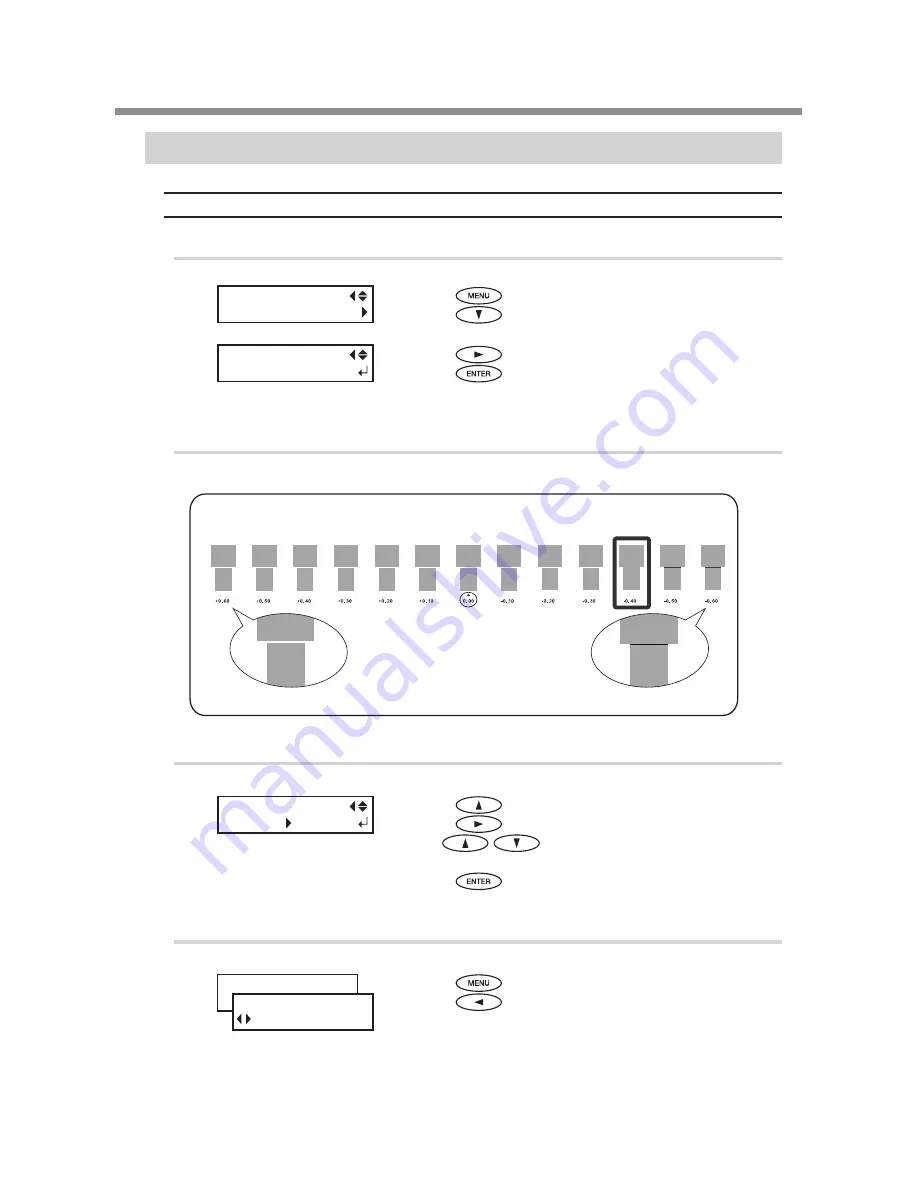
Chapter 5 Feature Reference
5-5 Optimizing Printing to Match Media Thickness
111
Chapter 5 Feature Reference
Performing Feed Correction to Alleviate Horizontal Bands and the Like
Procedure
1.
Print a test pattern.
Press
.
Press
several times.
Press
.
Press
to start printing.
2.
Read the correction values from the test pattern.
In the printing example shown below, "-0.40" becomes the correction value.
3.
Enter the correction values that you read.
Press
.
Press
.
Use
to make the setting for the cor-
rection value.
Press
to enable the setting.
4.
Go back to the original screen.
Press
.
Press
to go back to the original screen.
MENU
CALIBRATION
CALIBRATION
TEST PRINT
SETTING
- 0.40%
0.00%
W 736mm
SETUP SHEET
ROLL
Choose the one that has the smallest
gap and the least amount of overlap.
Test pattern
Current correction value
Gap present
Overlap
Summary of Contents for LEC-300A
Page 24: ...22 ...
Page 25: ...Chapter 1 Introduction 23 ...
Page 32: ...30 ...
Page 33: ...Chapter 2 Basic Operation 31 ...
Page 56: ...54 ...
Page 57: ...Chapter 3 Operation of the Me dia Take up System 55 ...
Page 65: ...Chapter 4 Maintenance and Adjustment 63 ...
Page 91: ...Chapter 5 Feature Reference 89 ...
Page 151: ...Chapter 6 What to Do If 149 ...
Page 164: ...162 ...
Page 165: ...Chapter 7 Specifications 163 ...
Page 173: ...171 ...
Page 174: ...172 ...
Page 175: ...173 ...
Page 176: ...174 ...
Page 177: ...175 ...
Page 178: ...176 ...
Page 179: ......
Page 180: ...R1 091026 ...
































