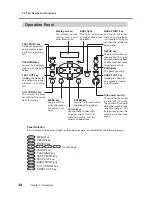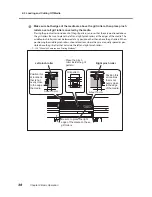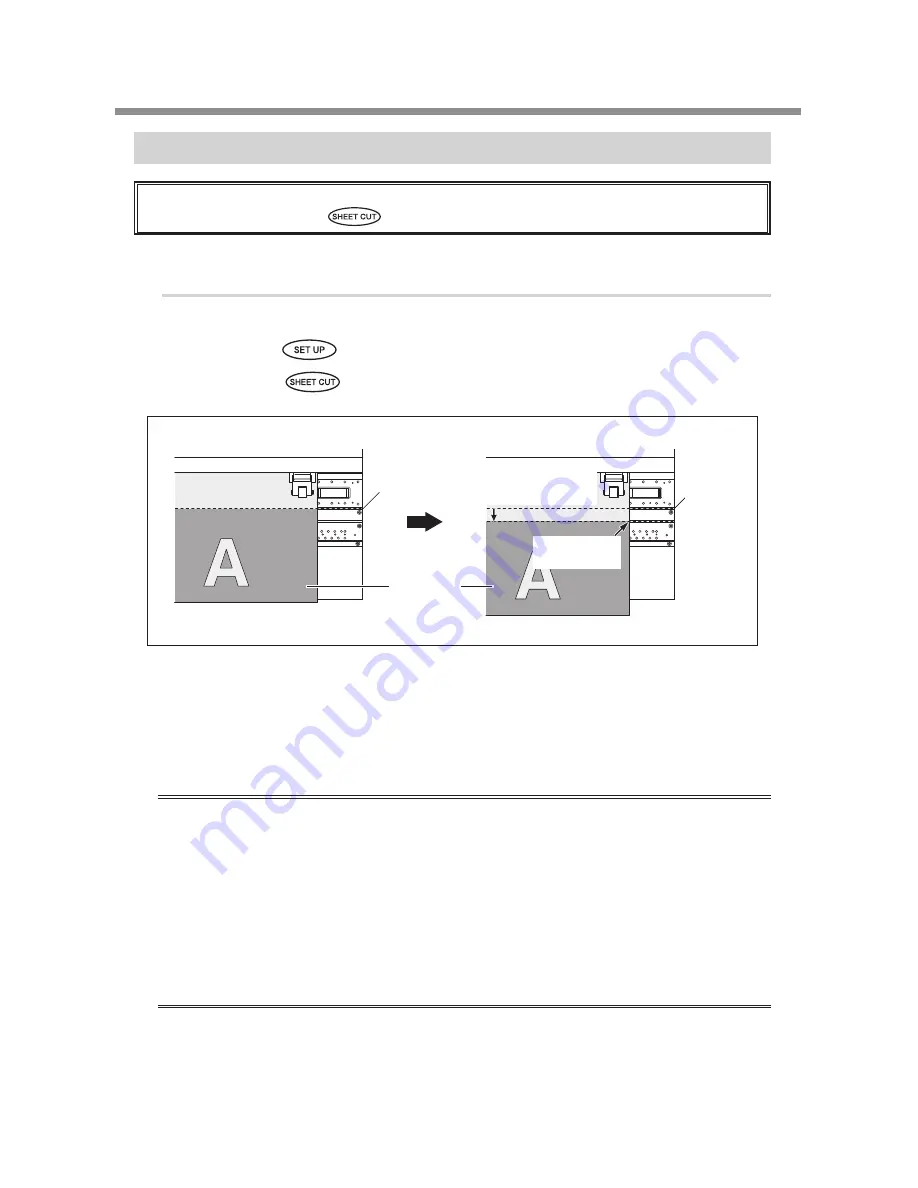
2-3 Loading and Cutting Off Media
42
Chapter 2 Basic Operation
Chapter 2 Basic Operation
Cutting Off the Media
Some media may be thick or may be composed of plastic or other hard material. For such media,
never perform cutoff using
. Doing so may cause malfunction or other problems.
Procedure
Close the front cover.
Make sure
lights up.
Hold down
for one second or longer.
The media is cut off. The cutoff location on the media is as shown in the figure below.
You can make the setting in the software RIP for automatic media cutoff after printing or cut-
ting has finished. For information on how to make the setting, refer to the documentation for
the software RIP you're using.
Important Notes on Using the Long Media Clamps
When you're using the long media clamps, be sure to set the [MEDIA CLAMP] menu
item to [LONG] to disable media cutoff. Performing cutting the media when the long
media clamps are installed causes interference with the separating knife, which may
result in malfunction or damage to the machine.
If you want to separate the media after printing has finished, be sure to first detach the
long media clamps, then set the [MEDIA CLAMP] menu item to a setting other than
[LONG].
P. 96, "Printing Media That Warps Easily"
Give Attention to Media Composition
For some types of media, cutoff is not possible.
Printed
portion
The media is
cut off here.
Blade
protector
Blade
protector
The media is fed
to the front.
Summary of Contents for LEC-300A
Page 24: ...22 ...
Page 25: ...Chapter 1 Introduction 23 ...
Page 32: ...30 ...
Page 33: ...Chapter 2 Basic Operation 31 ...
Page 56: ...54 ...
Page 57: ...Chapter 3 Operation of the Me dia Take up System 55 ...
Page 65: ...Chapter 4 Maintenance and Adjustment 63 ...
Page 91: ...Chapter 5 Feature Reference 89 ...
Page 151: ...Chapter 6 What to Do If 149 ...
Page 164: ...162 ...
Page 165: ...Chapter 7 Specifications 163 ...
Page 173: ...171 ...
Page 174: ...172 ...
Page 175: ...173 ...
Page 176: ...174 ...
Page 177: ...175 ...
Page 178: ...176 ...
Page 179: ......
Page 180: ...R1 091026 ...