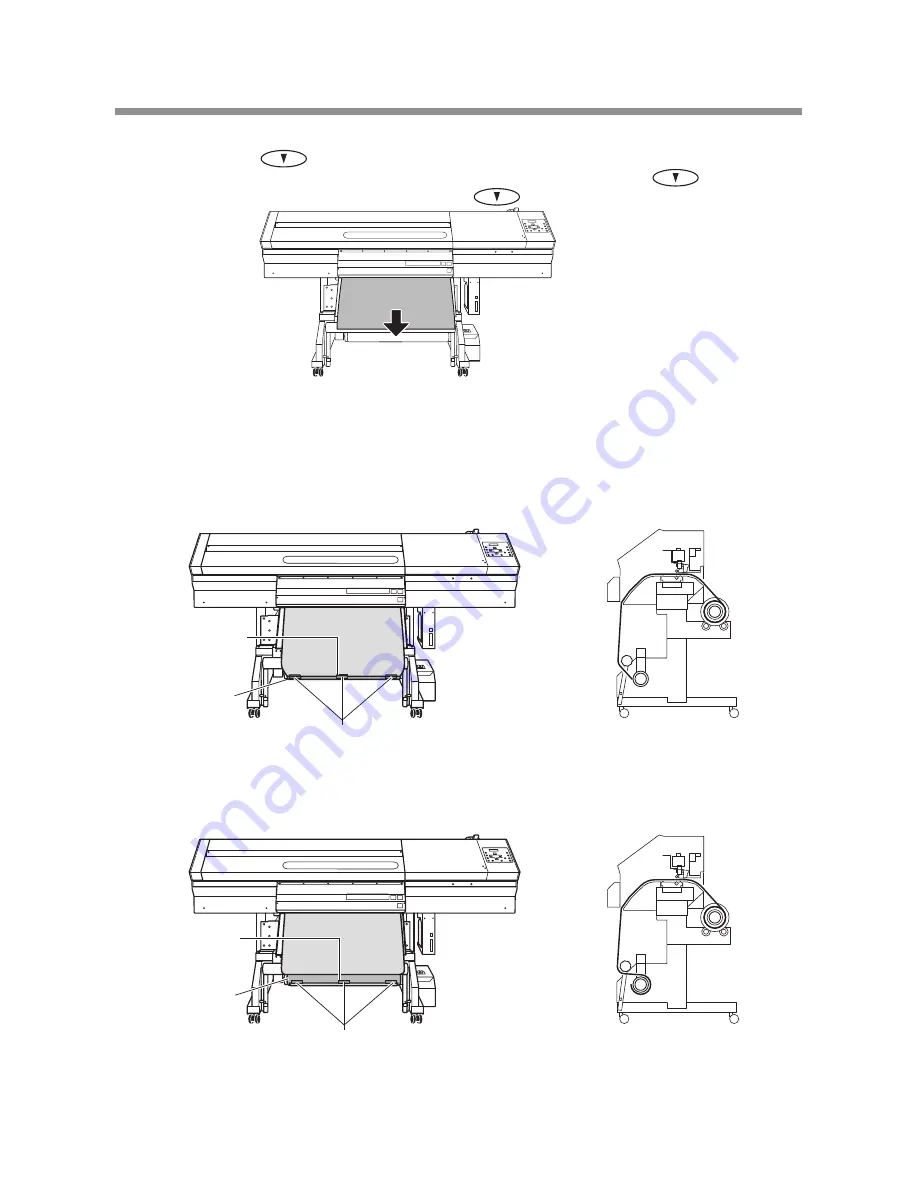
Chapter 3 Operation of the Media Take-up System
3-2 Using the Media Take-up System
59
Chapter 3 Operation of the Media Take-up System
Press
to adjust the length of the media to be pulled out.
You can adjust the length of the media in 10-millimeter steps by pressing
.
To pull out media continuously, hold down
.
Fasten the media in place with tape at three locations (the center and both
edges) so that the media is not at an angle.
■
Take-up with outward curl
■
Take-up with inward curl
Fasten first.
Paper tube
Adhesive tape (3 places)
Fasten first.
Paper tube
Adhesive tape (3 places)
Summary of Contents for LEC-300A
Page 24: ...22 ...
Page 25: ...Chapter 1 Introduction 23 ...
Page 32: ...30 ...
Page 33: ...Chapter 2 Basic Operation 31 ...
Page 56: ...54 ...
Page 57: ...Chapter 3 Operation of the Me dia Take up System 55 ...
Page 65: ...Chapter 4 Maintenance and Adjustment 63 ...
Page 91: ...Chapter 5 Feature Reference 89 ...
Page 151: ...Chapter 6 What to Do If 149 ...
Page 164: ...162 ...
Page 165: ...Chapter 7 Specifications 163 ...
Page 173: ...171 ...
Page 174: ...172 ...
Page 175: ...173 ...
Page 176: ...174 ...
Page 177: ...175 ...
Page 178: ...176 ...
Page 179: ......
Page 180: ...R1 091026 ...




































