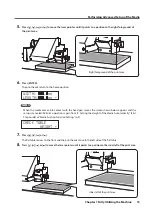Performing Advanced Setup of the Media
19
Chapter 1 Fully Utilizing the Machine
Check the Print Area
After you change the print area, you can check whether the print area has been set as intended .
Procedure
1.
Press [FUNCTION] .
2.
Press [ ] to display the screen shown below .
FUNCTION
PRINT AREA
3.
Press [ ] .
PRINT AREA
PREVIEW
4.
Press [ENTER] .
The laser pointer displays the print area that has been set .
NOW PROCESSING
5.
Press [FUNCTION] .
The display returns to the original screen .
Print area