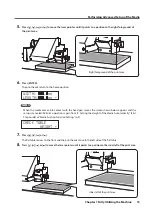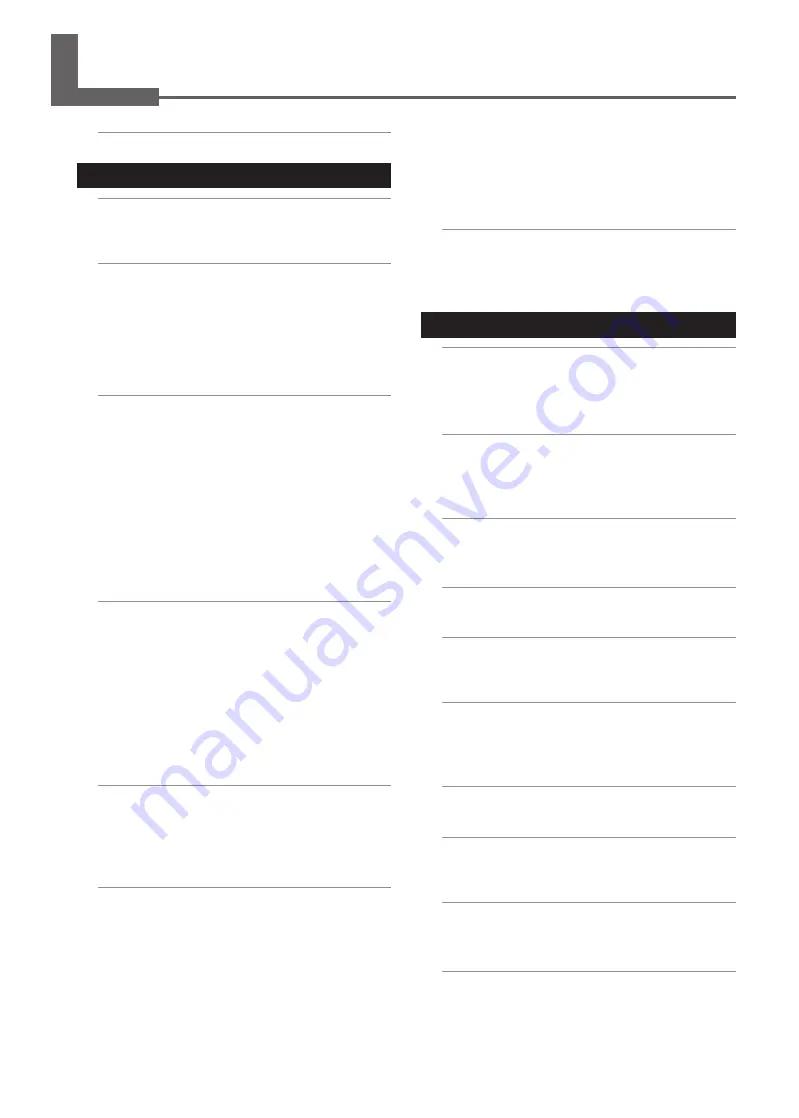
1
Contents � � � � � � � � � � � � � � � � � � � � � � � � � � � � � � � � � � � � � �
Chapter 1 Fully Utilizing the Machine
Important Points to Check before Printing � � � � � �
Three Important Points (Measures for UV
Reflected Light and Ink Mist) . . . . . . . . . . . . . . . . . .
Saving Frequently Used Media Sizes (Preset
Function) � � � � � � � � � � � � � � � � � � � � � � � � � � � � � � � � � � � � � �
Saving the Current Media Setup with a
Different Name . . . . . . . . . . . . . . . . . . . . . . . . . . . . . . .
Load a Preset and Print . . . . . . . . . . . . . . . . . . . . . . .
Make Fine Adjustments of Preset Settings
and Print . . . . . . . . . . . . . . . . . . . . . . . . . . . . . . . . . . . . .
Performing Advanced Setup of the Media � � � � � � �
Media Suction Function Setting . . . . . . . . . . . . . . .
Setting the Height of the Media Manually . . . . .
Expanding the Distance between the Media
and the Print Heads . . . . . . . . . . . . . . . . . . . . . . . . .
Setting the Print Area for Each Setup of
Media . . . . . . . . . . . . . . . . . . . . . . . . . . . . . . . . . . . . . . .
Changing the Print Area . . . . . . . . . . . . . . . . . . . . .
Setting the Print Area Using the Lower
Right of the Media as the Base Position . . . . . . .
Check the Print Area . . . . . . . . . . . . . . . . . . . . . . . . .
Optimizing the Printing Quality � � � � � � � � � � � � � � �
Correcting for Misalignment in Bidirectional
Printing (Simple) . . . . . . . . . . . . . . . . . . . . . . . . . . . .
Correcting for Misalignment in Bidirectional
Printing More Precisely (Detailed) . . . . . . . . . . . .
Preventing Soiling and Dot Drop-Out by
Cleaning during Printing . . . . . . . . . . . . . . . . . . . . .
Reducing Print Quality Degradation from
Ink Mist (Ink Spatter) . . . . . . . . . . . . . . . . . . . . . . . . .
Re-Curing Ink . . . . . . . . . . . . . . . . . . . . . . . . . . . . . . .
Fully Utilizing Convenient Functions � � � � � � � � � � �
Continuing Printing Even If Media Comes
into Contact with the Head Gap Sensor . . . . . .
Continuously Outputting Print Data . . . . . . . . . .
Reducing Output Time . . . . . . . . . . . . . . . . . . . . . . .
Configuring the Machine's Settings � � � � � � � � � � � �
Setting the Menu Language and the Units
of Measurement . . . . . . . . . . . . . . . . . . . . . . . . . . . . .
Setting the Activation Interval for Sleep
Mode (Power-saving Feature) . . . . . . . . . . . . . . . .
Deactivating the Sleep Mode (Power-saving
Feature) . . . . . . . . . . . . . . . . . . . . . . . . . . . . . . . . . . . . .
Returning All Settings to Their Factory
Default Values . . . . . . . . . . . . . . . . . . . . . . . . . . . . . . .
Determining What Happens When Ink Runs
Out . . . . . . . . . . . . . . . . . . . . . . . . . . . . . . . . . . . . . . . . .
Viewing Information about the System of
This Machine . . . . . . . . . . . . . . . . . . . . . . . . . . . . . . . .
Turning Off the Status Light . . . . . . . . . . . . . . . . . .
Connecting External Devices � � � � � � � � � � � � � � � � � �
Connecting the Signal Tower . . . . . . . . . . . . . . . . .
Using Expansion Terminal B to Connect an
External Device . . . . . . . . . . . . . . . . . . . . . . . . . . . . . .
About Maintenance � � � � � � � � � � � � � � � � � � � � � � � � � � �
Instructions for Maintenance . . . . . . . . . . . . . . . .
Automatic Maintenance Function and Notes .
Alarm Function . . . . . . . . . . . . . . . . . . . . . . . . . . . . . .
Maintenance Required before and after
Printing � � � � � � � � � � � � � � � � � � � � � � � � � � � � � � � � � � � � � �
Maintenance Required before Printing . . . . . . .
Maintenance Required after Printing . . . . . . . . .
Periodic Maintenance � � � � � � � � � � � � � � � � � � � � � � � � �
Cleaning . . . . . . . . . . . . . . . . . . . . . . . . . . . . . . . . . . . .
Disposing of Discharged Fluid . . . . . . . . . . . . . . .
When Normal Cleaning Is Not Effective� � � � � � � � �
Medium and Powerful Cleaning . . . . . . . . . . . . . .
Maintenance That Must Be Performed Once a
Month or More � � � � � � � � � � � � � � � � � � � � � � � � � � � � � � �
Manual Cleaning . . . . . . . . . . . . . . . . . . . . . . . . . . . .
Checking for Remaining Ink and Replacing
Ink Cartridges � � � � � � � � � � � � � � � � � � � � � � � � � � � � � � � �
Checking for Remaining Ink . . . . . . . . . . . . . . . . . .
How to Replace Ink Cartridges . . . . . . . . . . . . . . .
When the White Ink Concentration Is Low � � � � � �
Restoring the White Ink Concentration . . . . . . .
When Dot Drop-Out Cannot Be Cleared Up for
White Ink, Gloss Ink, or Primer � � � � � � � � � � � � � � � � �
Cleaning All Print Heads . . . . . . . . . . . . . . . . . . . . .
Replacing Consumable Parts � � � � � � � � � � � � � � � � � �
Replacing the Wipers . . . . . . . . . . . . . . . . . . . . . . . .
Replacing the Filter . . . . . . . . . . . . . . . . . . . . . . . . . .
When Moving the Unit � � � � � � � � � � � � � � � � � � � � � � � �
Procedure from Preparing to Move to
Reinstallation. . . . . . . . . . . . . . . . . . . . . . . . . . . . . . . .
Contents