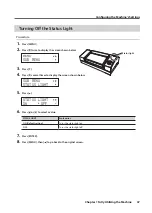Configuring the Machine's Settings
33
Chapter 1 Fully Utilizing the Machine
Deactivating the Sleep Mode (Power-saving Feature)
The machine switches to sleep mode when no operations are performed for a certain period of time . You can
disable the sleep mode .
Procedure
1.
Press [MENU] .
2.
Press [ ] twice to display the screen shown below .
MENU
SUB MENU
3.
Press [ ] .
4.
Press [ ] several times to display the screen shown below .
SUB MENU
SLEEP
5.
Press [ ], then [ ] .
SLEEP
SETTING
6.
Press [ ] .
SETTING
ENABLE DISABLE
7.
Press [ ] or [ ] to select "DISABLE ."
SETTING
Explanation
ENABLE
(Default setting)
The sleep mode is activated after a certain period of
time .
DISABLE
The sleep mode is not activated .
8.
Press [ENTER] .
9.
Press [MENU], then [ ] to go back to the original screen .