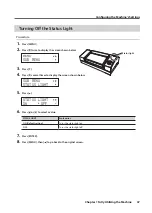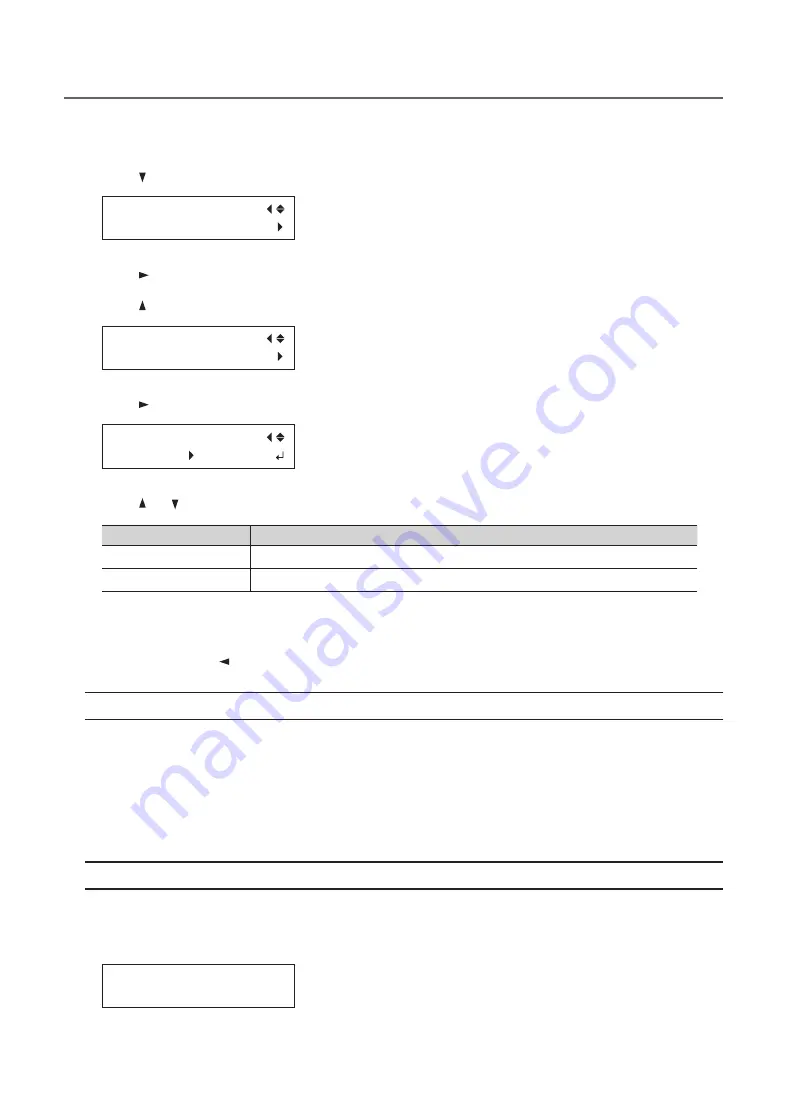
Connecting External Devices
40
Chapter 1 Fully Utilizing the Machine
4.
Press [MENU] .
5.
Press [ ] twice to display the screen shown below .
MENU
SUB MENU
6.
Press [ ] .
7.
Press [ ] several times to display the screen shown below .
SUB MENU
EXT. PORT B
8.
Press [ ] .
EXT. PORT B
ENABLE DISABLE
9.
Press [ ] or [ ] to select [ENABLE] .
EXTRA I/O PORT
Explanation
DISABLE (Default setting)
Disables the connection to expansion terminal B .
ENABLE
Enables the connection to expansion terminal B .
10.
Press [ENTER] .
11.
Press [MENU], then [ ] to go back to the original screen .
Disconnecting an External Device (EXT . PORT B)
1.
On the menu, set "EXT . PORT B" to "DISABLE ."
Perform steps 4 to 8 of “Using Expansion Terminal B to Connect an External Device” (p . 39) .
2.
Turn off the machine's main power and sub power .
3.
Disconnect the external device .
When the Expansion Terminal Setting is Set to "ENABLE" with no External Device Connected
If you perform operations while the expansion terminal setting is set to "ENABLE" by mistake with no external
device connected, the following error will be displayed . Press [MENU] to switch the expansion terminal
setting to "DISABLE" and clear the error .
CANCEL ERROR OF
EXTRA