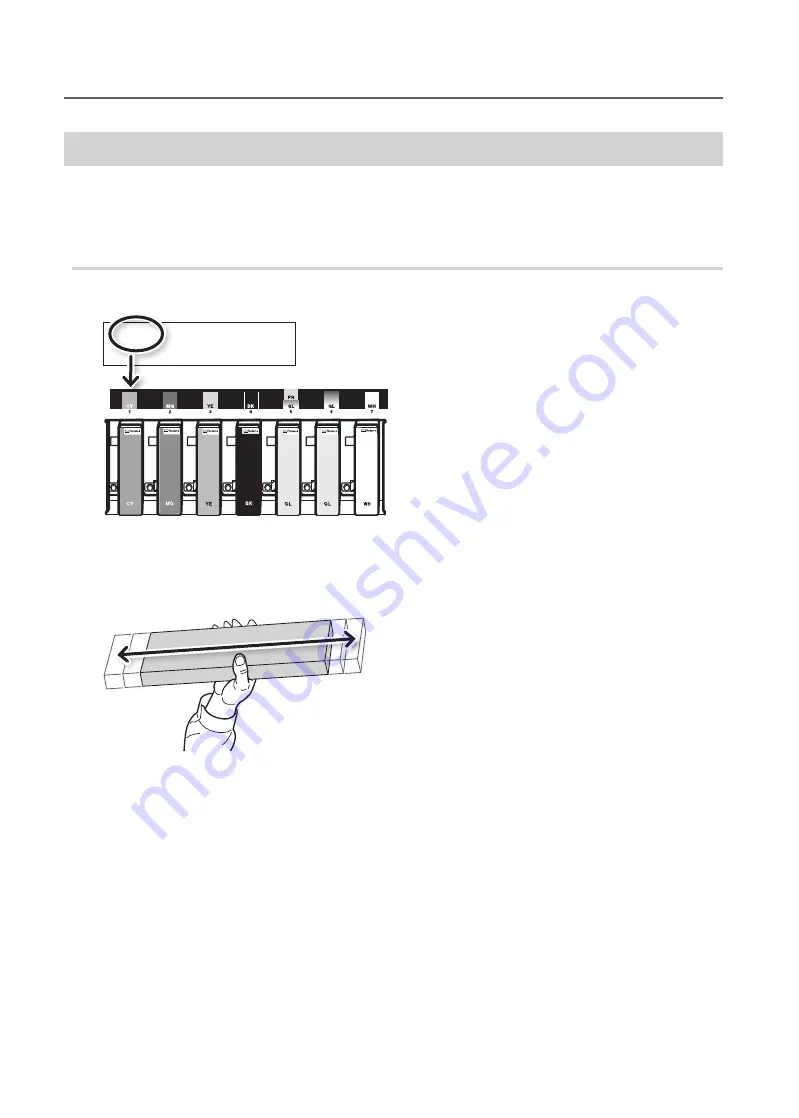
Checking for Remaining Ink and Replacing Ink Cartridges
58
Chapter 2 Maintenance
How to Replace Ink Cartridges
When ink runs out, a warning beep sounds and printing pauses (unless the factory default settings have
been changed). Pull out the empty cartridge and insert a new one.
Procedure
1.
Check the number flashing on the screen�
1 2,, 3,, 4,,
5,, 6,, 7,,
The ink at the flashing cartridge slot number is running out.
2.
Shake a new ink cartridge of the same type and color 50 times (about 15 seconds)�
If ink components precipitate, it will not be possible to print with correct colors. So that the ink mixes well,
shake each ink cartridge horizontally with a stroke length of around 5 cm (2 in.) from each end of the ink
cartridge.





































