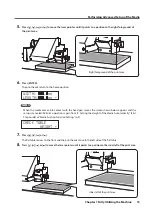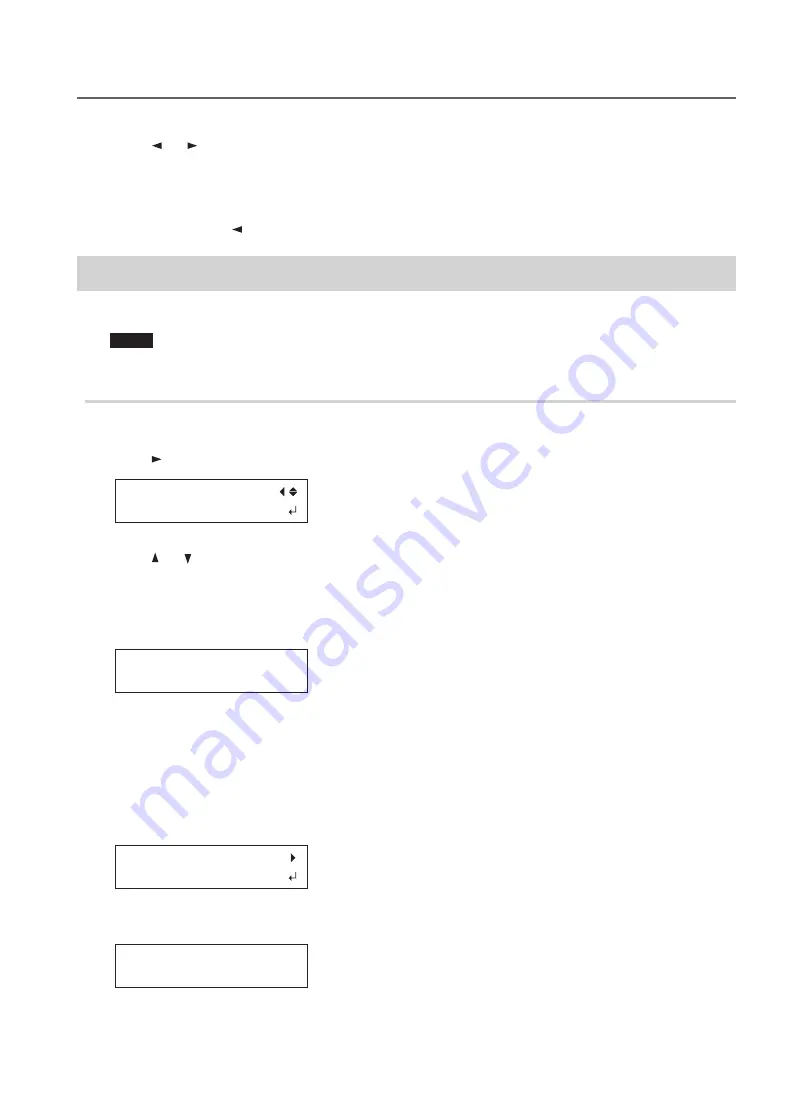
Saving Frequently Used Media Sizes (Preset Function)
7
Chapter 1 Fully Utilizing the Machine
9.
Press [ ] or [ ] to enter the next character .
Enter the following characters in the same way .
10.
When you have finished entering text, press [ENTER] .
11.
Press [MENU], then [ ] to go back to the original screen .
Load a Preset and Print
Load the settings saved in a preset and perform printing .
NOTE
Be sure to hold the handle of the front cover and open and close it gently .
Procedure
1.
Press [MENU] .
2.
Press [ ] twice .
LOAD
DEFAULT
3.
Press [ ] or [ ] to select the name of the preset (settings) you want to load .
Select one of the 40 types of presets (when no names have been assigned, select from NAME1 to NAME40)
or DEFAULT (DEFAULT is the factory defaults for each setting) .
4.
Press [ENTER] .
SETUP MEDIA
Media setup is canceled ([SETUP] turns off) .
5.
Open the front cover, and then secure the media in place .
"
"1 . Loading Media (Media Setup)" (First Step Guide)
6.
Press [SETUP] .
The loaded preset settings are displayed .
HEIGHT:000.0mm
7.
Press [ENTER] .
W:770mm L:330mm
H:100mm