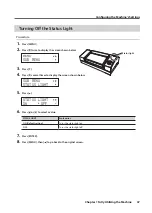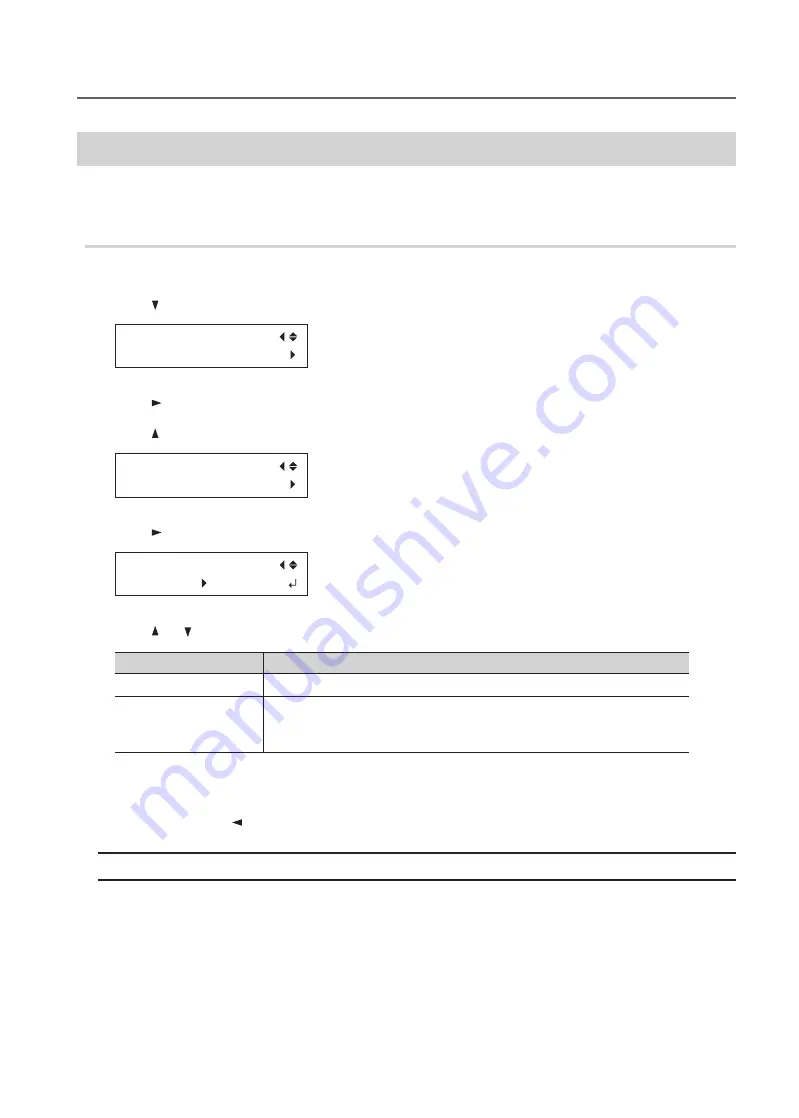
Configuring the Machine's Settings
35
Chapter 1 Fully Utilizing the Machine
Determining What Happens When Ink Runs Out
This menu lets you select the operation that takes place when an ink cartridge becomes empty during
printing .
Procedure
1.
Press [MENU] .
2.
Press [ ] twice to display the screen shown below .
MENU
SUB MENU
3.
Press [ ] .
4.
Press [ ] twice .
SUB MENU
INK CONTROL
5.
Press [ ] twice .
EMPTY MODE
STOP CONT.
6.
Press [ ] or [ ] to select a value .
EMPTY MODE
Explanation
STOP (Default setting)
Printing is paused immediately when an ink cartridge becomes empty .
CONT .
A warning beep goes off when an ink cartridge becomes empty . Printing
continues until all the print data that this machine has received is output . In this
case, you can pause printing by pressing [PAUSE / VACUUM] .
7.
Press [ENTER] .
8.
Press [MENU], then [ ] to go back to the original screen .
Description
When "STOP" is selected, printing pauses, so colors may be uneven . To prevent uneven colors, ensure that a
sufficient amount of ink remains before you begin printing .
When "CONT ." is selected, printing does not stop even if ink runs out completely . To replace the cartridge,
wait until printing ends or press [PAUSE / VACUUM] to pause printing .