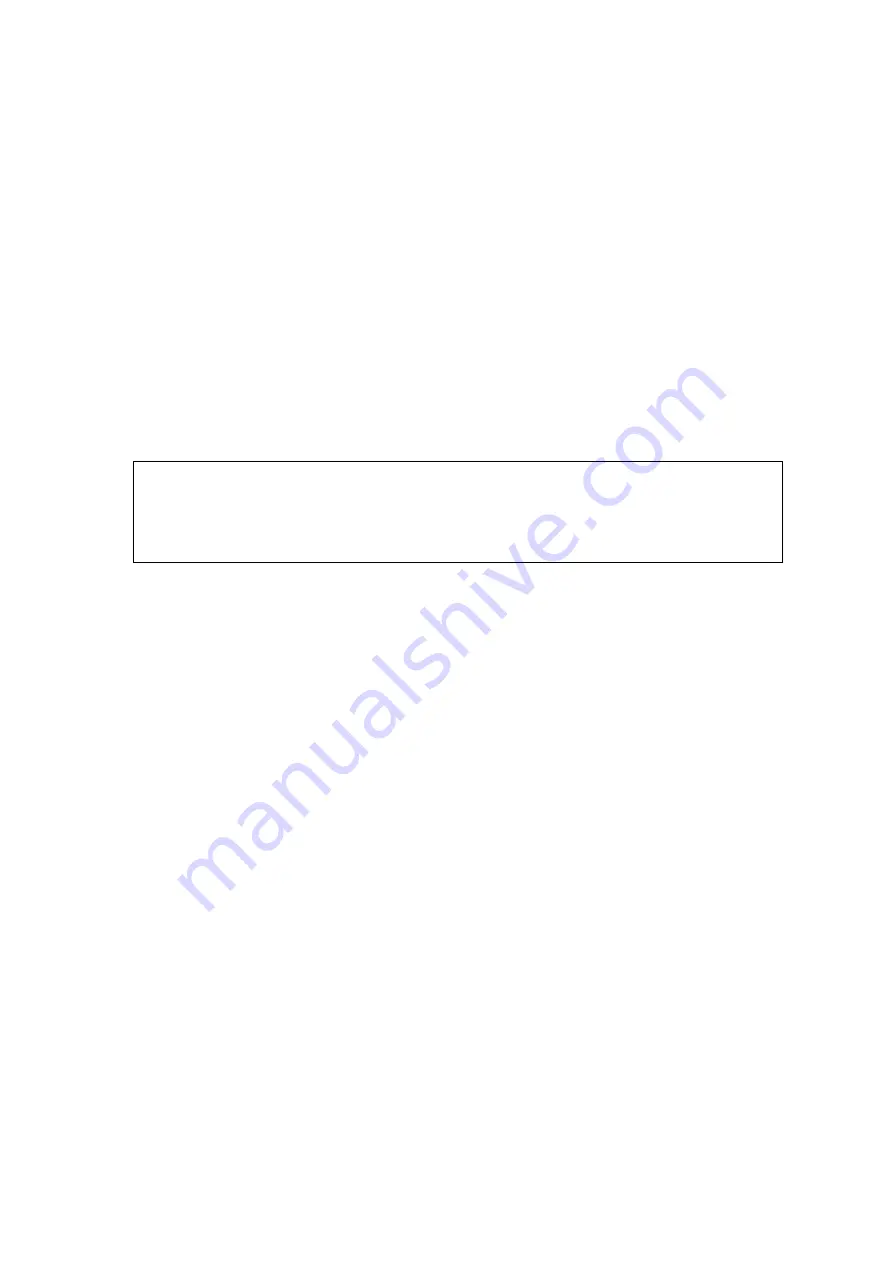
71
Directional (
/
/
/
)
– Four directional buttons allow you to navigate the selection cursor through
the control panel menu and adjust the value of specific settings. In general, the
/
directional buttons
cycle through the various selections, while the
/
directional buttons adjust the value of that particular
selection.
Enter
– Confirms the current selection.
Start / Stop
– Allows you to start or stop engraving jobs, once those jobs have been successfully loaded onto
the system.
Delete
– Provides quick access to delete the current job.
Pause
– Pauses the current engraving process. Press again to resume the current process.
Auto Focus
– After you have positioned your material and moved the lens carriage head to the area you want
to engrave, press this button and the system will automatically adjust the optimal vertical focal distance for
the laser.
Manual Focus (
/
) –
To manually adjust the vertical focal distance between the laser head and the
material, you can use the
/
buttons to do so. Doing so will adjust the vertical height (z-axis) of the
worktable.
NOTE
There is an 8-second warm up period after the door LED is triggered for systems equipped with
Synrad laser tubes. i.e. opening the top lid or the external pass through doors of the machine.
Operator must wait for 8 seconds before the laser tube can begin to work.
Summary of Contents for LV-290
Page 1: ......
Page 25: ...23 3 Chapter 3 Mechanical Overview Front View Top View Right View Left View Rear View...
Page 34: ...32...
Page 35: ...33...
Page 36: ...34...
Page 41: ...39...
Page 42: ...40...
Page 50: ...48 3 Click Next 4 The installation would be finished in few seconds...
Page 74: ...72 5 1 4 Graphic Control Panel Navigation Chart...
Page 185: ...183...
Page 187: ...185...
Page 199: ...197 Cutting edges achieved with the different lenses...
Page 211: ...209 9 Chapter 9 Basic Troubleshooting...
Page 213: ...211 10 Chapter 10 Appendix Glossary Specification Sheet...
Page 216: ...FA01785 R1 190805...































