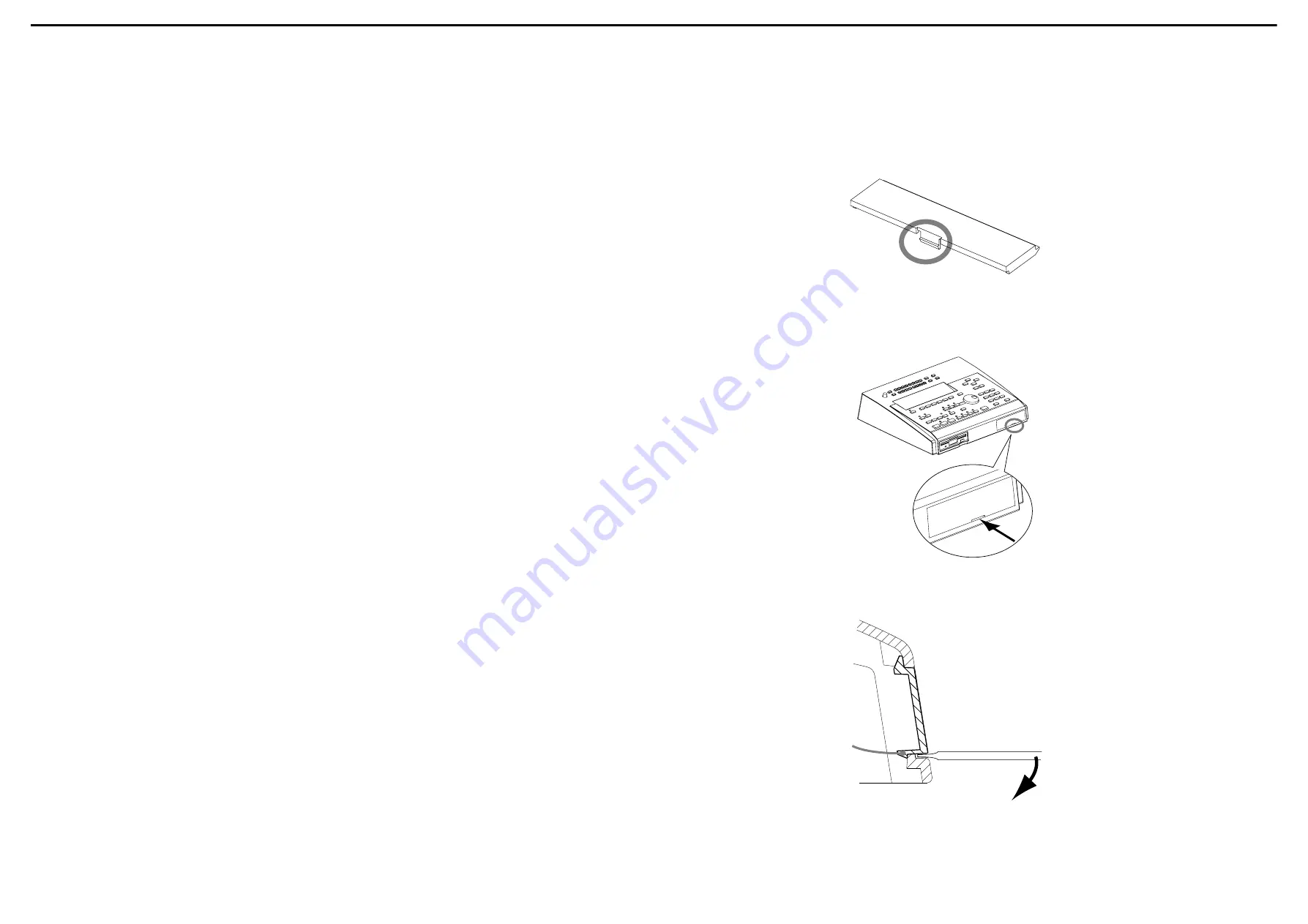
26
Feb,1999
MC-80
INSTALLING THE INTERNAL HARD DISK DRIVE UNIT(HDP88)
/
/
/
/
内蔵ハードディスクドライブユニット(
内蔵ハードディスクドライブユニット(
内蔵ハードディスクドライブユニット(
内蔵ハードディスクドライブユニット(
HDP88
)の取り付け方法
)の取り付け方法
)の取り付け方法
)の取り付け方法
12.Checking operation:
a. Connect the AC cord to the MC-80.
b. Turn on the MC-80 power while holding down [CHAIN
PLAY],[REC] and [ARPEGGIATOR] at the same time.
c. Insert a formatted ZIP disk into the ZIP drive after
entering the test mode.
d. After pressing [F6(next)], MC-80 automatically executes
the device checking.
e. The system properly operates, when the ZIP/HD icon is
NOT displayed.
Make sure of the following, when the ZIP/HD icon is
displayed.
IDE
-Check the wirings connected properly.
No Disk!
-Check the ZIP disk inserted into the formatted
ZIP disk.
13.Executing the operation of shutdown.
a. While holding down the [SHIFT] button, press the [STOP]
button.
b. When "The MC-80 may now be shut down safely"
appears in the display, turn off the power.
* Return the removed ANGLE HD L/R (with 2 screws), MC-80
IDE BOARD and excess 2 screws with the MC-80 to
customer.
12.
動作チェックを行います。
a. MC-80
の電源ケーブルを接続します。
b. [CHAIN PLAY]+[REC]+[ARPEGGIATOR]
を押しながら、
MC-80
の電源を投入します。
c.
テストモードに入ったら、フォーマット済みの
ZIP
ディ
スクを
ZIP
ドライブに挿入します。
d. [F6(NEXT)]
を押しデバイスチェックを行います。
e. ZIP/HD
アイコンが表示されなければ、動作は OK で
す。
ZIP/HD
アイコンが表示された場合は、以下の点を
チェックしてください。
IDE -
ワイヤリングが正しく挿されているか?
No Disk!
-ZIP
ドライブに
ZIP
ディスクが入っているか?
13.
シャットダウン操作を行います。
a. [SHIFT]
を押しながら、
[STOP]
を押します。
b. "The MC-80 may now be shut down safely"
と表示された
ら、電源を落としてください。
※ 取り外したアングル
HD-L/R
(ネジ2本付き)と
IDE
ボード
および余ったネジ2本は
MC-80
とともにお客様に返却して
ください。
The Roland HDP88 Series HARD DISK DRIVE UNIT can be
installed as the internal hard disk.
♦
♦
♦
♦
NOTICE:
When the internal ZIP drive unit (ZIP-INT-1A) has already been
installed in customer’s MC-80, The parts listed below is
required.
Be sure to take them back from customer.
As follows, re-install the parts listed above in the MC-80 before
installing the internal hard disk drive unit.
a. Turn off the power for the MC-80 and any connected
devices, and disconnect any cables connected to the
MC-80.
b. Turn the MC-80 over, and remove the bottom cover.
c. Seeing page "INSTALLING THE INTERNAL ZIP DRIVE
UNIT(ZIP-INT-1A)", remove the ZIP drive unit from
step11 to step2 in reverse steps.
d. Re-attach the bottom cover.
* Return the ZIP drive unit with the MC-80 to customer.
ローランド
HDP88
シリーズのハードディスクを内蔵できます。
◆
◆
◆
◆
お読みください
お読みください
お読みください
お読みください
お客さまの
MC-80
に内蔵
ZIP
ドライブユニット
(ZIP-INT-1A)
が取り付けられている場合、以下の部品が必要になります。必
ずお客さまから回収してください。
内蔵ハードディスクドライブユニットを取り付ける前に上記の
部品を以下の手順で
MC-80
に取り付けておく必要があります。
a. MC-80
と接続している機器の電源を切り、
MC-80
に接続
されているすべてのケーブルを外します。
b. MC-80
を裏返し、ボトムカバーを外します。
c.
「内蔵
ZIP
ドライブユニット(
ZIP-INT-1A
)の取り付け
方法」を参照し、手順
11
から
3
へ、逆の手順で内蔵
ZIP
ドライブユニットを外してください。
d.
ボトムカバーを取り付けます。
※ なお取り外した内蔵
ZIP
ドライブユニットは、
MC-80
とと
もにお客様に返却してください。
Part No.
Part Name
quantity
71123145
IDE BOARD
1
00897812
ANGLE HD-R
1
00897823
ANGLE HD-L
1
40013067
DOUBLE SEMS (SMALL WASHER)
M3x8 ZC
2
40011101
BINDING TAPTIGHT B 3x8MM BZC
2
部品番号
品目名称
数量
71123145
IDE BOARD ASSY
1
00897812
ANGLE HD-R
1
00897823
ANGLE HD-L
1
40013067
DOUBLE SEMS (SMALL WASHER)
M3x8 ZC
2
40011101
BINDING TAPTIGHT B 3x8MM BZC
2
♦
♦
♦
♦
Procedure:
1. Turn off the power for the MC-80 and any connected
devices, and disconnect any cables connected to the MC-
80.
2. Remove the MC-80’s front cover.
The cover clasp latches onto the body to secure the cover.
(See fig.6)
◆手順
◆手順
◆手順
◆手順
1. MC-80
と接続している機器の電源を切り、
MC-80
に接続
されているすべてのケーブルを外します。
2. MC-80
のフロント・カバーを外します。
このカバーは爪部が本体ボディーにひっかかって固定され
ています。(
fig.6
参照)
fig.6
3. Wrap the tip of a flat head screwdriver with a cloth or
similar material and insert it as shown in the figure.
Inserting the screwdriver directly without covering the tip
can scratch the body.Always cover the tip first.(See fig.7)
3.
マイナスドライバーの先を布等で覆って図の位置に差し込
みます。
ドライバーを直接差し込むとボディーに傷がつきます。
必ず布をご用意ください。(
fig.7
参照)
fig.7
4. Gently push the screwdriver downwards to remove the
cover.(See fig.8)
4.
ドライバーを軽く下方に押して、カバーを取り外します。
(
fig.8
参照)
fig.8


































