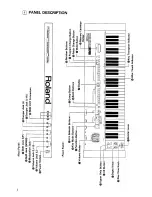Reviews:
No comments
Related manuals for MKB-200

ME-100FS
Brand: Yamaha Pages: 66

MO6
Brand: Yamaha Pages: 80

MM6
Brand: Yamaha Pages: 116

MODX6
Brand: Yamaha Pages: 217

M06
Brand: Yamaha Pages: 240

E-66
Brand: Roland Pages: 118

HG-16 black
Brand: Audiospektri Pages: 33

Kitten
Brand: Octave Pages: 11

OS007
Brand: Modor Pages: 80

Electrocomp 500
Brand: EML Pages: 38

ANDROMEDA A6
Brand: Alesis Pages: 18