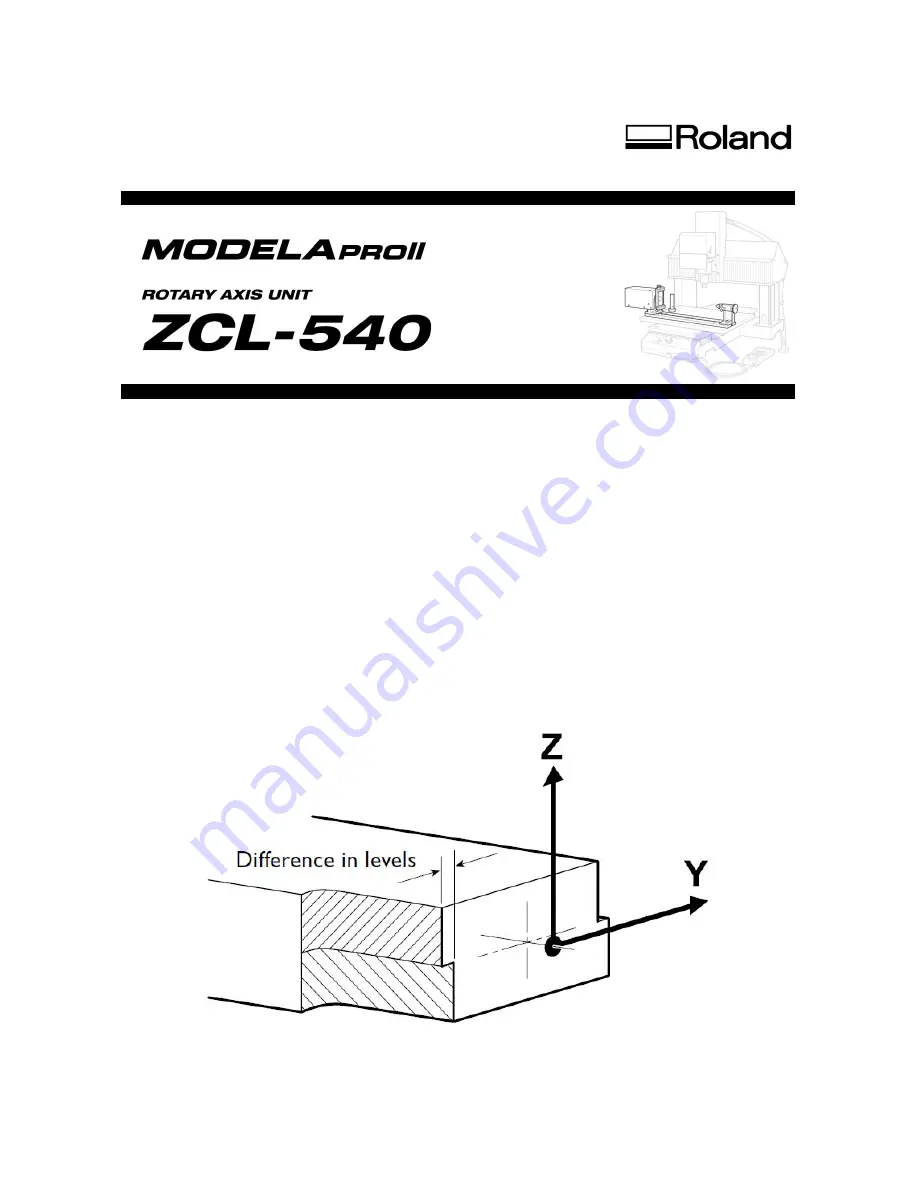
Advanced Calibration
The purpose of this document is to assist users of the Roland MDX-540
fine tune the accuracy of their machine when using the 4th-axis option
(ZCL-540) – The following steps will assist users who observe any shifts
or offsets when performing double sided milling. We will cover two
sections:
•
Section 1
- Setting Origins
•
Section 2
– Manual Adjustments


























