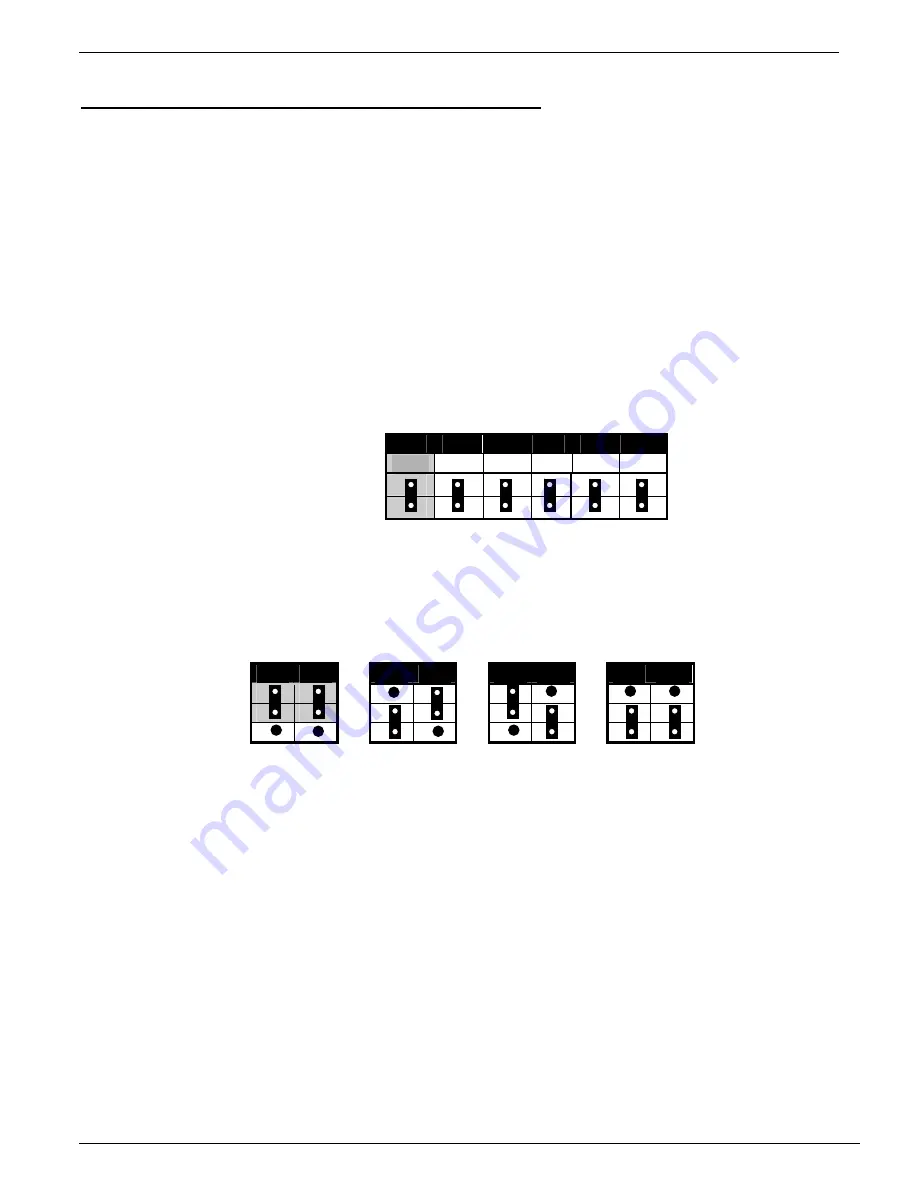
®ÂØÒňÎ
MPU-401 Windows 95 Supplemental Notes
©1996 Roland Corporation U.S. Installing MPU-401 Compatible Cards in Windows 95
Page 3 of 8
Jumper and Switch settings for IRQ and Port Address
Below are the jumper and switch settings used to change the IRQ and port address for Roland
IDI cards. The settings that are shaded are the factory defaults.
M
Note: The default settings for Roland cards are usually the least likely to conflict with other
cards. Therefore it is recommended that you do not change these settings unless you are sure
you have a conflict with another device.
LAPC-1
IRQ: There is a set of jumpers labeled J01 through J06 on the LAPC-1. With the connectors of
the card facing down and to the right, these jumpers are located near the bottom-center of the
LAPC-1. Look at the chart below and move the jumper to the appropriate set of pins to select
the IRQ you want to use.
IRQ
2/9
3
4
5
6
7
Jumper Name
J01 J02 J03 J04
J05 J06
Port Address: There are two jumpers on the LAPC-1 used to change the address, labeled J07
and J08. These jumpers are located to the left of the IRQ jumpers on the card (see above).
Move the jumper to the desired location using this chart:
330
332 334 336
J07
J08
J07
J08
J07
J08
J07
J08
1
0
MPU-401
The original MPU-401 card was hard-wired from the factory to IRQ 2/9 and port address 330H.
If you wish to change these settings, contact an authorized Roland Service Center.


























