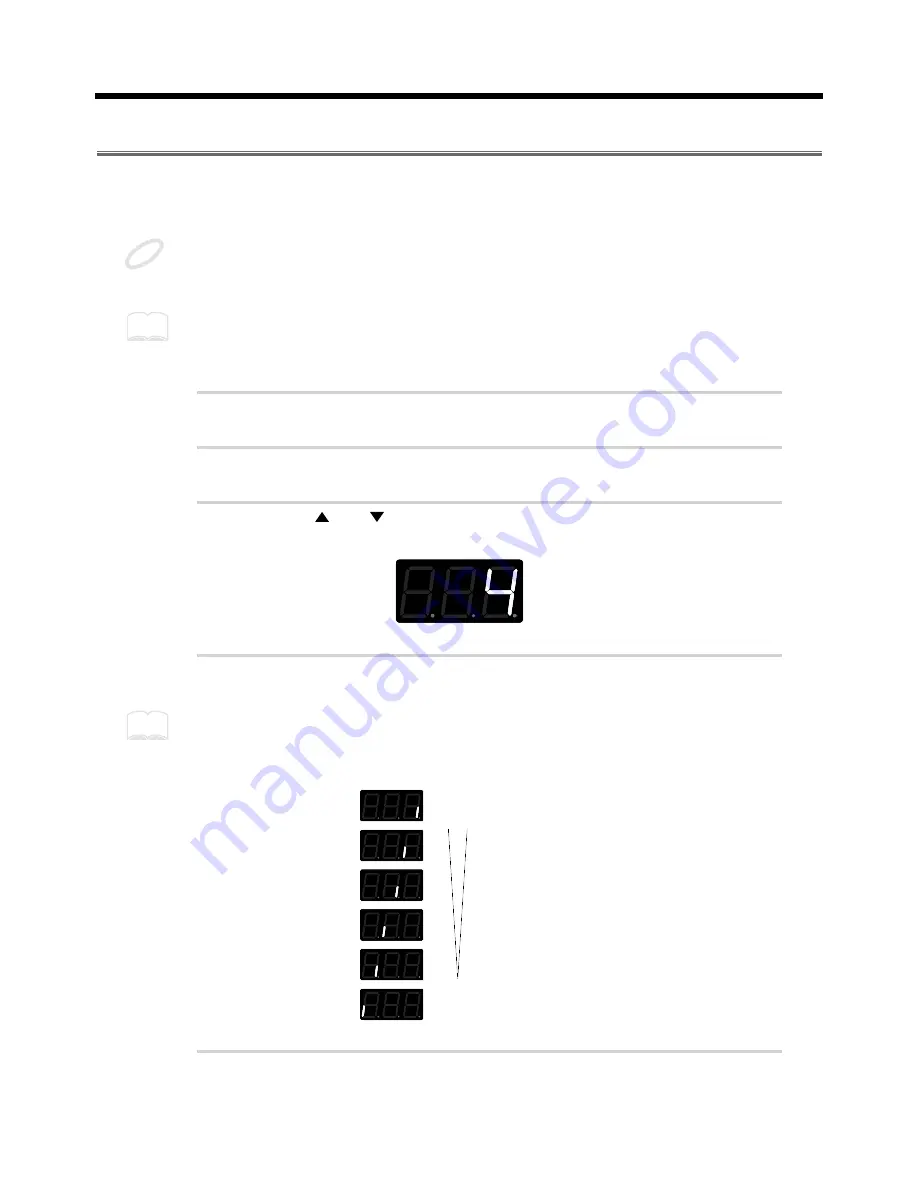
Adjusting the Pad Sensitivity (TRIG SENS)
By adjusting the TRIG SENS in the SYSTEM parameter group you can adjust the sensitivity of the pad
when it is struck (the range of adjustment is 1–16). Higher settings result in higher sensitivity, so that
the pad will produce a loud volume even when struck softly. This parameter applies to all 8 pads.
Factory Trigger Sensitivity (TRIG SENS) settings for the internal pad reflect the average user´s pref-
erences. If these settings produce good results for you, then there is no need to change the Trigger
Sensitivity values.
This parameter is set for all 8 pads, i.e., the same value applies to all pads. However, this parameter
can be set independently for each connected external pad.
Trigger Sensitivity (TRIG SENS) settings are common to all patches.
1
Press [EDIT] to enter the Edit mode.
2
Press [SELECT] to select the SYSTEM parameter group.
3
Use [
] or [
] to select TRIG SENS.
fig.29
4
Strike one of the 8 pads.
When you strike the pad, the strength with which the pad is struck (velocity) is shown in the display
on a six-level scale. Striking the pad forcefully sets velocity at a value of 127.
fig.95
5
Use PATCH/VALUE [-] or [+] to set the value.
NOTE
MEMO
MEMO
Velocity
Strength
of Striking
Hard
127
100–126
75–99
50–74
25–49
1–24
Soft
30











































