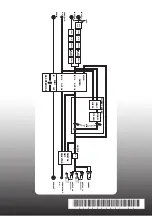48
Troubleshooting
Voice Communication Software Settings (Windows 8.1/8/7)
If you are using voice communication software, the volume of the audio device can be adjusted
automatically to suit the conversation.
Use the following procedure to disable automatic volume adjustment.
1.
Open the “Control Panel,” click [Hardware and Sound], and then click [Sound].
If you have selected Icon view, click [Sound].
2.
In the [Communications] tab, set “When Windows detects communications activity” to
[Do nothing].
3.
Click [OK] to close “Sound.”
Monitoring Function Settings (Windows 8.1/8/7)
If the monitoring function of Windows is enabled, the input sound may be doubled (each sound is
echoed) or feedback may be heard.
Use the following procedure to disable the monitoring function of Windows.
1.
Open the “Control Panel,” click [Hardware and Sound], and then click [Sound].
If you have selected Icon view, click [Sound].
2.
In the “Recording” area, click the QUAD-CAPTURE’s [1-2 (QUAD-CAPTURE)], and then
click [Properties].
3.
Click the “Listen” tab and clear the [Listen to this device] check box.
4.
Click [OK] to close “Properties.”
5.
Click [OK] to close “Sound.”