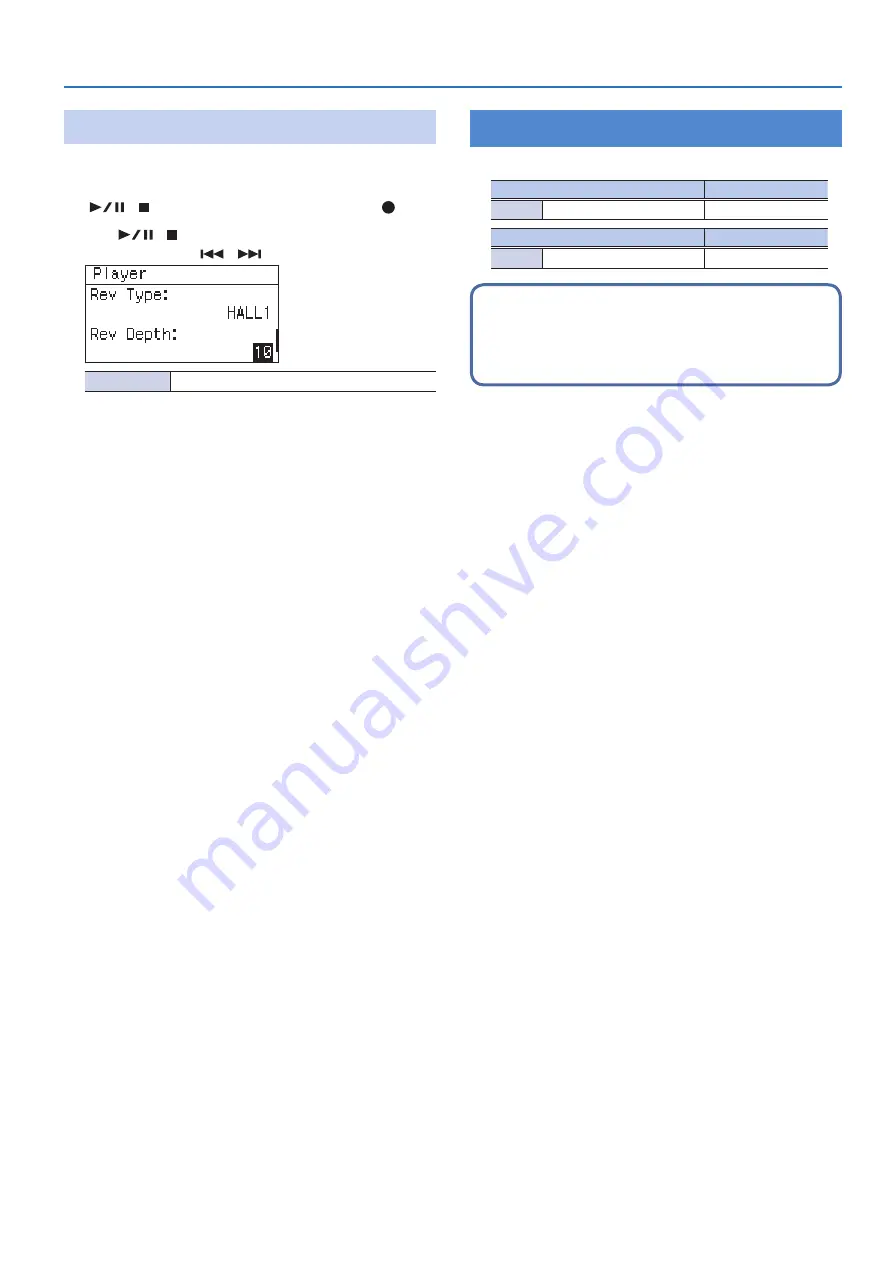
25
Playback
Changing the Reverb Depth
Specifies the depth of reverb.
1
Press [MENU] to access the “Menu” screen, use
[
]/[ ] to select “Player,” and then press [ ].
2
Use [
]/[ ] to move the cursor to Rev Depth
setting, and use [
]/[
] to change the setting.
Rev Depth
1–10
3
Press [MENU] twice to return to the main screen.
Types of Files that Can be Played
The R-07 can play back the following types of files.
Sampling rate (kHz)
Sample size (bits)
WAV
32.0, 44.1, 48.0, 88.2, 96.0
16, 24
Sampling rate (kHz)
Bit rate
MP3
32.0, 44.1, 48.0
32–320 kbps, VBR
What is VBR?
VBR stands for Variable Bit Rate, which uses a lower bit rate
when the sound is less dense and a higher bit rate when the
sound is more dense.
Summary of Contents for R-07
Page 1: ...Reference Guide...















































