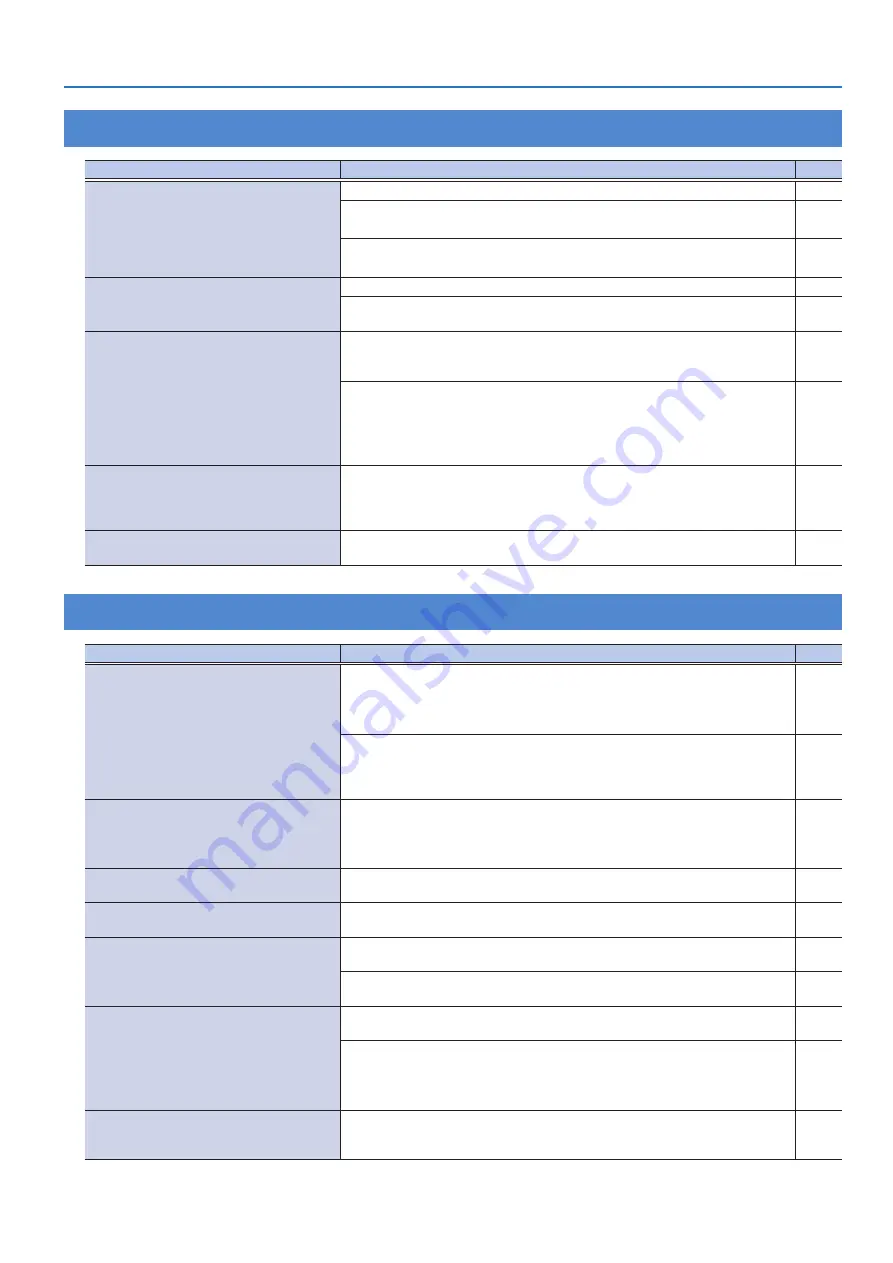
43
Troubleshooting
Problems with Bluetooth Functionality
Problem
Cause
Page
Can’t connect with Bluetooth headphones or
speakers
Check whether the Bluetooth device is able to connect.
If the Bluetooth device is too far away from the R-07, it might be unable to connect.
Place the Bluetooth device near the R-07.
Check the R-07’s “Pairing Audio” to see whether pairing data might be lost.
If the data is lost, perform the pairing operation once again.
No sound from the Bluetooth headphones
or speakers
No sound is output if the R-07’s volume is set to “0.” Raise the R-07’s volume.
No sound is heard if you’ve lowered the volume of the Bluetooth headphones or
speakers. Raise the volume of the Bluetooth headphones or speakers.
Noise is heard from the Bluetooth
headphones or speakers
Noise might be heard if there is a nearby device that uses the same frequency range
(2.4 GHz) as the R-07. Move the R-07’ away from other devices that use the same
frequency range (2.4 GHz).
Noise might be heard if there is an obstruction such as a wall or person between the
R-07 and the Bluetooth device.
Use the R-07 in an unobstructed location with a clear line of sight. The distance at
which communication is possible might be shorter for some Bluetooth devices. Use
the Bluetooth device as near as possible to the R-07.
The R-07’s Bluetooth indicator remains
blinking
Depending on conditions, a Bluetooth device connected to the R-07 might be
disconnected. Power-on the Bluetooth device and reconnect it. If it does not
reconnect, use the R-07’s “Disconnecting a Bluetooth device” function to end the
connection, and then reconnect.
Can’t connect to the R-07 from an app
Delete the “Roland R-07 MIDI” that is registered on your mobile device; then re-
register and connect.
Other Problems
Problem
Cause
Page
Power won’t turn on
Check whether the USB AC adaptor or USB cable might have been disconnected,
causing the power to turn off.
If you’re using batteries, make sure that they are oriented correctly, and not loose in
the compartment. If the batteries have run low, install fresh batteries.
If the R-07 will not power-on even though there are not problems with the USB
AC adaptor or USB cable, or if the batteries are OK, then the unit might have
malfunctioned. Please contact a customer service location listed on the leaflet “Read
Me First.”
–
R-07 is not recognized when connected to
computer
If no microSD card is inserted in the R-07, it won’t be correctly recognized by the
computer.
If no icon appears on your computer’s desktop, make sure that the microSD card is
inserted correctly.
“Menu” screen does not appear when you
press [MENU]
During playback, recording, or recording-standby mode, pressing [MENU] will not
display the “Menu” screen. Stop playback or recording before you press [MENU].
–
Display becomes dim
If you’re using batteries, the display will be dimmed if no operation is performed
during the specified Display Timer interval.
Power turns off unexpectedly
Depending on the Auto Off setting, power will turn off automatically if no operation
is performed for a specified length of time.
If you’re using batteries, power will turn off when the batteries run low. Please install
fresh batteries.
Your settings return to their original value
When you initialize the settings, all settings that you made in the “Menu” screen etc.
return to their original state. Please make the desired settings again.
Changes that you make to settings will return to their original state if the power was
turned off without using the [POWER] switch, for example if the batteries ran low or
if the USB AC adaptor or USB cable was disconnected.
Please make the desired settings again.
R-07 not recognized when connected to your
computer via USB
The R-07 will not be recognized by your computer if you connect it when the “Menu”
screen is displayed, or during playback or recording. Please disconnect the USB
cable, and try again.
Summary of Contents for R-07
Page 1: ...Reference Guide...




































