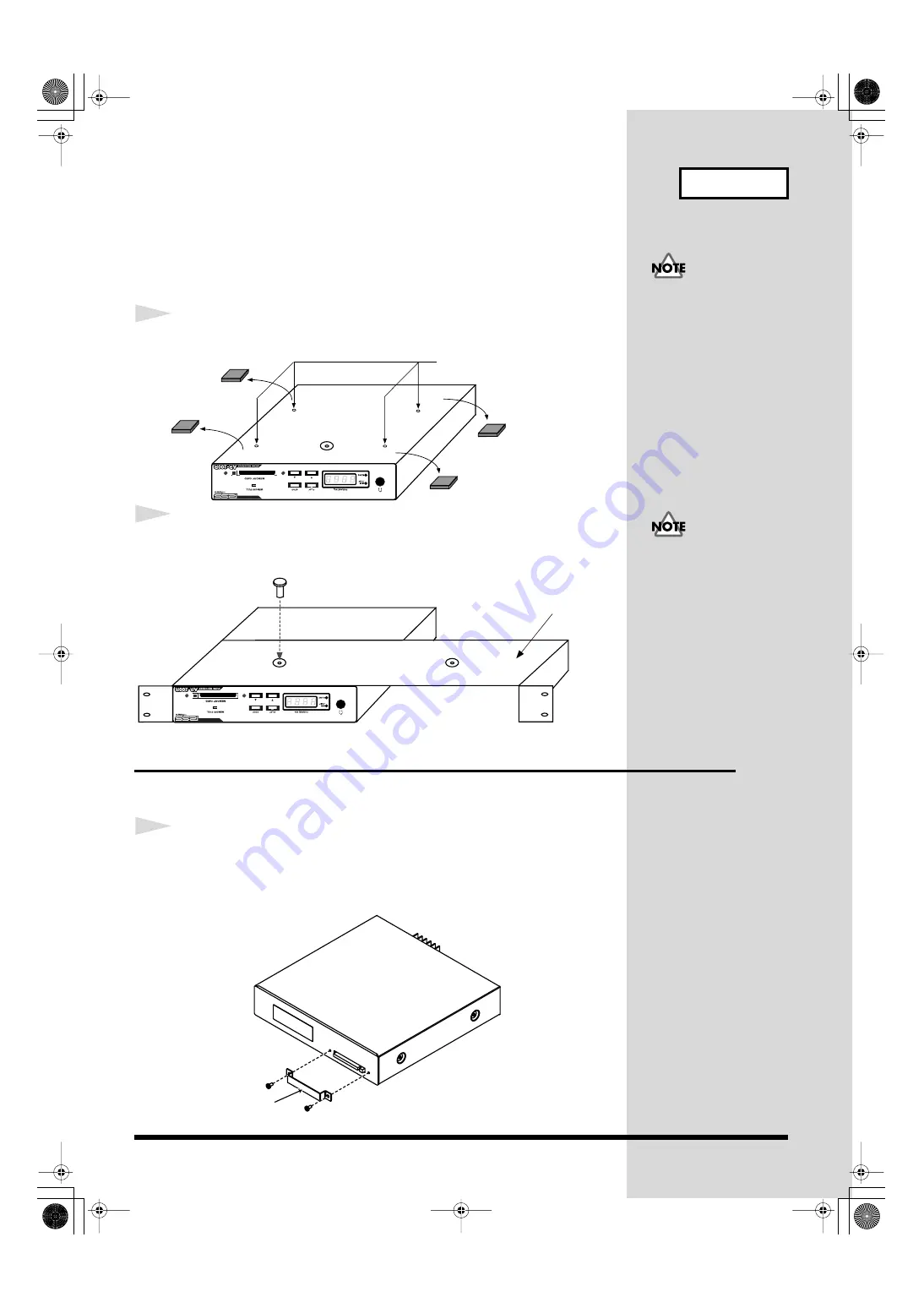
11
Installation
Rack-Mounting the AR-200R
By attaching a rack mount adaptor to the AR-200R (RAD-50: sold separately) you can
install it in an EIA rack. One RAD-50 can accommodate up to two AR-200R units.
1
Remove the four rubber feet from bottom of the unit.
fig.set-02
2
Attach the RAD-50 adaptor to the AR-200R using the screws
that are supplied with the RAD-50.
fig.set-03
Attaching the Card Protector
By attaching the Card Protector (supplied) to the AR-200R, you can prevent the
memory card from inadvertently being removed from the AR-200R.
1
After confirming that the card is securely inserted in the card
slot, use the provided screws to attach the Card Protector, as
shown in the figure below.
fig.CardProtect.e
When turning the unit
upside-down, get a bunch
of newspapers or
magazines, and place them
under the four corners or at
both ends to prevent
damage to the buttons and
controls. Also, you should
try to orient the unit so no
buttons or controls get
damaged.
Note: Do not use these holes.
When turning the unit
upside-down, handle with
care to avoid dropping it,
or allowing it to fall or tip
over.
RAD-50
Card Protector
AR-200R_e.book 11 ページ 2010年7月1日 木曜日 午前11時24分
Summary of Contents for RSS AR-200R
Page 40: ...40 MEMO AR 200R_e book 40 ページ 2010年7月1日 木曜日 午前11時24分 ...
Page 49: ...49 Appendices AR 200R_e book 49 ページ 2010年7月1日 木曜日 午前11時24分 ...
Page 70: ...For EU Countries AR 200R_e book 70 ページ 2010年7月1日 木曜日 午前11時24分 ...
Page 72: ... 0 4 2 3 5 0 8 9 0 6 AR 200R_e book 72 ページ 2010年7月1日 木曜日 午前11時24分 ...












































