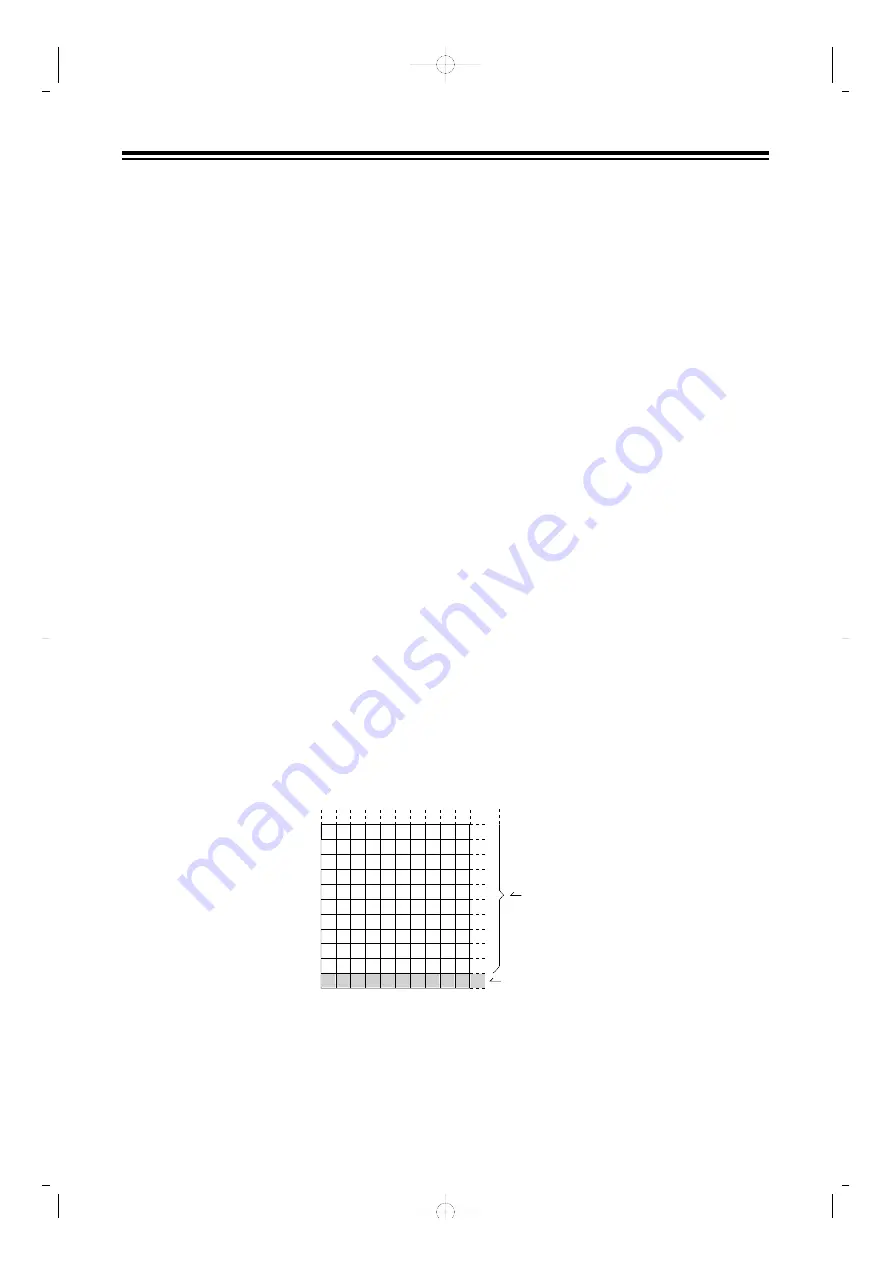
(3) Maximum Polyphony
When the number of Voices being used exceeds 28, some of the notes that should be
played could be cut. To avoid ‘loosing’ important notes, there are two features you can
use to insure that a particular Part has all the notes it is supposed to. The settings for the
parameters which control these features are made using Exclusive messages (p. 26).
Part Priority
When the SCB-55 receives performance data which request it to produce more than the
28 Voices available, priority is given to producing the most recently received note mes-
sages. Those that have been sounding for a while will be cut, in order, starting with the
oldest ones, and the ones that are assigned to the Parts with the lowest priority.
Part Priority Ordering:
10 > 1 > 2 > 3 > 4 > 5 > 6 > 7 > 8 > 9 > 11 > 12 > 13 > 14 > 15 > 16
For this reason, consider a Part’s importance (bass, chords, melody etc.) carefully when
assigning it to a Part on the SCB-55.
Voice Reserve
The Voice Reserve function allows you to specify a minimum number of Voices that will
always be reserved and made available for certain Parts. This becomes effective in
instances when the total number of Voices that have been requested exceeds the capaci-
ty of the unit.
When shipped, the following settings were made for Voice Reserve:
Part 1:
6
Parts 2-10:
2
Parts 11-16:
0
As Voice Reserve for Part 1 is set to “6,” Part 1 will always have at least 6 Voices—even
when all Parts combined are requesting more than 28 Voices. In other words, with Part
1 set this way, all the notes that it should play will be played faithfully (as long as the
sounds assigned to it do not use more than 6 Voices).
(4) How to Change Tones
127
1 2 3 4 5 6 7 8 9 10
. . .
128
Variation Tone
Capital Tone
Bank Select Number
(Value of Control Number 0)
Program Number
. . .
0
1
2
3
4
5
6
7
8
9
10
6
SCB-55.QX4 01.6.19 8:59 AM Page 6







































