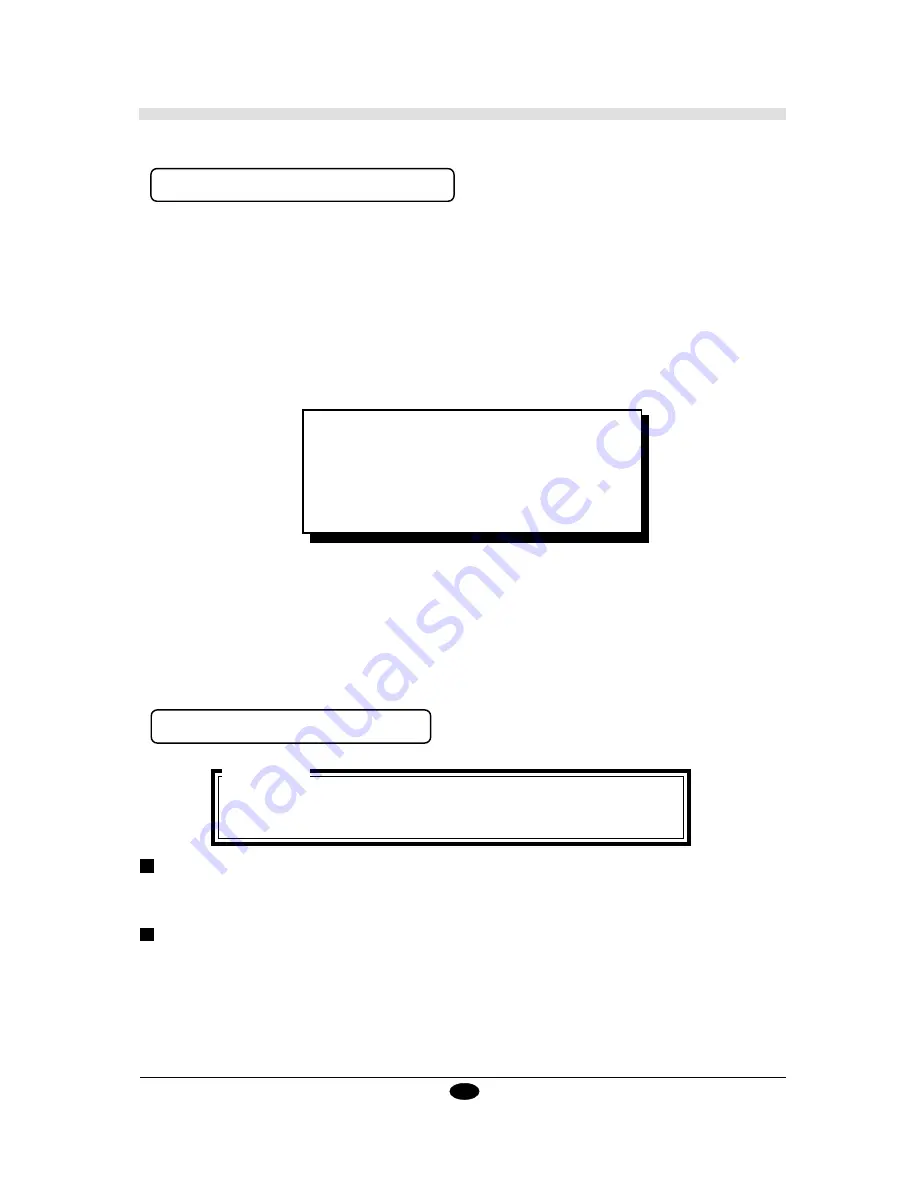
15
Cutting data is downloaded from a computer (software) to the PNC-1050 and cutting operations are
performed accordingly.
This section describes general items related to data output from the computer and should be used for general
reference purposes during data output operations. For specific details concerning cutting data output
procedures, refer to the operation manual for the specific software you are using.
* Before downloading cutting data to the PNC-1050, fully complete the procedures outlined from section
" 2.4 Loading a Sheet" to section" 2.7 Cutting Test."
1. When performing cutting with commercial software, specify the PNC-1050 as the output device. If a
selection for the PNC-1050 is not available, select any one of the models listed below.
2.8 Downloading Cutting Data
2. Select which interface protocol is being used for connecting the computer to the PNC-1050 (either a parallel
interface conforming to Centronics standards or a RS-232C serial interface).
3. Transmit the cutting data from the computer to the PNC-1050.
Once all cutting data has been downloaded from the computer and received by the PNC-1050, cutting
operations will begin.
2.9 Care and Maintenance
• PNC-1000
• PNC-1100
• PNC-1000A
• PNC-1800
• PNC-1900
• PNC-1600
CAMM-GL III is built into the PNC-1050 as
the instruction set.
The models shown here are those which
operate under CAMM-GL III.
Unit Cleaning
When the cover of the unit requires cleaning, gently wipe the soiled area using a clean cloth dampened with
either water or alcohol. Use a dry cloth to clean the display of the operation panel.
Cleaning the Blade Tip
If a blade was used, wipe the blade with a soft cloth to remove any pieces of the sheet that may be adhering
to it.
CAUTIONS
• Turn off the power supply to the PNC-1050 before cleaning.
• Never use thinner of other strong detergents to clean your unit.
• Never attempt to oil the internal workings of your unit.
Summary of Contents for Sign Maker CAMM-1 PNC-1050
Page 1: ...ROLAND DG CORPORATION Model PNC 1050 User s Manual SIGN MAKER...
Page 41: ...39...
Page 42: ...F2082693BE V3 1...
















































