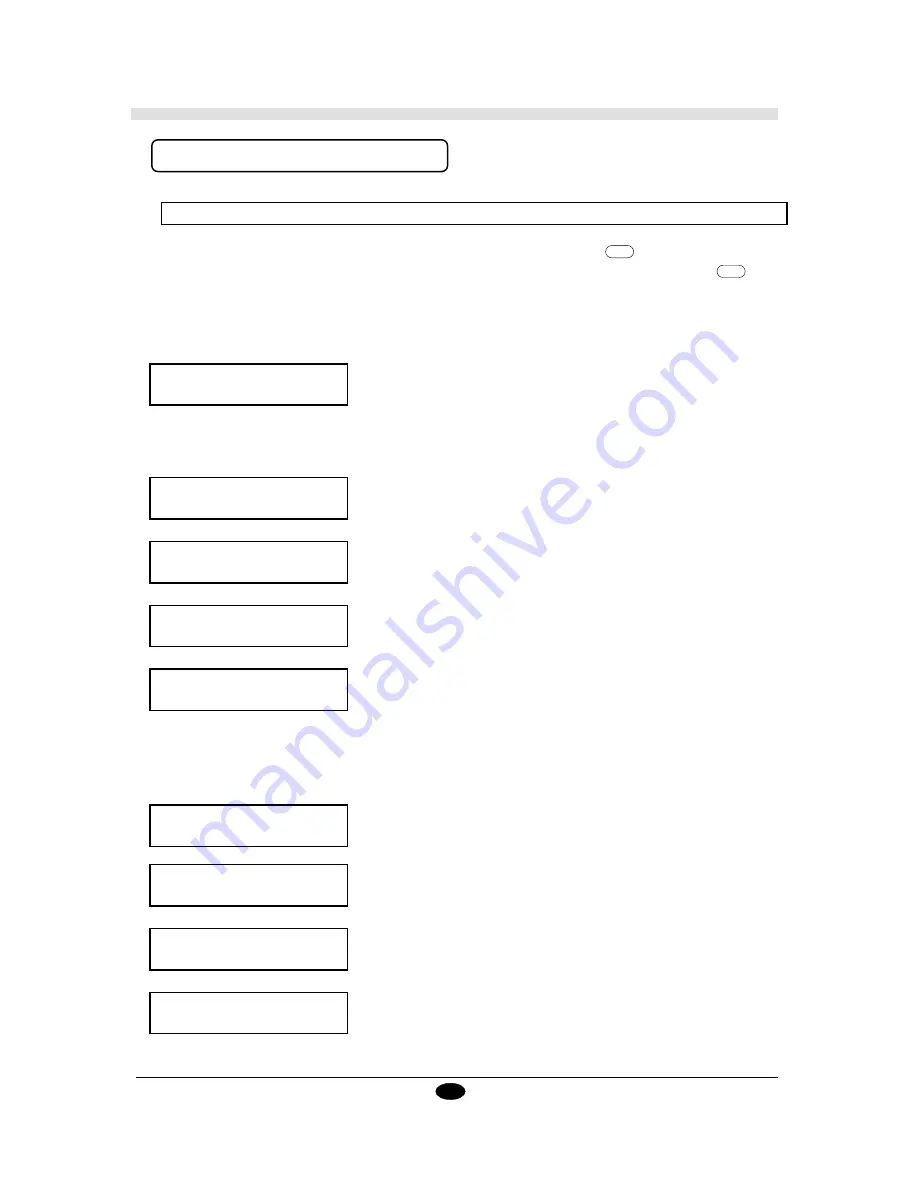
16
Error Messages
2.10 Troubleshooting
If an error message is displayed, the display can be cleared by pressing the
MENU
key.
If the error message concerns an instruction, the message itself will be cleared by pressing the
MENU
key,
but the error itself will not be cleared. In addition, if the error message is ignored in the PNC-1050 is operated,
operations past that point will not be corrected. The error itself can only be cleared by downloading the OE
instruction.
If a non-recoverable error occurs, the power to the PNC-1050 must be turned off to clear the error.
Command Err1: Command
Not Recognized
Appears if an instruction that the PNC-1050 cannot interpret is sent.
This error is generated if an instruction from the [MODE2] set is sent
when the unit has been set to recognize [MODE1,] or viceversa.
Change the setting for the recognized instruction set, using the
control
panel,
and
this error should no longer occur.
Command Err2: Wrong
Number of Parameters
Appears if the number of parameters differs from the permissible
number.
Command Err3: Out of
if the value specified for a parameter is out of the permissible range.
Command Err5: Unknown
Parameter range
Appears
if an unusable character is specified.
ESC.E Err10: Output
Request Overlap
Appears if an output instruction is sent from the computer during
Character Set
Appears
execution of a previous output
instruction. More precisely, there is
a certain amount of delay between the moment an output
instruction
is given and the instant actual output begins. This error message
appears if the new output request arrives during this delay time. (The
delay
time can be set using the [ESC].M
instruction.)
ESC.E Err11: Command
Not Recognized
Ap-
pears
if a device control instruction that the PNC-1050 cannot interpret is
sent.
ESC.E Err12: Wrong
Parameter
Appears if an invalid parameter has been specified for a device
control instruction.
Summary of Contents for Sign Maker CAMM-1 PNC-1050
Page 1: ...ROLAND DG CORPORATION Model PNC 1050 User s Manual SIGN MAKER...
Page 41: ...39...
Page 42: ...F2082693BE V3 1...
















































