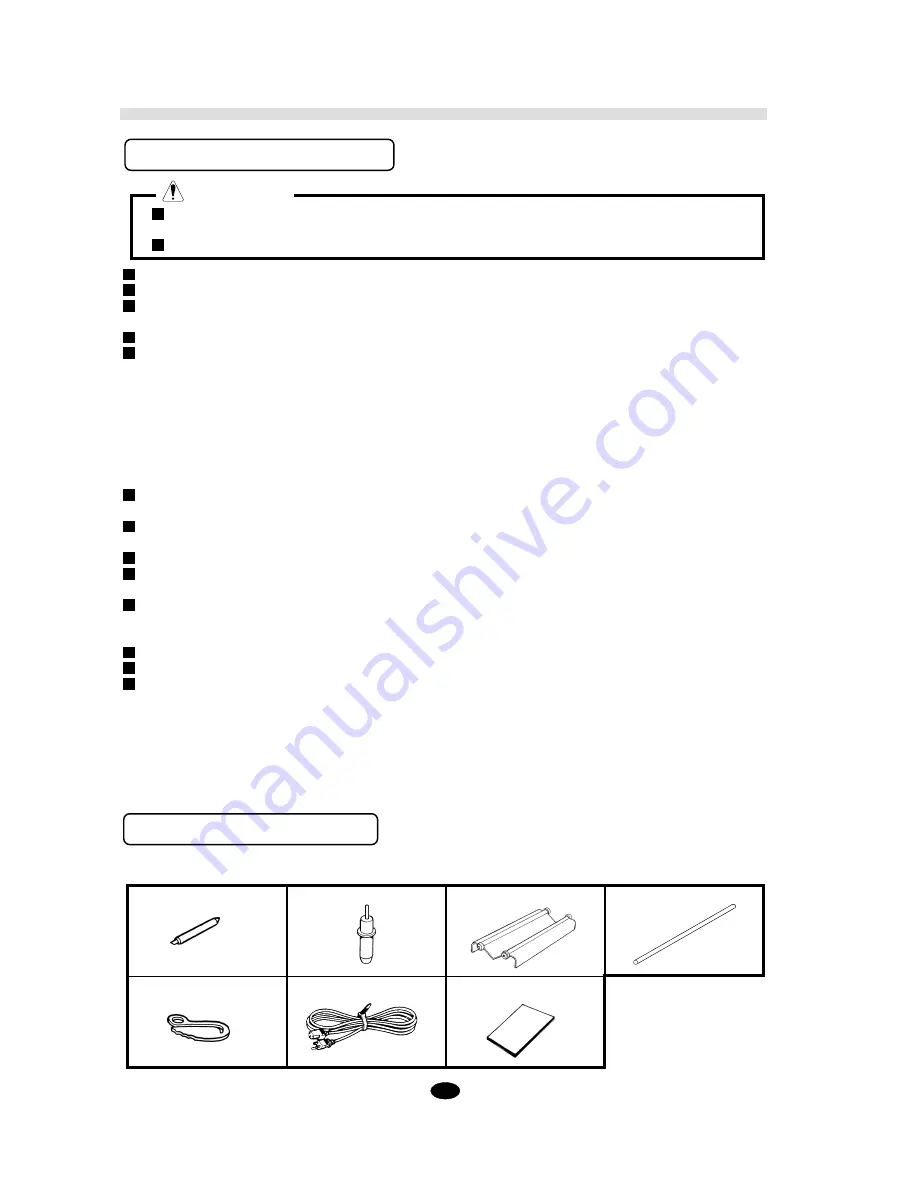
4
Blade for Sheet : 1
Blade Holder : 1
Sheet Base : 1
Shaft : 1
Separate Cutter : 1
Power Code : 1
User's Manual : 1
The following accessories are packed together with the main unit. Before using, be sure to check to make
sure that all accessories have been included.
1.3 Checking Accessory
1.2 Cautions Before Use
WARNING
Power supply voltage should be within
±
10% of the fixed rating.
Never attempt to disassemble or modify the unit.
The PNC-1050 operates movable parts which have edged tools attached. Proper care should
be afforded during handling.
Take care that your hands, fingers or hair do not become tangle in the tool carriage.
The tool carriage moves suddenly in cases such as the following. Take care to ensure that
your hands or other items do not become caught.
• When the power is turned on.
• The front sheet guide has been raised
• The front sheet guide has been lowered
• A sheet has been loaded and the ENTER key pressed
• When cutting data is downloaded from the computer.
• When [MOVE SHEET/VIEW] is selected using the control panel.
• When [MOVE SHEET/ORIGIN] is selected using the control panel.
Be sure to set the sheet correctly and securely. An improperly loaded sheet may result in
damage to the unit.
Do not place heavy objects on the PNC-1050. Doing so may cause the unit to warp or result
in faulty cutting.
Use a sheet whose area overlapping the pinwheel is less then 5 mm(3/16") thick.
Check that the power supply cord and transmission input cable from the computer are firmly
connected and will not come loose during use resulting in a poor connection.
When you are not going to use the PNC-1050 for sometime, prepare the unit in the following
way:
• Disconnect the power supply cord from the wall socket.
Liquids or metals subject to melting should not be placed in or on the PNC-1050.
Avoid locations where the PNC-1050 may be subject to strong shock.
The unit should not be installed in any of the following location which may result in damage
and mechanical failure:
• Locations subject to direct sunlight.
• Locations with high temperatures or humidity.
• Dusty areas.
• Locations subject to strong vibration.
• Where there is a lot of electrical noise.
• Poorly ventilated area which may result in a build-up of excess heat.
To prevent your fingers from being pinched or caught, do not touch the tool
carriage with your hand while in operation.
Do not use your hand to move the tool carriage while the power is on.
Summary of Contents for Sign Maker CAMM-1 PNC-1050
Page 1: ...ROLAND DG CORPORATION Model PNC 1050 User s Manual SIGN MAKER...
Page 41: ...39...
Page 42: ...F2082693BE V3 1...







































