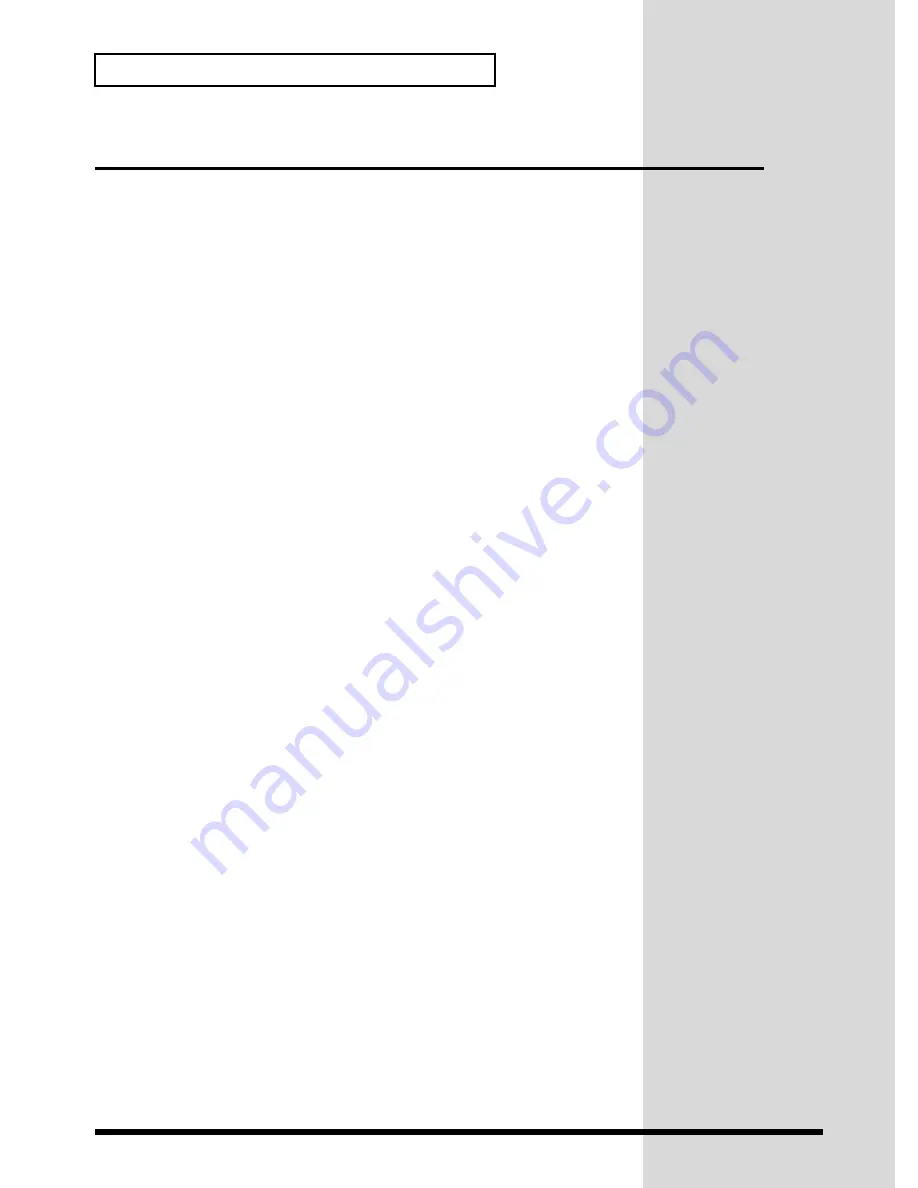
156
Appendices
If a Message Appears
If operation is incorrect or if the data cannot be processed correctly, an error message
will appear in the display.
Consult the following list and take the appropriate action.
Checksum Error
Cause:
The checksum of the received Exclusive message is incorrect.
Action: Check the data which was transmitted to the SC-8850, and transmit it once
again. Also make sure that the MIDI cable is not broken.
MIDI Buff. Full
Cause:
Too much MIDI data was received by the SC-8850 all at once, so it could not
be correctly processed.
Action: Make sure that excessive amounts of MIDI data are not transmitted all at
once.
MIDI Off Line
Cause 1: It is possible that the power has been turned off for the MIDI device con-
nected to MIDI IN.
Action 1: The problem is not with the SC-8850. Check the power of the connected
MIDI device.
Cause 2: It is possible that a MIDI cable has been pulled out or has a short.
Action 2: Check the MIDI cables.
USB Off Line
Cause 1: It is possible that the power has been turned off for the computer connect-
ed to MIDI IN.
Action 1: The problem is not with the SC-8850. Check the power of the connected
computer.
Cause 2: It is possible that a USB cable has been pulled out or has a short.
Action 2: Check the USB cables.
No Instrument
-------------
Cause:
A sound (Instrument) which the SC-8850 does not have has been selected.
Action: The previously selected sound name will be displayed, and that sound will
be heard. Carefully refer to the tables on
Instrument List
(p.167), and spec-
ify the correct Bank number and Program number.
No Drum Set
Cause:
A Drum Set that the SC-8850 does not have has been selected.
Action: The previously selected Drum Set name will be displayed, and that set will
sound. Carefully refer to the tables on
Drum Set List
(p.187), and specify
the correct Program number.







































