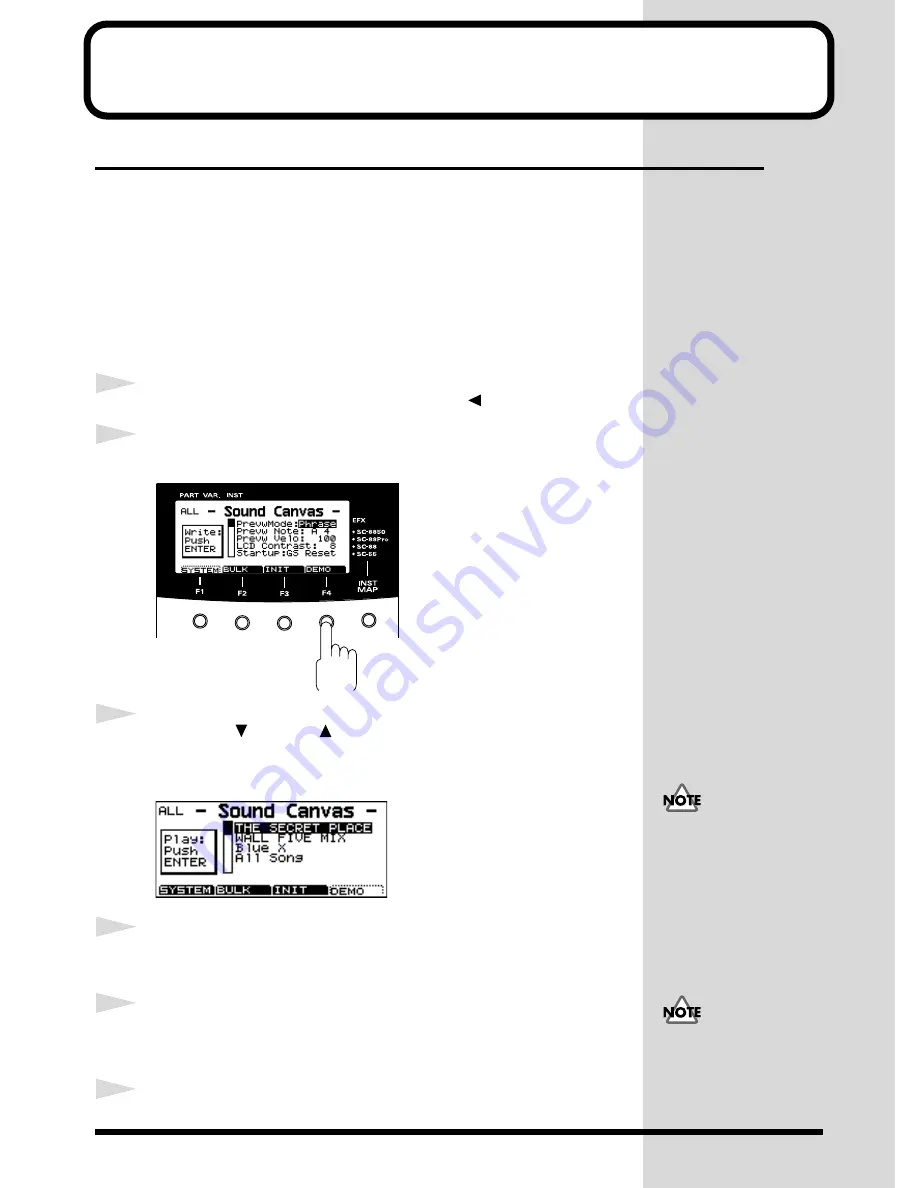
27
Try Out the Various Sounds
Try Out the Various Sounds of the SC-8850
The SC-8850 contains a wide variety of sounds, including not only musical instru-
ments such as piano, organ and guitar, but also sound effects such as birds and tele-
phone rings. In the SC-8850, each of these sounds is called an
Instrument
.
Here’s how to try out these Instrument’s sound.
■
Listening to the Demo Songs
The SC-8850 contains three demo songs that allow you experience the rich variety
provided by the SC-8850’s built-in sounds. You can listen to an individual demo
song, or to all songs in succession.
1
Simultaneously press both the [EDIT] and
PART
[
] buttons (UTIL).
2
Press [DEMO] ([F4]).
fig.3-1
3
Press
VAR.
[
] or
INST
[
] to move the cursor up and down, and select
a song you want to play.
If you select
All Song
, all songs will be played in succession.
fig.3-2
4
Press [ENTER].
The display will ask “
Start Demo Play?
”
5
To play the demo, press [ENTER].
To quit without playing the demo, press [EXIT].
6
To stop the play, press [EXIT].
All rights reserved.
Unauthorized use of this
material for purposes other
than private, personal
enjoyment is a violation of
applicable laws.
No data for the music that
is played will be output
from MIDI OUT.








































