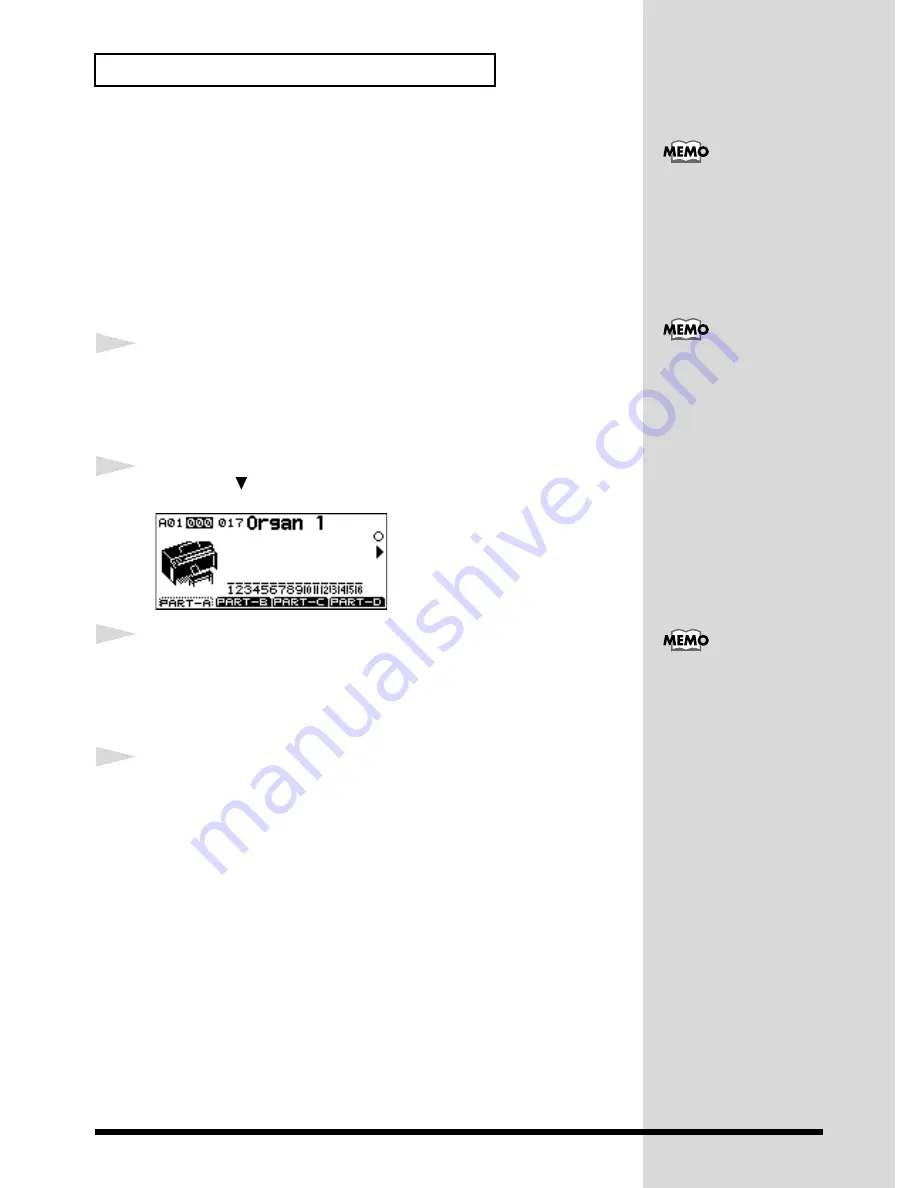
30
Try Out the Various Sounds
■
Listening to the Variation Sounds
As you probably know, the SC-8850 offers more than 128 sounds.
In addition to the SC-8850’s basic (capital) sounds, it also offers
Variation
sounds,
which have a somewhat different character than the basic sounds.
The sounds of the SC-8850 are selected by two numbers: the
Instrument number
and the
Variation number
. In preceding explanations, when you used the [VALUE]
dial or [DEC] and [INC]buttons to select basic sounds, you were changing the Instru-
ment number. Here’s how you can change the Variation number to listen to different
Variation sounds.
1
Make sure that the
Part Basic screen
is selected.
For this example, we will change the basic sound (capital sound) to
017 Organ 1
, as
described in the preceding section
Listening to the basic sounds (Capital
sounds)
.
2
Press
VAR.
[
] to move the cursor to
VAR.
fig.3-4
3
Rotate the [VALUE] knob, or press [DEC] or [INC] to select sounds.
Pressing [DEC] decreases the Variation Number and pressing [INC] increases the
Variation Number. Even among organ sounds, you can hear that there are many
variations.
4
Press the [VOLUME] knob to check sounds.
Try out other sounds in the same way.
The
Instrument List
(p.167) shows the Instruments provided by the SC-8850. The In-
strument number corresponds to the number in the PC column of the table, and the
Variation number corresponds to the number shown in the CC00 column. The num-
ber of Variations will depend on the sound. You can see that the organ (Instrument
number 017) that we just heard has many Variation sounds. For details refer to
How
to Use the Instrument List
(p.40).
For details on switching
sounds from another
device or from a sequencer
program, refer to
Using
MIDI Messages to Select
Instruments from Other
Devices or Sequencing
Software
(p.41).
Part Basic screen (p.29)
A faster change in the value
can be obtained if you hold
down the [INC] (or [DEC])
button while you press its
counterpart, the [DEC] (or
[INC]) button.





































