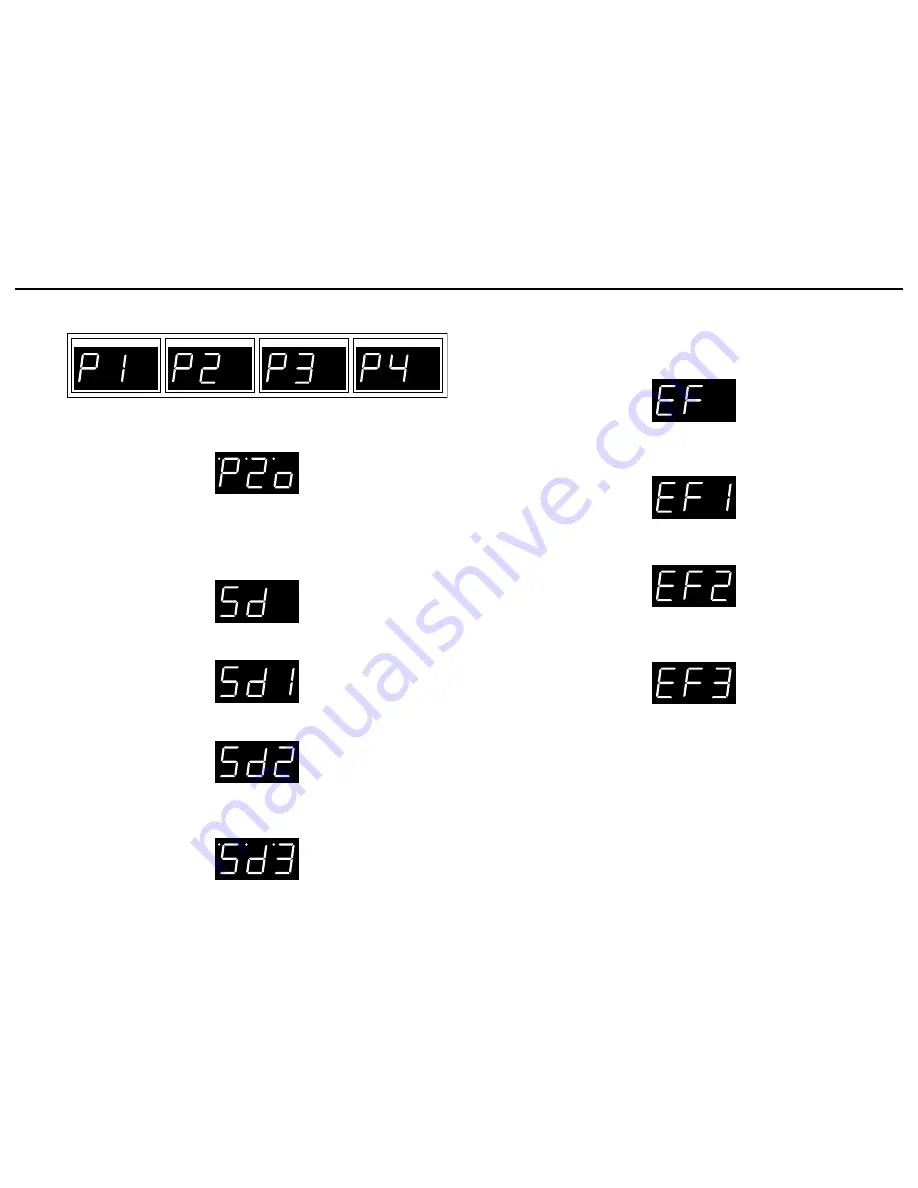
NOV. 2000
SK-500
9
1. The display changes in accordance with the position of the
changeover switch on the rear (initially, "P3" might have been dis-
played).
2. Then, the serial input/output check is performed.
Connect the serial check jig to the serial terminal.
If correct operation is performed, "o" is displayed in the column on the
right.
Also, each of the "USB", "FUNCTION" and "PLAY" indicators blink.
Even if you have not completed all checks, you can proceed to the
next step by simultaneously pressing the [FUNCTION (-)] and [PLAY
(+)] buttons.
11. Sound Test
Pressing the [PLAY (+)] button enters the sound test.
Use speakers or headphones to check the sound.
1. Pressing the [SHIFT] button enables you to hear a sine wave only from
the left (L) channel.
Check the sound volume and quality.
2. Then, pressing the [SHIFT] button enables you to hear a sine wave
only from the right (R) channel.
Check the sound volume and quality.
3. Subsequently, pressing the [SHIFT] button enables you to hear sine
waves from both the left and right (L/R) channels.
Check the sound volume and quality.
When you proceed to this step, each of the "USB", "FUNCTION" and
"PLAY" indicators blink.
1: USB
2: PC
3: Mac
4: MIDI
Even if you have not completed all checks, you can proceed to the
next step by simultaneously pressing the [FUNCTION (-)] and
[PLAY (+)] buttons.
12. Effect Test
Pressing the [PLAY (+)] button enters the effect test.
Use speakers and headphones to check the effect.
1. Insertion Effect (Delay)
Pressing the [SHIFT] button enables you to hear a snare drum
sound.
A delayed sound is heard 1.5 seconds later (the sound is repeated).
Check the sound volume and quality.
2. System Effect (Delay)
Pressing the [SHIFT] button enables you to hear a castanets sound.
A delayed sound is heard 1.5 seconds later (the sound is repeated).
Check the sound volume and quality.
3. System Effect (Reverbrator)
Pressing the [SHIFT] button enables you to hear a snare drum
sound with deep reverberation.
A delayed sound is heard 1.5 seconds later (the sound is repeated).
Check the sound volume and quality.
This completes all the tests.
Turn off the power of the SK-500.
1. リアの切り替えスイッチのポジションに応じて表示が変わります。
( 最初は "P3" が表示されているはずです )
2. 次にシリアル入出力のチェックを行います。
シリアルチェック治具を、シリアル端子に接続してください。
正しく動作していれば右側の桁に "o" が表示されます。
また "USB" "FUNCTION" "PLAY" の各インジケータが点滅します。
全てのチェックが完了しなくても [FUNCTION (‑)] ボタンと [PLAY
(+)] ボタンを同時に押すと次のテストに進むことが出来ます。
11.
11.
11.
11.サウンドテスト
サウンドテスト
サウンドテスト
サウンドテスト
[PLAY (+)] ボタンを押すとサウンドテストに入ります。
発音を確認するためにスピーカまたはヘッドホンを使用してくださ
い。
1. [SHIFT] ボタンを押すと左 (L) チャンネルだけからサイン波が聞こ
えます。
音量と音質をチェックしてください。
2. 次に、[SHIFT] ボタンを押すと右 (R) チャンネルだけからサイン波
が聞こえます。
音量と音質をチェックしてください。
3. さらに、[SHIFT] ボタンを押すと左右 (L/R) 両チャンネルからサイ
ン波が聞こえます。
音量と音質をチェックしてください。
ここまで進むと "USB" "FUNCTION" "PLAY" の各インジケータが点滅
します。
全てのチェックが完了しなくても [FUNCTION (‑)] ボタンと [PLAY
(+)] ボタンを同時に押すと次のテストに進むことが出来ます。
12.
12.
12.
12.エフェクトテスト
エフェクトテスト
エフェクトテスト
エフェクトテスト
[PLAY (+)] ボタンを押すとエフェクトテストに入ります。
発音を確認するためにスピーカまたはヘッドホンを使用してくださ
い。
1. インサーションエフェクト ( ディレイ )
[SHIFT] ボタンを押すとスネアドラムの音が聞こえます。
初めの発音から 1.5 秒後に鳴るのがディレイ音です。 ( 発音は繰
り返されます )
音量と音質をチェックしてください。
2.システムエフェクト ( ディレイ )
[SHIFT] ボタンを押すとカスタネットの音が聞こえます。
初めの発音から 1.5 秒後に鳴るのがディレイ音です。 ( 発音は繰
り返されます ) 音量と音質をチェックしてください。
3. システムエフェクト ( リバーブ )
[SHIFT] ボタンを押すと深いリバーブがかかったスネアドラムの音
が聞こえます。( 発音は繰り返されます )
音量と音質をチェックしてください。
以上で全てのテストが終了です。
本体の電源を切って下さい。




















