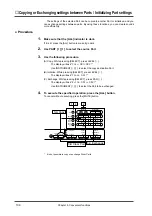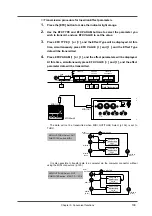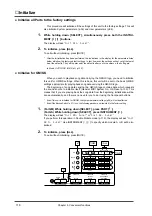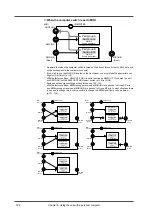In both Single Module Mode and Double Module Mode, MIDI messages received at
MIDI IN A are sent to Group A Parts, and MIDI messages received at MIDI IN B are sent
to Group B Parts (p.23). Be aware that the route by which data is passed between the
two MIDI IN connectors and each Part is determined by the System parameter In Mode.
(p.137) It is possible to specify the address for Exclusive messages so that an Exclusive
message received at MIDI A will be passed to Group B Parts. (p.128)
In Double Module Mode, two groups are provided for the following parameters.
Master Level ...............................................................................................(p.35)
Master Pan .................................................................................................(p.35)
Master KEY SHIFT .....................................................................................(p.35)
Master Tune ...............................................................................................(p.14)
Reverb Type ...............................................................................................(p.52)
Reverb Character .......................................................................................(p.52)
Reverb Pre-LPF (Reverb Pre Lowpass Filter)............................................(p.52)
Reverb Level ..............................................................................................(p.52)
Reverb Time ...............................................................................................(p.52)
Reverb Delay Feedback .............................................................................(p.52)
Chorus Type ...............................................................................................(p.53)
Chorus Pre-LPF (Chorus Pre-Lowpass Filter) ................................................(p.53)
Chorus Level ..............................................................................................(p.53)
Chorus Feedback (Chorus Feedback Level)..............................................(p.53)
Chorus Delay (Chorus Delay Time) ...........................................................(p.53)
Chorus Rate ...............................................................................................(p.53)
Chorus Depth .............................................................................................(p.53)
Chorus Send Level To Reverb ...................................................................(p.53)
Mute Lock ...................................................................................................(p.140)
Rx GM On (General MIDI System On Receive Switch) ............................(p.140)
Rx GS Reset (GS Reset Receive Switch) ..................................................(p.140)
Device ID number.......................................................................................(p.134)
Chapter 5. Convenient functions
117
Summary of Contents for SoundCanvas SC-88 Pro
Page 9: ...Chapter 1 Try out the unit Quick start Chapter 1...
Page 18: ...Chapter 1 Try out the unit 16...
Page 19: ...Chapter 2 Parts and parameters Chapter 2...
Page 47: ...Chapter 3 System Effects Chapter 3...
Page 57: ...Chapter 4 Insertion Effects Chapter 4...
Page 97: ...Chapter 5 Convenient functions Chapter 5...
Page 121: ...Chapter 6 Using the unit with a personal computer Chapter 6...