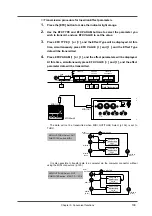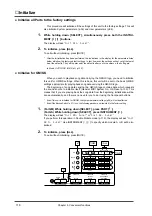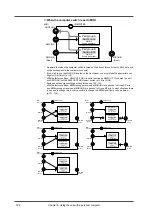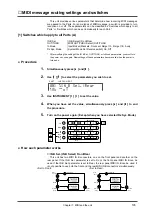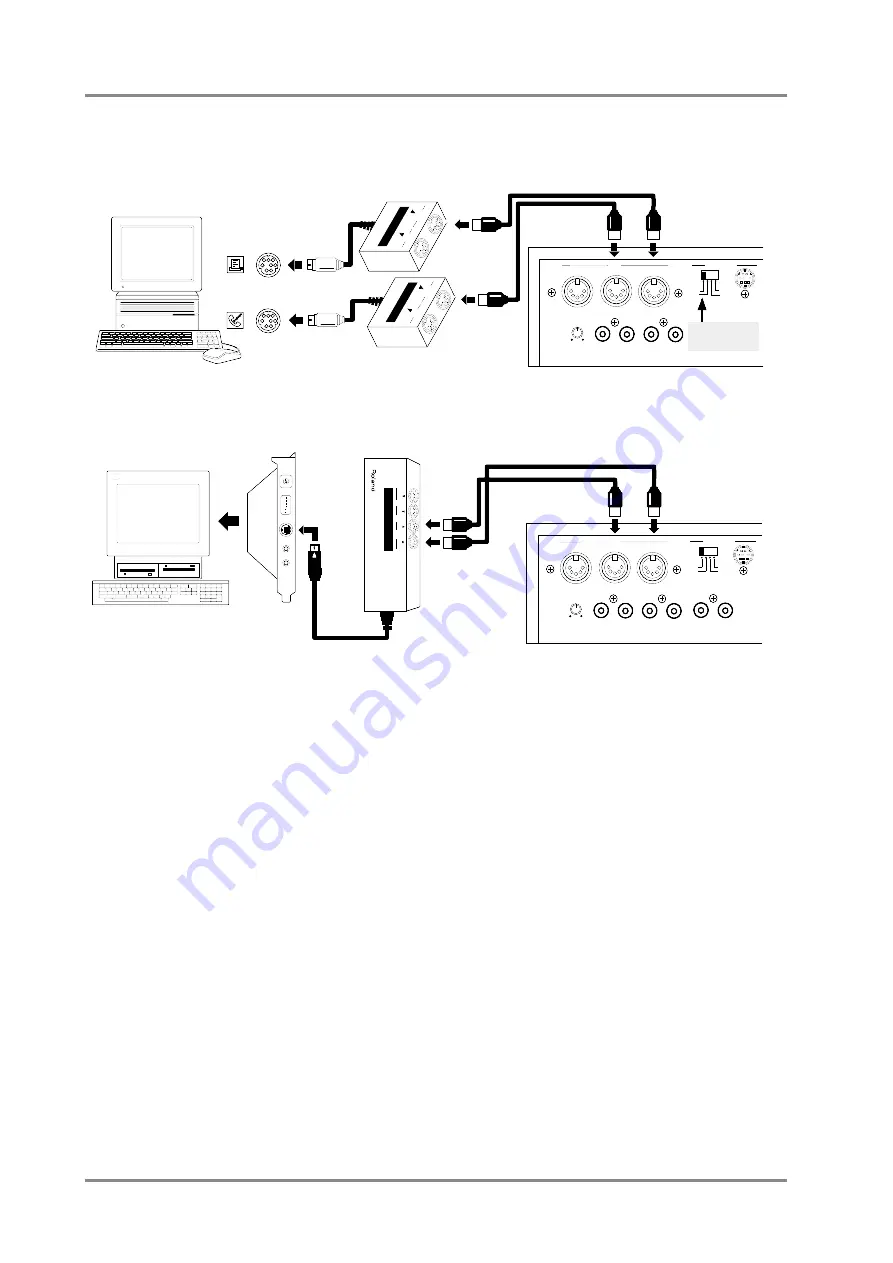
●
Connections with MIDI connectors
*
Set the Computer select switch located on the back of this unit to MIDI.
INT
ADDRESS
PORT
OUT
IN
SMPTE
5
6
4
1
23
7 8 9
0
1 2 3 4 5 6
INTELLIGENT MIDI PROCESSING UNIT
Super
MPU
IN
OUT
AB
B
A
MIDI
IBM PC/AT
IBM
Apple Macintosh
Macintosh IIci
Modem Port
MIDI interface adapter
MIDI
interface
board
Roland
Super
MPU/AT
OUT/THRU
IN B
IN A
MIDI
Mac
PC-1
PC-2
MIDI
COMPUTER
INPUT
L
R
OUTPUT1
L
R
INPUT
VOLUME
This unit
OUT/THRU
IN B
IN A
MIDI
Mac
PC-1
PC-2
MIDI
COMPUTER
INPUT
L
R
OUTPUT1
L
R
INPUT
VOLUME
This unit
Printer Port
IN
M
ID
I
O
U
T
IN
M
ID
I
O
U
T
The setting
is MIDI
OUTPUT2
L
R
Chapter 6. Using the unit with a personal computer
122
Summary of Contents for SoundCanvas SC-88 Pro
Page 9: ...Chapter 1 Try out the unit Quick start Chapter 1...
Page 18: ...Chapter 1 Try out the unit 16...
Page 19: ...Chapter 2 Parts and parameters Chapter 2...
Page 47: ...Chapter 3 System Effects Chapter 3...
Page 57: ...Chapter 4 Insertion Effects Chapter 4...
Page 97: ...Chapter 5 Convenient functions Chapter 5...
Page 121: ...Chapter 6 Using the unit with a personal computer Chapter 6...