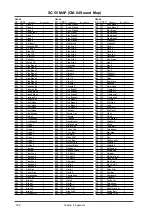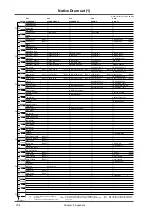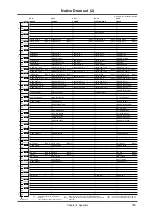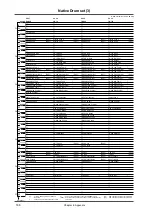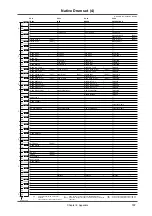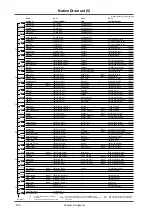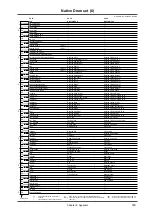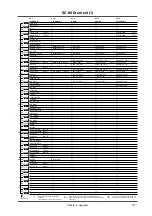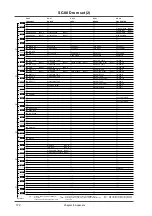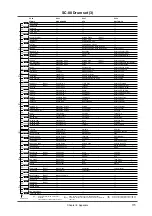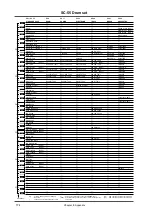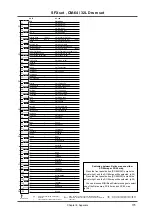■
Drum set list
Chapter 8. Appendix
163
The drum sets of this unit are organized as follows.
The Native map has 25 types, the SC-88 map has 14 types, and the SC-55 map has 10 types.
PC
Native Map
SC-88Map
SC-55Map
001
STANDARD 1
STANDARD 1
STANDARD
002
STANDARD 2
#
STANDARD 2
---
003
STANDARD 3
*
---
---
009
ROOM #
ROOM
ROOM
010
HIP HOP
---
---
011
JUNGLE
---
---
012
TECHNO
---
---
017
POWER
POWER
POWER
025
ELECTRONIC
#
ELECTRONIC
ELECTRONIC
026
TR-808
TR-808/909
TR-808
027
DANCE
DANCE
---
028
CR-78
---
---
029
TR-606
---
---
030
TR-707
---
---
031
TR-909
---
---
033
JAZZ
JAZZ
JAZZ
041
BRUSH
BRUSH
BRUSH
049
ORCHESTRA
#
ORCHESTRA
ORCHESTRA
050
ETHNIC
#
ETHNIC
---
051
KICK & SNARE
#
KICK & SNARE
---
053
ASIA
---
---
054
CYMBAL&CLAPS
---
---
057
SFX SFX
SFX
058
RHYTHM FX
#
RHYTHM FX
---
059
RHYTHM FX 2
---
---
128
---
---
CM-64/32L
#
: Same as the SC-88 map drum sets
*
: Sounds in the STANDARD 3 drum set that have "RND" appended to their
name (such as Kick, Snare, and Hi-Hat) in the list on the next page are
sounds which will change randomly with each note played (these changes
affect the timbre and timing). The purpose of this is to create a more natural
sounding performance--even if all note messages for percussive instru-
ments are sent with absolute precision, subtle fluctuations will be applied so
the performance sounds less mechanical.
Note, however, that you may not always be able to obtain the desired effect,
depending on the circumstances.
Summary of Contents for SoundCanvas SC-88 Pro
Page 9: ...Chapter 1 Try out the unit Quick start Chapter 1...
Page 18: ...Chapter 1 Try out the unit 16...
Page 19: ...Chapter 2 Parts and parameters Chapter 2...
Page 47: ...Chapter 3 System Effects Chapter 3...
Page 57: ...Chapter 4 Insertion Effects Chapter 4...
Page 97: ...Chapter 5 Convenient functions Chapter 5...
Page 121: ...Chapter 6 Using the unit with a personal computer Chapter 6...