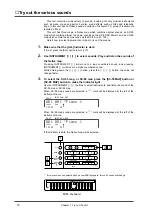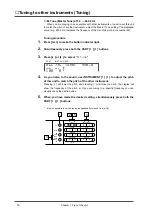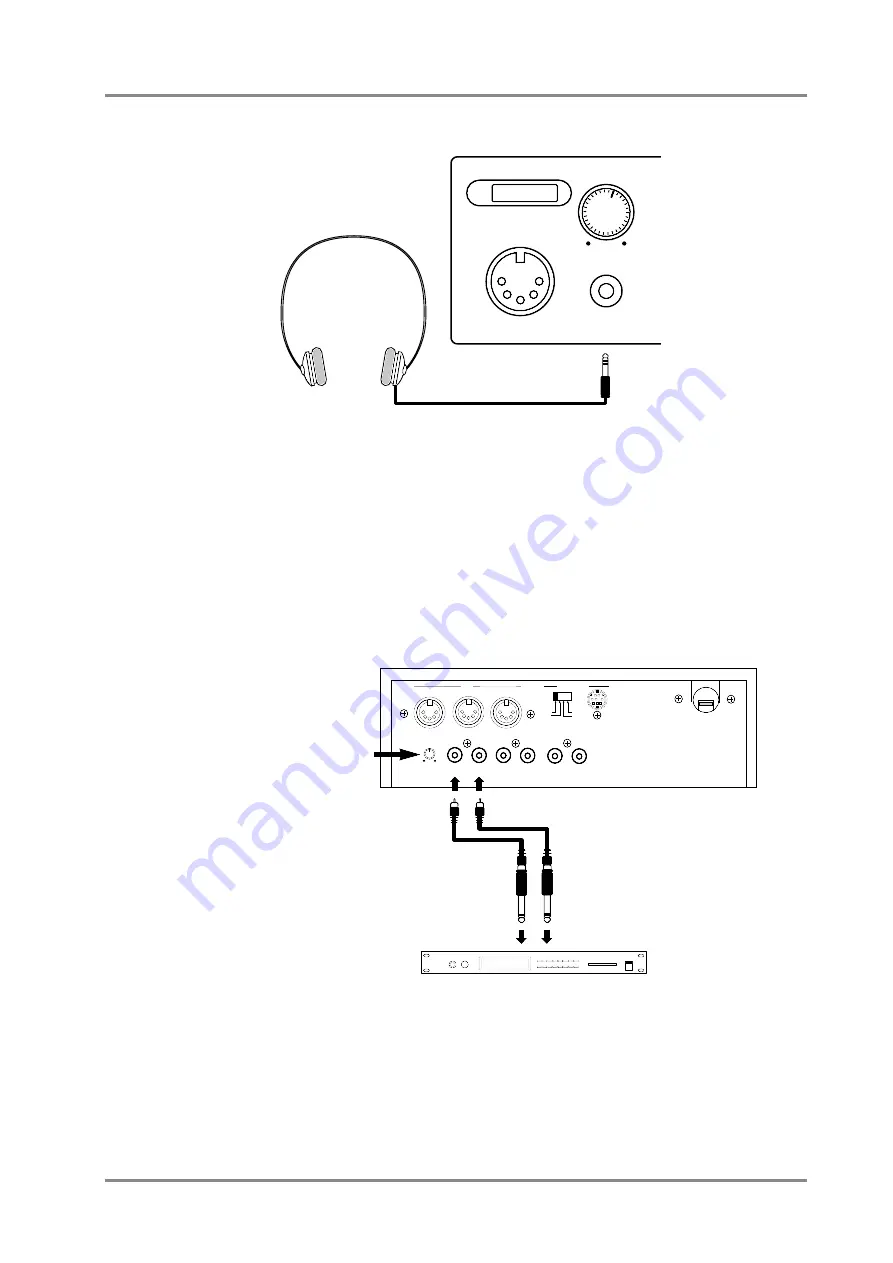
Chapter 1. Try out the unit
15
■
Headphones
Use headphones of 8 — 150 ohms impedance. Sound will be output from the audio
output jacks even when headphones are connected.
*
The headphone jack will output the sound of OUTPUT1.This means that the sound of Parts
assigned to OUTPUT2 will not be heard from the headphone jack.
■
Audio input jacks / Audio input volume
You can connect the output jacks of other MIDI sound sources to these jacks. The
audio signal that is input here will be mixed with this unit's sound and output from the
audio output1 jacks.
If the signal input to this unit is too large or too small, use the audio input volume
knob to adjust it. If the input signal is too large, rotate the knob to the left to reduce the
volume.
MIDI IN B
POWER
VOLUME
PHONES
PREVIEW (PUSH)
Stereo Headphones
OUT/THRU
IN B
IN A
MIDI
Mac
PC-1
PC-2
MIDI
COMPUTER
INPUT
L
R
OUTPUT1
L
R
INPUT
VOLUME
This unit
OUT PUT
Left
Right
Sound Module
OUTPUT2
L
R
Audio Input Volume Knob
Summary of Contents for SoundCanvas SC-88 Pro
Page 9: ...Chapter 1 Try out the unit Quick start Chapter 1...
Page 18: ...Chapter 1 Try out the unit 16...
Page 19: ...Chapter 2 Parts and parameters Chapter 2...
Page 47: ...Chapter 3 System Effects Chapter 3...
Page 57: ...Chapter 4 Insertion Effects Chapter 4...
Page 97: ...Chapter 5 Convenient functions Chapter 5...
Page 121: ...Chapter 6 Using the unit with a personal computer Chapter 6...