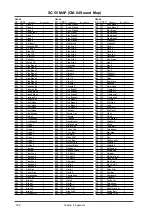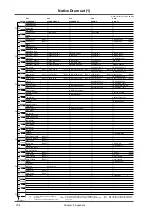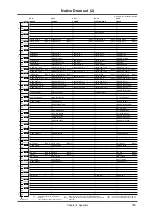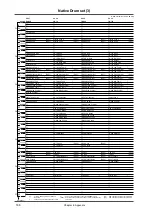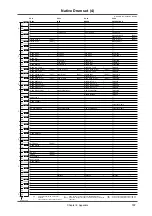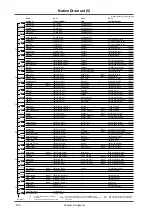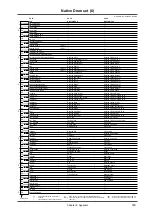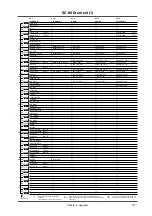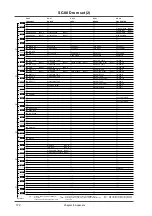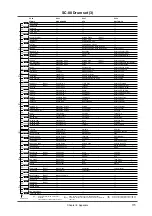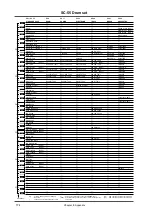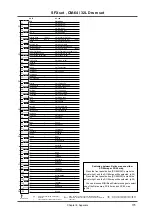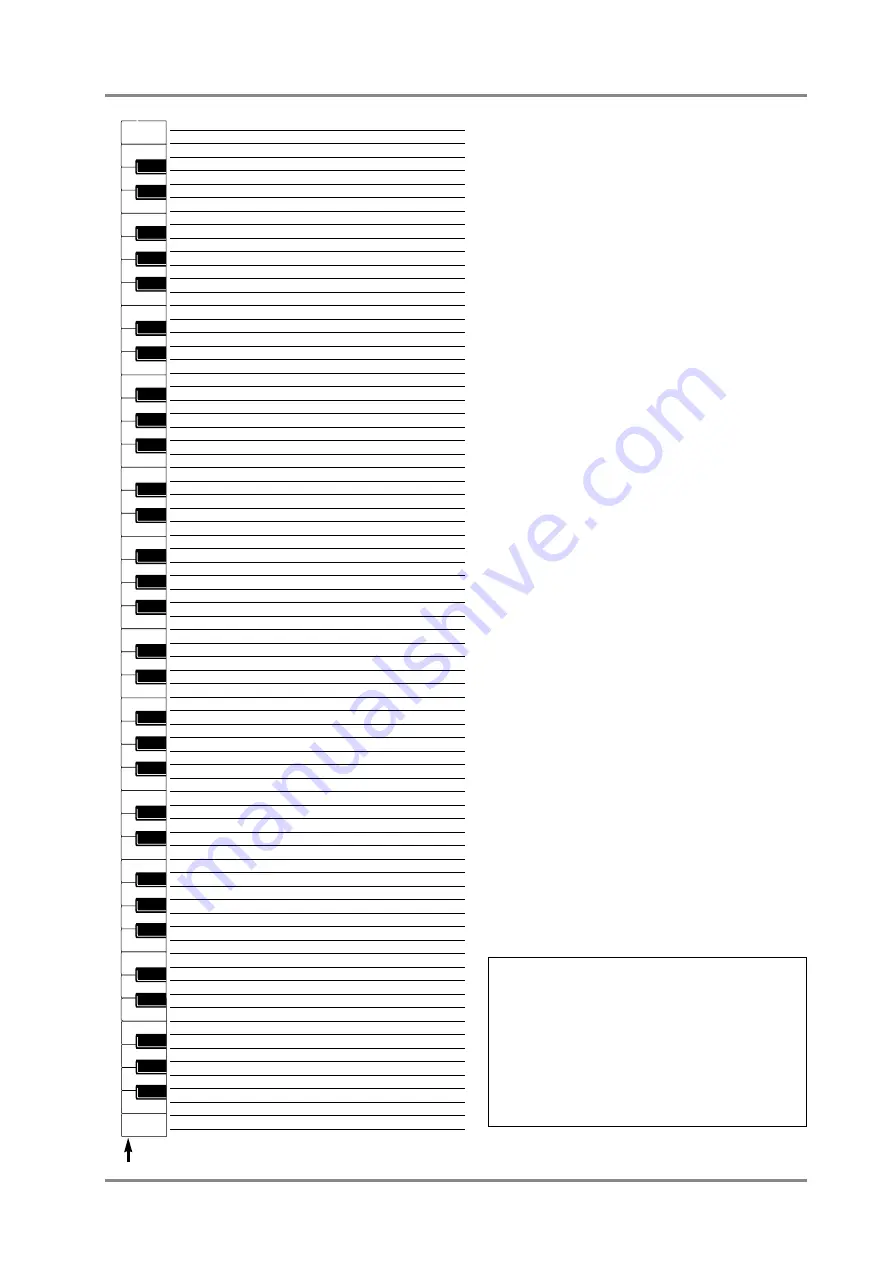
35
34
39
40
41
43
45
47
42
44
46
36
38
37
87
88
84
86
85
51
52
53
55
57
59
54
56
58
48
50
49
63
64
65
67
69
71
66
68
70
60
62
61
75
76
77
79
81
83
78
80
82
72
74
73
C2
C3
C4
C5
C6
99
96
98
97
89
91
93
95
90
92
94
C7
100
108
101
103
105
107
102
104
106
C8
Chapter 8. Appendix
175
SFX set , CM-64 / 32L Drum set
PC 57
PC 128
SFX
CM-64/32L
----
CM Kick Drum
----
CM Kick Drum
----
CM Rim Shot
----
CM Snare Drum
High Q
CM Hand Clap
Slap
CM Electronic Snare Drum
Scratch Push [EXC7]
CM Acoustic Low Tom
Scratch Pull [EXC7]
CM Closed High Hat [EXC1]
Sticks
CM Acoustic Low Tom
Square Click
CM Open Hi-Hat2
Metronome Click
CM Acoustic Middle Tom
Metronome Bell
CM Open Hi-Hat1 [EXC1]
Guitar Fret Noise
CM M.TomAcoustic Middle Tom
Guitar cuttingnoise/up
CM Acoustic High Tom
Guitar cutting noise/down
CM Crash Cymbal
String slap of double bass
CM Acoustic High Tom
Fl.Key Click
CM Ride Cymbal
Laughing
----
Scream
----
Punch
CM Tambourine
Heart Beat
----
Footsteps1
CM Cowbell
Footsteps2
----
Applause
*
----
Door Creaking
----
Door
CM High Bongo
Scratch
CM Low Bongo
Wind Chimes
*
CM Mute High Conga
Car-Engine
CM High Conga
Car-Stop
CM Low Conga
Car-Pass
CM High Timbale
Car-Crash
*
CM Low Timbale
Siren
CM High Agogo
Train
CM Low Agogo
Jetplane
*
CM Cabasa
Helicopter
CM Maracas
Starship
*
CM Short Whistle
Gun Shot
CM Long Whistle
Machine Gun
CM Vibrato Slap
Lasergun
----
Explosion
*
CM Claves
Dog
Laughing
Horse-Gallop
Scream
Birds
*
Punch
Rain
*
Heart Beat
Thunder
Footsteps1
Wind
Footsteps2
Seashore
Applause
*
Stream
*
Creaking
Bubble
*
Door
----
Scratch
----
Wind Chimes
*
----
Car-Engine
----
Car-Stop
----
Car-Pass
----
Car-Crash
*
----
Siren
----
Train
----
Jetplane
*
----
Helicopter
----
Starship
*
----
Gun Shot
----
Machine Gun
----
Lasergun
----
Explosion
*
----
Dog
----
Horse-Gallop
----
Birds
*
----
Rain
*
----
Thunder
----
Wind
----
SeaShore
----
Stream
*
----
Bubble
*
Switching between Native map and either
SC-88map or SC-55 map
Press the front panel button [SC-88MAP] to make the
indicator light, and the SC-88map will be selected. (p.25)
Press the front panel button [SC-55MAP] to make the
indicator light, and the SC-55map will be selected. (p.25)
You can also use MIDI Bank Select messages to select
one of the Native map, SC-88 map and SC-55 map.
(p.126)
Note Number
PC
: Program Number (Drum Set Number)
---
: No sound
*
: Tones which are created using two voices
←
: Same as the percussion sound of "STANDARD"(PC1).
[EXC] : Percussion sound of the same number will not be heard at the
same time.
[88]
: Same as the percussion sound of SC-88
[55]
: Same as the percussion sound of SC-55
Summary of Contents for SoundCanvas SC-88 Pro
Page 9: ...Chapter 1 Try out the unit Quick start Chapter 1...
Page 18: ...Chapter 1 Try out the unit 16...
Page 19: ...Chapter 2 Parts and parameters Chapter 2...
Page 47: ...Chapter 3 System Effects Chapter 3...
Page 57: ...Chapter 4 Insertion Effects Chapter 4...
Page 97: ...Chapter 5 Convenient functions Chapter 5...
Page 121: ...Chapter 6 Using the unit with a personal computer Chapter 6...