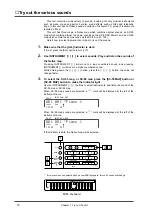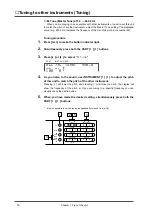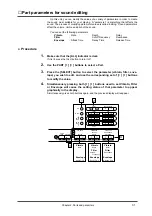●
Which MIDI IN will be used by each Part?
This unit has two MIDI IN jacks. This is because since there are only 16 MIDI chan-
nels, it is necessary to have two MIDI jacks in order to play 32 Parts.
Parts are classified into Group A (A01 — A16) and Group B (B01 — B16), with six-
teen in each group. The MIDI channel assigned to each Part is also displayed in two
groups as A01 — A16 or B01 — B16. With the factory settings, groups A and B corre-
spond to this unit's two MIDI IN jacks A and B. In other words, MIDI messages received
at MIDI IN A are sent to the group A Parts, and MIDI messages received at MIDI IN B
are sent to the group B Parts. For example, a MIDI message on channel 5 received at
MIDI IN B will sound Part 5 of Group B (B05) (with the factory settings).
*
Be aware that the way in which the data is sent from the two MIDI IN jacks to the various Parts
will depend on the setting of the System parameter Receive Connection (Input Modes p.137).
Also, Exclusive messages received at MIDI IN A can be passed on to Parts of group B, depend-
ing on the specified address. (p.128, 193)
If the [ALL] button has been pressed to turn on the [ALL] indicator, the volume levels
of the 32 Parts will be graphically displayed as shown below when this unit is played.
This graphic display allows you to monitor the reception for each Part.
MIDI IN A
Part A01
Part group A
Part A02
Part A15
Part A16
OUTPUT
L
R
MIDI IN B
Part B01
Part group B
Part B02
Part B15
Part B16
PART
INSTRUMENT
PART
REVERB
CHORUS
LEVEL
PAN
MIDI CH
K SHIFT
DELAY
ALL
64
127
± 0
64
0
A--
- SOUND Canvas -
1 2 3 4 5 6 7 8 9 10 11 12 13 14 15 16
Part group B
Part group A
Chapter 2. Parts and paramters
23
Summary of Contents for SoundCanvas SC-88 Pro
Page 9: ...Chapter 1 Try out the unit Quick start Chapter 1...
Page 18: ...Chapter 1 Try out the unit 16...
Page 19: ...Chapter 2 Parts and parameters Chapter 2...
Page 47: ...Chapter 3 System Effects Chapter 3...
Page 57: ...Chapter 4 Insertion Effects Chapter 4...
Page 97: ...Chapter 5 Convenient functions Chapter 5...
Page 121: ...Chapter 6 Using the unit with a personal computer Chapter 6...