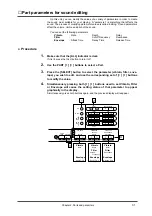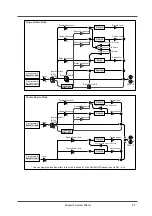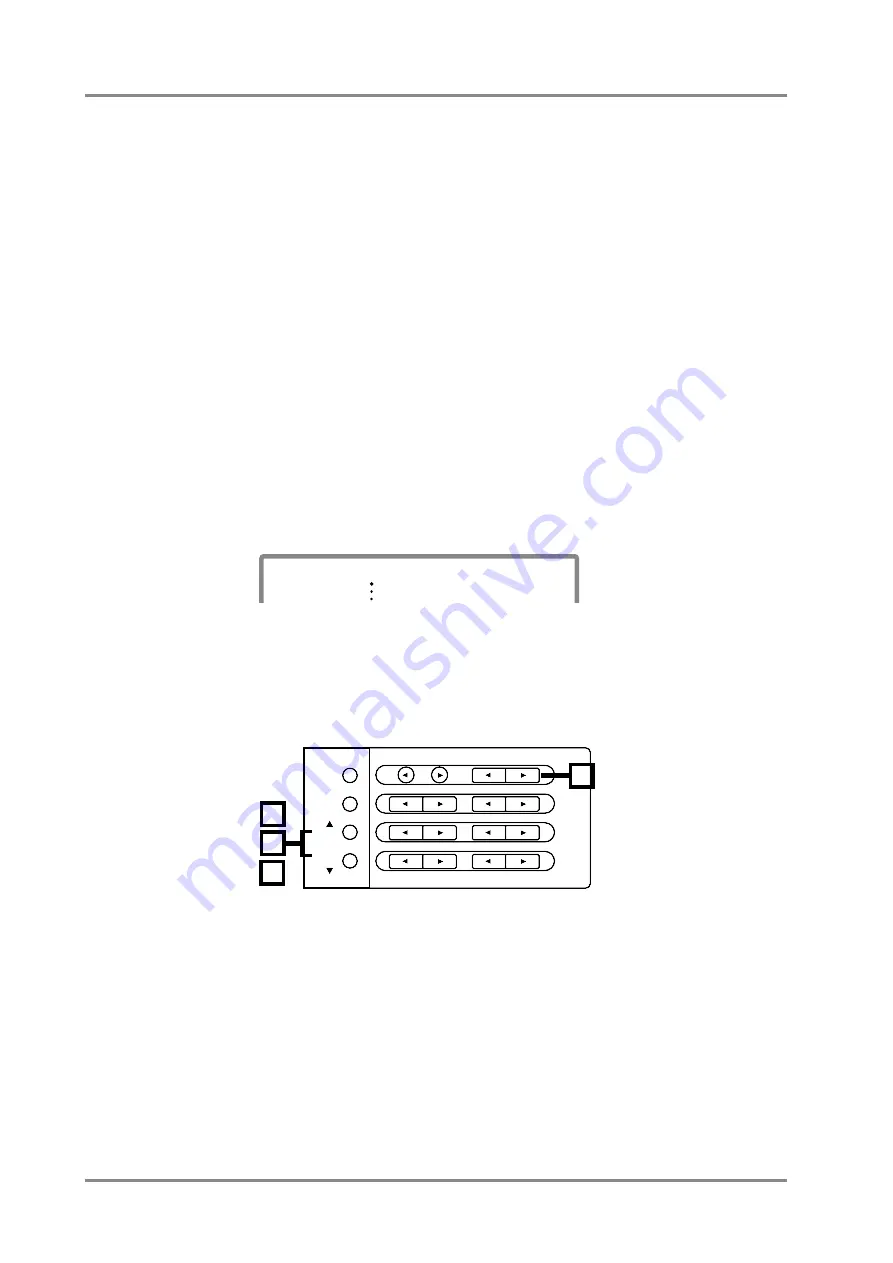
■
System parameter settings
This section explains how to make settings for parameters that affect this entire unit.
These parameters are called System parameters.
System parameters are as follows.
Prevw Note
(Preview Note Name)
Prevw Velo
(Preview Velocity)
Display
(Display Types)
Peak Hold
(Peak Hold)
LCD Contrast
(LCD Contrast)
Backup
(Backup Switch)
IN B Sel.
(IN B Select)
OUT/THRU
(OUT/THRU Select)
In Mode
(Input Mode)
Rx Sys. Mode
(System Mode Set receive switch)
Sys.OUT Mode
(System Output Mode)
Assign Lock
(Output Assign Lock)
P.Load Init
(Patch Load Initialize switch)
●
Procedure
1.
Simultaneously press [
u
u
u
u
] and [
d
d
d
d
].
2.
Press either [
u
u
u
u
] or [
d
d
d
d
] to select the parameter you wish to set.
*
“
%
” indicates a parameter that affects this entire unit (a System parameter).
3.
Use the INSTRUMENT [
l
l
l
l
] [
r
r
r
r
] buttons to set the value.
4.
When you finish making settings, simultaneously press the [
u
u
u
u
] and [
d
d
d
d
]
buttons to exit the procedure.
PART
INSTRUMENT
A01
100
0
LEVEL
PAN
%Prevw Note: A4
INSTRUMENT
PART
LEVEL
PAN
REVERB
CHORUS
KEY SHIFT
MIDI CH
DELAY
ALL
MUTE
SC-55
MAP
SC-88
MAP
1
2
3
4
Chapter 2. Parts and paramters
36
Summary of Contents for SoundCanvas SC-88 Pro
Page 9: ...Chapter 1 Try out the unit Quick start Chapter 1...
Page 18: ...Chapter 1 Try out the unit 16...
Page 19: ...Chapter 2 Parts and parameters Chapter 2...
Page 47: ...Chapter 3 System Effects Chapter 3...
Page 57: ...Chapter 4 Insertion Effects Chapter 4...
Page 97: ...Chapter 5 Convenient functions Chapter 5...
Page 121: ...Chapter 6 Using the unit with a personal computer Chapter 6...