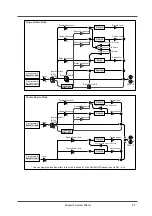■
How the effect section of the unit is organized
The effects of this unit can be categorized into System effects (p.48) and Insertion
effects (p.56).
System effects include 8 types of reverb and chorus, 10 types of delay, and 2-band
equalizer. Insertion effects include a variety of 64 different effect types.
Of the System effects, the reverb/chorus/delay effects take part of the sound from
each Part to create a new effected sound (reverberance, etc.), and then add this to the
original sound.
For these effects, you can specify the amount of the sound for each Part sent to the
effect unit (Send Level). Higher settings will increase the level of the signal that is sent to
the effect unit, causing the effect sound that is produced to be louder. The result is that
the effect becomes deeper.
For the equalizer of System effects, on the other hand, you can select whether the
sound of the Part will pass through the equalizer or not; i.e., make an on/off setting to
modify the sound.
Insertion effects is the type of effect that modifies the sound itself, and is able to give
it a completely different character. You can specify for each Part whether or not it will
pass through the effect.
Since only one type of Insertion effect can be applied at a time, turning it on for two or
more Parts will cause the sound of these Parts to be mixed. If a System effect is applied
to a Part for which the Insertion effect is turned on, the Insertion effect Send Level will
be used instead of the Send Level of the Part itself.
Also, the type of effects that are available here will depend on the System mode set-
ting.
In Single Module mode (mode 1), each will have one set of effects.
In Double Module mode (mode 2), equalizer and delay are unavailable, but there are
two sets each for Reverb and Chorus settings, and these can be used simultaneously.
This is especially valuable when you wish to have different effect types or settings for
each Part. Also, the Insertion effect can be used only for the Part group A. This is every
effective when you wish to apply a special effect to the solo part that you play.
*
For details on Single Module mode and Double Module mode, refer to p.116.
Chapter 3.System Effects
46
Summary of Contents for SoundCanvas SC-88 Pro
Page 9: ...Chapter 1 Try out the unit Quick start Chapter 1...
Page 18: ...Chapter 1 Try out the unit 16...
Page 19: ...Chapter 2 Parts and parameters Chapter 2...
Page 47: ...Chapter 3 System Effects Chapter 3...
Page 57: ...Chapter 4 Insertion Effects Chapter 4...
Page 97: ...Chapter 5 Convenient functions Chapter 5...
Page 121: ...Chapter 6 Using the unit with a personal computer Chapter 6...