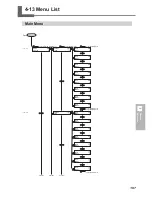4-9 Performing Printing and Cutting Separately
100
4
Feature
Reference
6.
Enter the correction value you read.
Press
.
Press
.
Use
to set the correction value for [F] (the feed
direction).
Use
to set the correction value for [S] (the scanning
direction).
Press
to enable the setting.
Press
.
7.
Check the results of adjustment.
Press
.
Press
to execute.
If the printing and cutting lines are aligned, adjustment is complete.If further adjust-
ment is needed, go back to step and fine-tune the adjustment.
Description
Depending on the composition of the media, the positioning of printing and cutting may be misaligned even when you're
using crop marks. Make corrections for misaligned printing and cutting for the media you're using.
Default Setting
[F] (feed direction): 0.00 mm
[S] (scanning direction): 0.00 mm
CROP - CUT ADJ.
SETTING
F :- 0.30 - 0.30mm
S : 0.00 - 0.20mm
CROP - CUT ADJ.
SETTING
CROP - CUT ADJ.
TEST PRINT
Printing position
Cutting position
Cutting position and printing
position are aligned.
Summary of Contents for SP-300i
Page 1: ......
Page 2: ......
Page 24: ...22 ...
Page 25: ...23 1 Introduction Chapter 1 Introduction ...
Page 30: ...28 ...
Page 31: ...29 2 Operation Chapter 2 Operation ...
Page 50: ...48 ...
Page 51: ...49 3 Maintenance and Adjustment Chapter 3 Maintenance and Adjustment ...
Page 68: ...66 3 Maintenance and Adjustment ...
Page 69: ...67 4 Feature Reference Chapter 4 Feature Reference ...
Page 115: ...113 Chapter 5 What to Do If 5 What to Do If ...
Page 125: ...123 6 Specifications Chapter 6 Specifications ...
Page 133: ......
Page 134: ...R1 090619 ...