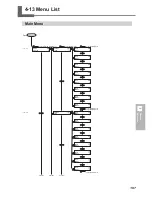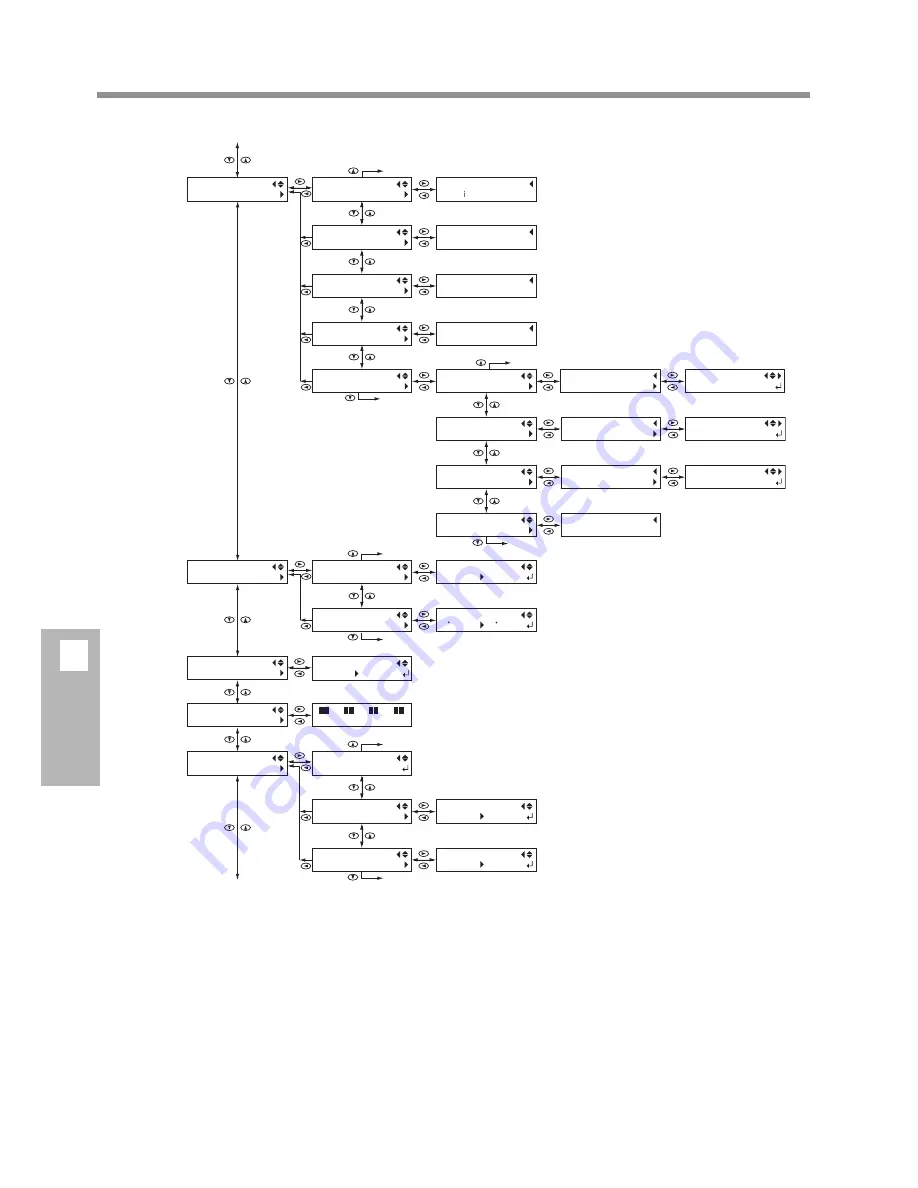
4-13 Menu List
110
4
Feature
Reference
P. 103
P. 103
P. 103
P. 103
P. 104
P. 88
P. 81
P. 43
P. 103
P. 87
P. 102
P. 102
P. 104
P. 104
P. 104
SYSTEM INFO.
MODEL
SYSTEM INFO.
INK
SYSTEM INFO.
FIRMWARE
Continue
MENU
SYSTEM INFO.
MODEL
SP-540
SYSTEM INFO.
SERIAL NO.
SERIAL NO .
ZS00001
INK
E-SOL Max 4COLOR
FIRMWARE
Ver.1.00
To the [NETWORK] menu
To the [MODEL] menu
MENU
INK REMAINING
SHEET REMAIN
SET LENGTH
MENU
SHEET REMAIN
SHEET REMAIN
PRINT MEMO
SET LENGTH
0.0 m
0.0 m
To the [AUTO DISPLAY] menu
To the [PRINT MEMO] menu
SHEET REMAIN
AUTO DISPLAY
AUTO DISPLAY
DISABLE
DISABLE
1 2 3 4
SYSTEM INFO.
NETWORK
SUBNET MASK
2 5 5. 2 5 5. 2 5 5. 2 5 5
SUBNET MASK
2 5 5. 2 5 5. 2 5 5. 2 5 5
NETWORK
SUBNET MASK
GATEWAY ADDRESS
2 5 5. 2 5 5. 2 5 5. 2 5 5
GATEWAY ADDRESS
2 5 5. 2 5 5. 2 5 5. 2 5 5
NETWORK
GATEWAY ADDRESS
MAC ADDRESS
0 0 0 0 8 6 1 4 8 C 5 F
NETWORK
MAC ADDRESS
IP ADDRESS
2 5 5. 2 5 5. 2 5 5. 2 5 5
IP ADDRESS
2 5 5. 2 5 5. 2 5 5. 2 5 5
To the [MAC ADDRESS] menu
To the [IP ADDRESS] menu
HEATER MENU
FEED FOR DRY
MEDIA CLAMP
SHORT
SHORT
MENU
HEATER MENU
HEATER MENU
PREHEATING
FEED FOR DRY
DISABLE
DISABLE
PREHEATING
30 C
30 C
To the [PREHEATING] menu
To the [FEED FOR DRY] menu
NETWORK
IP ADDRESS
Continue
MENU
MEDIA CLAMP
Summary of Contents for SP-300i
Page 1: ......
Page 2: ......
Page 24: ...22 ...
Page 25: ...23 1 Introduction Chapter 1 Introduction ...
Page 30: ...28 ...
Page 31: ...29 2 Operation Chapter 2 Operation ...
Page 50: ...48 ...
Page 51: ...49 3 Maintenance and Adjustment Chapter 3 Maintenance and Adjustment ...
Page 68: ...66 3 Maintenance and Adjustment ...
Page 69: ...67 4 Feature Reference Chapter 4 Feature Reference ...
Page 115: ...113 Chapter 5 What to Do If 5 What to Do If ...
Page 125: ...123 6 Specifications Chapter 6 Specifications ...
Page 133: ......
Page 134: ...R1 090619 ...