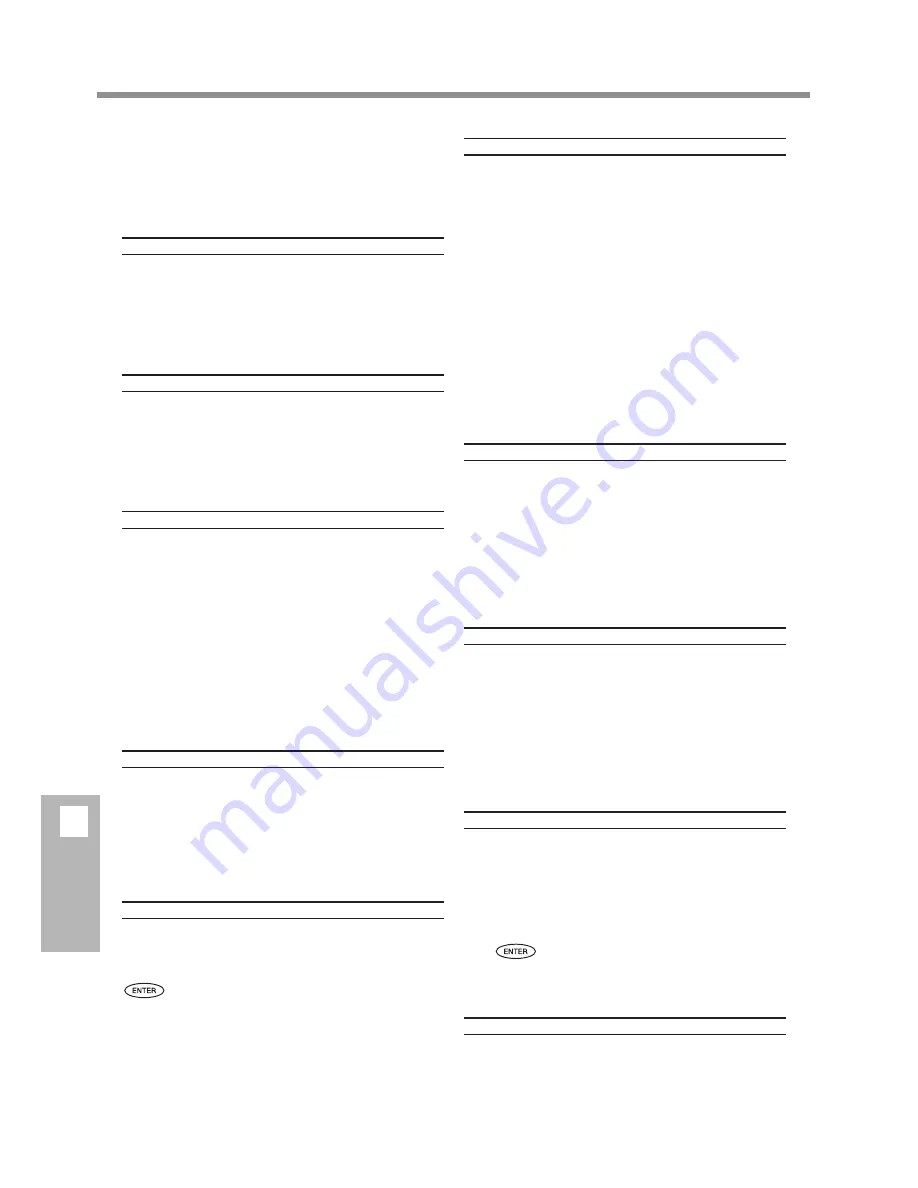
5-7 If an Error Message Appears
122
5
What to Do If
The media was pulled with excessive force.
Excessive tension was applied to the media, and additional
action is necessary to recover from this state. First, move the
loading lever to the rear and adjust the media to create a small
amount of slack, then switch on the sub power.
[PINCHROLL ERROR INVALID RIGHT POS]
The right pinch roller is positioned at a location where
it does not pinch the media.
Raise the loading lever and move the right pinch roller to the
correct location.
P. 32, "Loading and Cutting Off Media"
[PINCHROLL ERROR INVALID LEFT POS]
The left pinch roller is positioned at a location where
it does not pinch the media.
Raise the loading lever and move the left pinch roller to the
correct location.
P. 32, "Loading and Cutting Off Media"
[PINCHROLL ERROR XXX FROM RIGHT]
The middle pinch rollers are positioned at locations
where they do not pinch the media.
Raise the loading lever and move the middle pinch rollers to
the correct location.
P. 32, "Loading and Cutting Off Media"
Too many middle pinch rollers are installed.
Raise the loading lever, then remove all middle pinch rollers that
are not positioned above grit rollers. The number of middle pinch
rollers used varies according to the width of the loaded media.
P. 32, "Loading and Cutting Off Media"
[SERVICE CALL xxxx]
An unrecoverable error occurred, or part replacement
that must be performed by a service technician is
required.
Note the number displayed, then switch off the sub power. After
you switch off the power, inform your authorized Roland DG
Corp. dealer of the number that appeared on the display.
[SHEET TOO SMALL CONTINUE?]
The size of the data is larger than the printing or cut-
ting area of the loaded media.
To continue performing output without correcting this, press
. At this time, the portion extending beyond the print-
ing or cutting area is not output. To stop output, stop sending
data from the computer, then raise the loading lever. Make the
printing or cutting area wider, such as by replacing the media
with a larger piece of media or by changing the positions of the
pinch rollers, then send the data again.
[SHEET SET ERROR SET AGAIN]
The loading lever was lowered while no media was
loaded.
Raise the loading lever, place media at the correct location, then
lower the lever again.
P. 32, "Loading and Cutting Off Media"
[EDGE DETECTION] is set to "ENABLE," but transpar-
ent media was loaded.
Raise the loading lever, set the [EDGE DETECTION] menu item
to "DISABLE," then reload the media.
P. 78, "Using Transparent Media"
The loaded media is too small.
Press any key to clear the error. Replace with media of usable
size.
[TEMPERATURE IS TOO HIGH **°C]
The temperature of the location where the machine
is installed has risen above the ambient temperature
at which the machine can operate.
Operation cannot be continued. Switch off the sub power. The
displayed temperature is the current ambient temperature of the
installation location. Bring the installed location to a temperature
at which operation is possible (15 to 32°C) and allow the machine
to come to room temperature, then turn on the power.
[TEMPERATURE IS TOO LOW **°C]
The temperature of the location where the machine
is installed has fallen below the ambient temperature
at which the machine can operate.
Operation cannot be continued. Switch off the sub power. The
displayed temperature is the current ambient temperature of the
installation location. Bring the installed location to a temperature
at which operation is possible (15 to 32°C) and allow the machine
to come to room temperature, then turn on the power.
[SET HEAD HEIGHT TO xxx] (54-inch model only)
The height of the print heads is lower than the height
specified on the computer.
This warning indicates that the height of the print heads is too
low for the media thickness specified on the computer.
The heads move to a location where you can operate the
height-adjustment lever. Adjust to the displayed height, then
press
.
P. 72, "Adjusting Head Height to Match Media Thickness (54-inch
Model Only)"
[WRONG CARTRIDGE]
A cartridge that cannot be used was installed.
Remove the cartridge to clear the error. Use a cartridge of the
specified type.
Summary of Contents for SP-300i
Page 1: ......
Page 2: ......
Page 24: ...22 ...
Page 25: ...23 1 Introduction Chapter 1 Introduction ...
Page 30: ...28 ...
Page 31: ...29 2 Operation Chapter 2 Operation ...
Page 50: ...48 ...
Page 51: ...49 3 Maintenance and Adjustment Chapter 3 Maintenance and Adjustment ...
Page 68: ...66 3 Maintenance and Adjustment ...
Page 69: ...67 4 Feature Reference Chapter 4 Feature Reference ...
Page 115: ...113 Chapter 5 What to Do If 5 What to Do If ...
Page 125: ...123 6 Specifications Chapter 6 Specifications ...
Page 133: ......
Page 134: ...R1 090619 ...











































