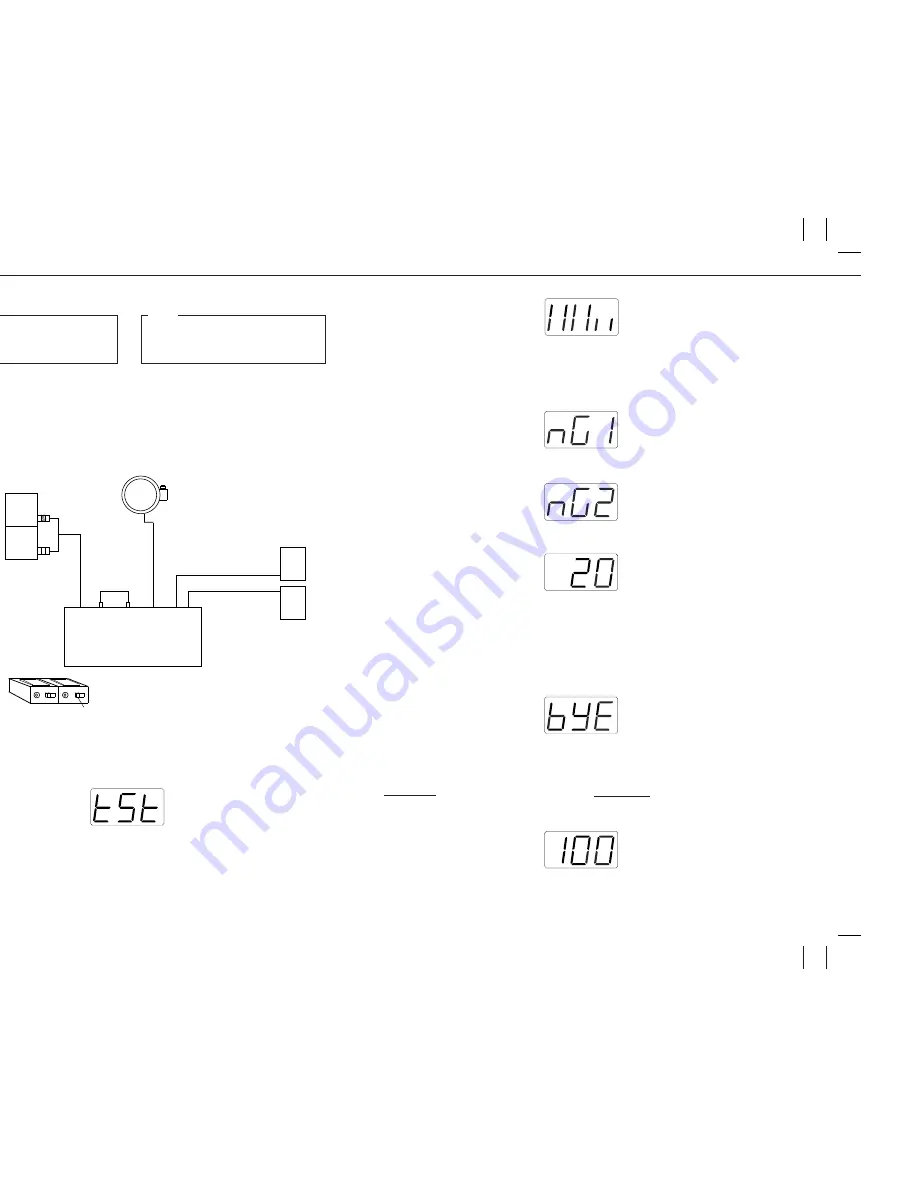
右
左
右
左
右
左
右
左
10
The user data will be erased once the unit enters the
test mode.
Be sure to save the user data before accessing the
test mode. Refer to "DATA SAVE AND LOAD" section.
◎
Tools and materials
• Monitor speakers
• MIDI cable
• Foot switches (FS-5U) x 2
• Connection cable (PCS-31)
• Pad (PD-7,PD-120)
• Monaural cable
• Hi-Hat control pedal (FD-7)
• Stereo cable
◎
Entering test mode
While pressing [ALL/ENTER] and [EDIT] keys
simultaneously, turn power on.
The 7-seg LED will display as follows.
Press [ALL/ENTER] key, RAM,SOUND ROM, LITHIUM
BATTERY check by
automatic operation, and the display shows as folloes:
テストモードを実行すると、ユーザー・データーが
消去されてしまいますので、必ずデーターのセーブ
を行って下さい。データーのセーブ方法は、 デー
ターのセーブ/ロードの方法
を参照して下さい。
◎
用意するもの
•
モニター・スピーカー
•
MIDIケーブル
•
フットスイッチ(FS-5U)×2
•
専用ケーブル(PCS-31)
•
パッド(PD-7, PD-120)
•
モノラルケーブル
•
ハイハット・コントロール・ペダル(FD-7)
•
ステレオケーブル
◎
テストモードの入り方
[ALL/ENTER]、[EDIT]キーを同時に押しながら、電源を
投入します。
すると下のように7セグメントLEDが表示します。
その後、[ALL/ENTER]キーを押すとRAM、SOUND
ROM、リチウム電池チェックを
自動で行ないます。正常であれば下のような表示が現れ
ます。
This display is "TEST MENU".
If not all tests succeeded, the display shows as follows.
RAM NG:
WAVE ROM NG:
BATTERY NG:
(The test mode is stoped.)
◎
Exiting test mode
Press [ALL/ENTER] key while in the test menu of the test
mode.The following display will qppear and it will blink.
After that SPD-20 exit the Test mode automatically.
◎
Test procedure
1.Version check
Press [SELECT] key, the 7-seg LED will display the
version number.
Press [SELECT] key the display returns to the test menu.
この表示をメニュー表示画面と呼びます。
NGの場合下のような表示になます。
・RAM NGの場合
・WAVE ROM NGの場合
Battery NGの場合
注:NGの時エラーを表示して停止します。
◎
テストモードの抜け方
メニュー表示の状態で[ALL/ENTER]キーを押します。す
ると下のような表示が現れ、点滅します。
その後、自動的にテストモードから抜けます。
◎
各テストの説明
1.バージョン確認
[SELECT]キーを押すと下のように7セグメントLEDに
バージョンが表示されます。
もう一度[SELECT]キーを押してバージョン確認を終了します。
メニュー表示に戻ると下のような表示になっており、バ
ージョン確認が終了したことを表しています。
Apr, 1998
SPD-20
TEST MODE
/テストモード
< CAUTION >
<
注意
>
1
2
L
R
Make connections as shown in
following diagram.
下図のように接続します。
Pad (PD–7,PD-120)
Monaural Cable
/モノラルケーブル
MIDI Cable
/MIDIケーブル
Monitor Speakers
/モニタスピーカ
FS–5U
FS–5U
IN
OUT
White
Red
Polarity Switch
/ポラリティースイッチ
SPD–20
PCS-31
fig. 1
fig. 2
fig. 3
fig. 4
fig. 5
2.0V
fig. 6
fig.7 (1.00.....Version number)
(Stereo cable
/ステレオケーブル
only PD-120)




















