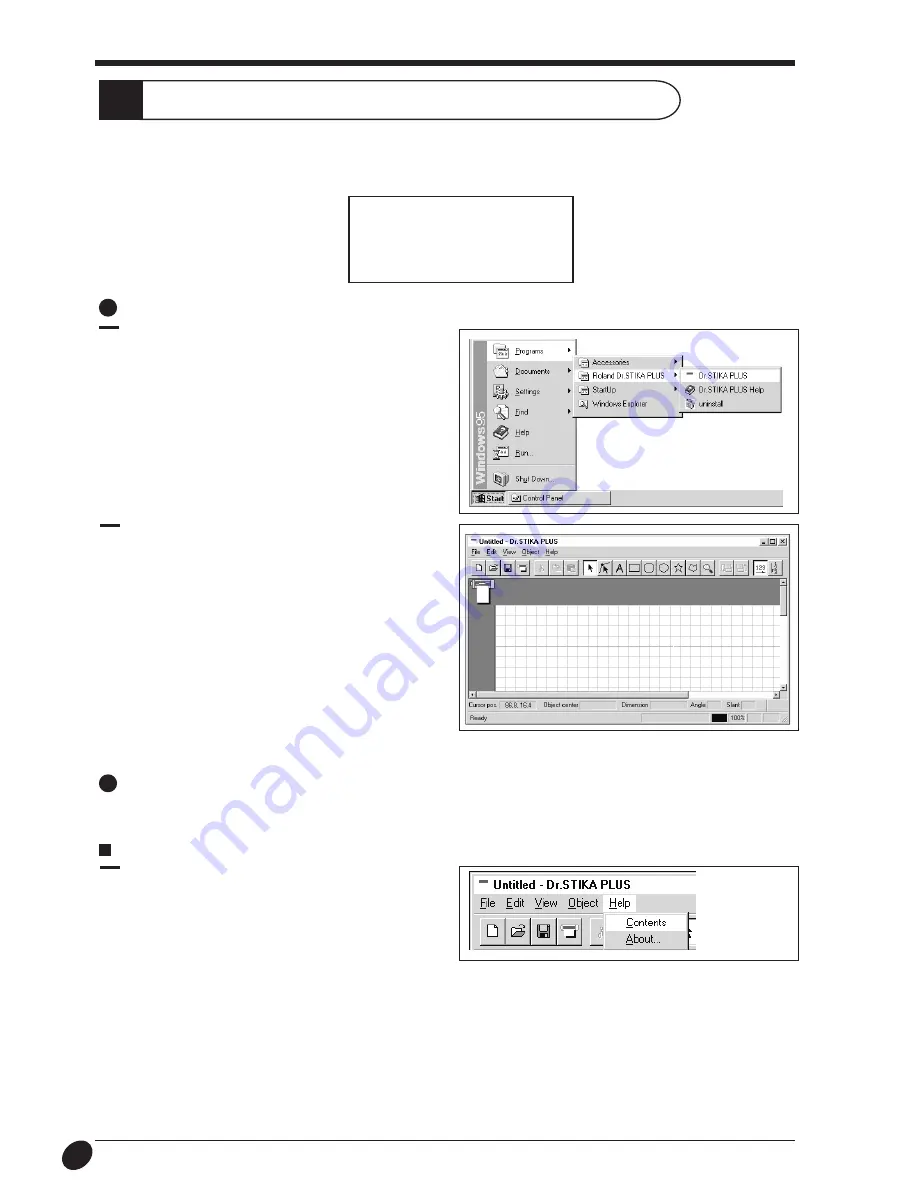
14
Make Data with Dr.STIKA PLUS
This section explains the basic operation of Dr. STIKA PLUS while making the sticker shown below. For information on editing and
operation to match the task at hand, please refer to "14 Draft Plotting" to "16 Operations for Cutting," or to the help for Dr. STIKA PLUS
and the driver.
10
SALE
SALE
1
Click [Start], and point to [Program]. Then point to [Roland
Dr. STIKA PLUS] and click [Dr. STIKA PLUS].
Starting the Software
2
The opening screen appears and Dr. STIKA PLUS starts.
From the [Help] menu, click [Contents].
1
Using help
When creating data, if you're unsure about how to proceed, follow the steps below to view the help screens. Also, when carrying out an
operation for the first time, you can display help on your computer to guide you as you proceed.
Displaying help screens
















































