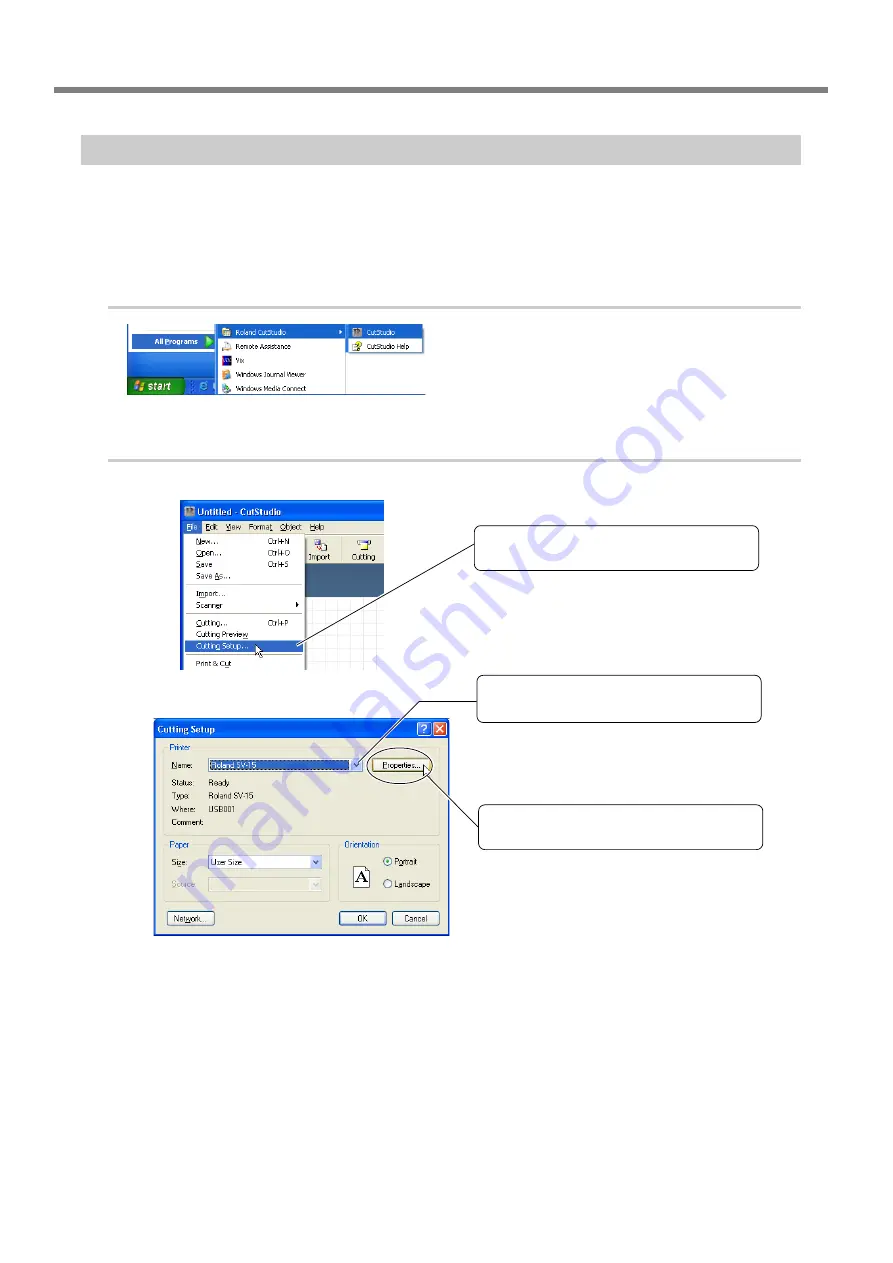
3-2 Cutting
30
Chapter 3: Performing Cutting
Step 2: Create Cutting Data
Use the cutting software "CutStudio" to create cutting data.
Refer to "Roland CutStudio Online Help" for a detailed explanation of CutStudio operations and features.
➢
If you are using Windows 2000/XP, log on to Windows as "Administrator" right.
1.
Start CutStudio.
Click [Start].
Point to [All Programs] (or [Program]) –
[Roland CutStudio], then click [CutStudio].
2.
Make the settings for the cutting range.
➊
Click [File], then click [Cutting Setup].
The [Cutting Setup] screen appears.
➋
Select the name of the model you are using
under [Name].
➌
Click [Properties].
The [Properties] screen appears.
Summary of Contents for Stika SV-12
Page 13: ...11 Chapter 1 Setup Preparation...
Page 19: ...17 Chapter 2 Installing Software This section describes how to install the included software...
Page 26: ...24...
Page 29: ...3 1 What to Know Before Cutting Chapter 3 Performing Cutting 27...
Page 49: ...47 Chapter5 Maintenance This describes how to clean the machine and replace the blade...
Page 54: ...52...
Page 55: ...53 Chapter 6 Appendix...
Page 63: ......
















































