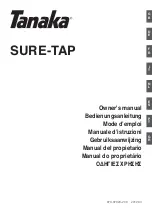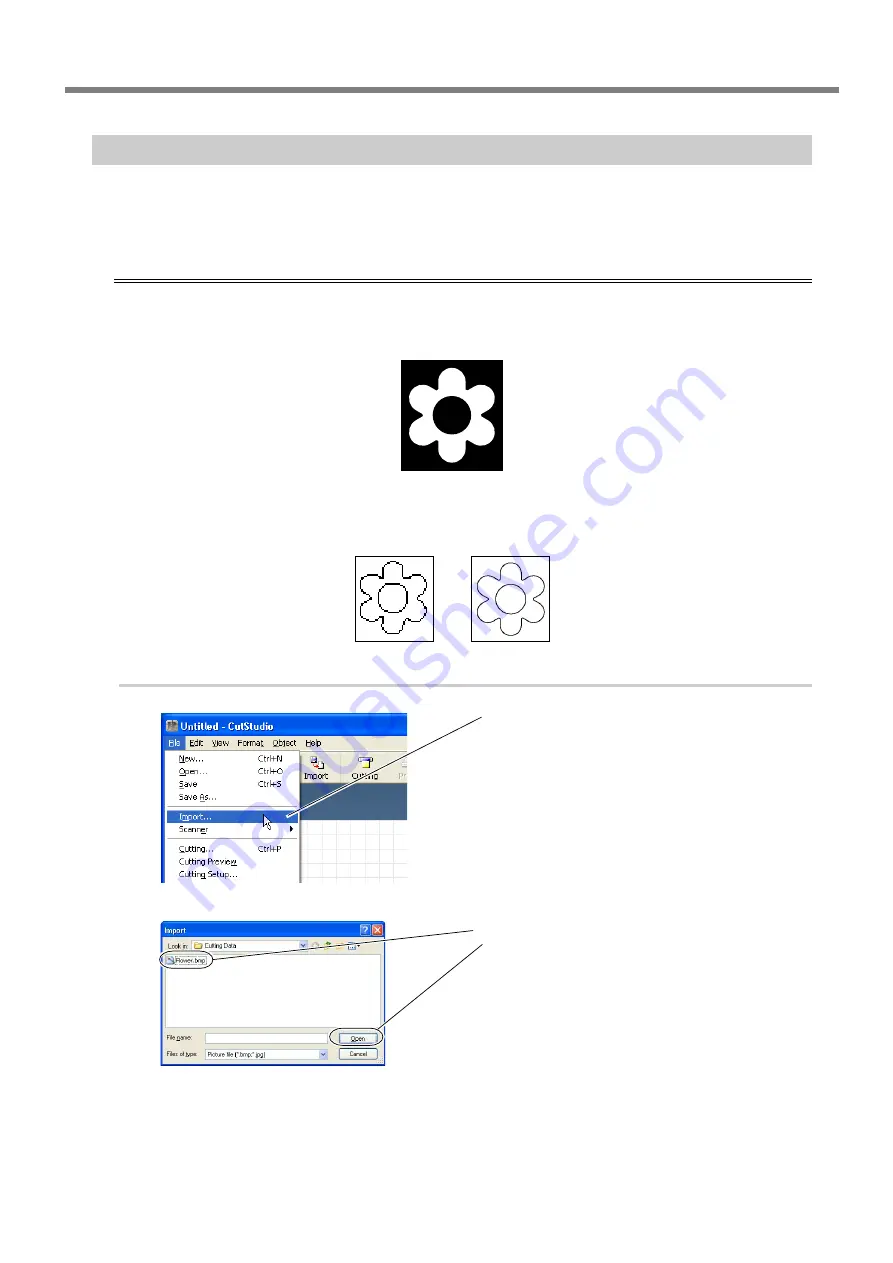
4-3 About Creating Cutting Data
Chapter 4: Mastering the STIKA
43
Creating Contour Data by Reading a BMP/JPG Format File
Windows BMP/JPG files can be read by CutStudio, the contours of the image detected, and the resulting image cut. It
may be difficult to detect the contours of certain types of read images. Keep the following conditions in mind when
selecting images to be read by CutStudio.
Data Conditions for Clean Cutting
➢
Colors must not contain continuous tones and color borders must be clearly defined.
We recommend black and white.
Scanned photos generally contain continuous tones and are unsuitable for cutting.
➢
Increasing resolution
The optimal resolution differs depending upon image complexity and cutting size.
High-resolution data takes longer for CutStudio to read.
Procedure
➊
Click [File], then click [Import].
The [Import] screen appears.
➋
Select the desired file.
Click [Open].
The read data is laid out.
72 dpi
300 dpi
Summary of Contents for Stika SV-12
Page 13: ...11 Chapter 1 Setup Preparation...
Page 19: ...17 Chapter 2 Installing Software This section describes how to install the included software...
Page 26: ...24...
Page 29: ...3 1 What to Know Before Cutting Chapter 3 Performing Cutting 27...
Page 49: ...47 Chapter5 Maintenance This describes how to clean the machine and replace the blade...
Page 54: ...52...
Page 55: ...53 Chapter 6 Appendix...
Page 63: ......