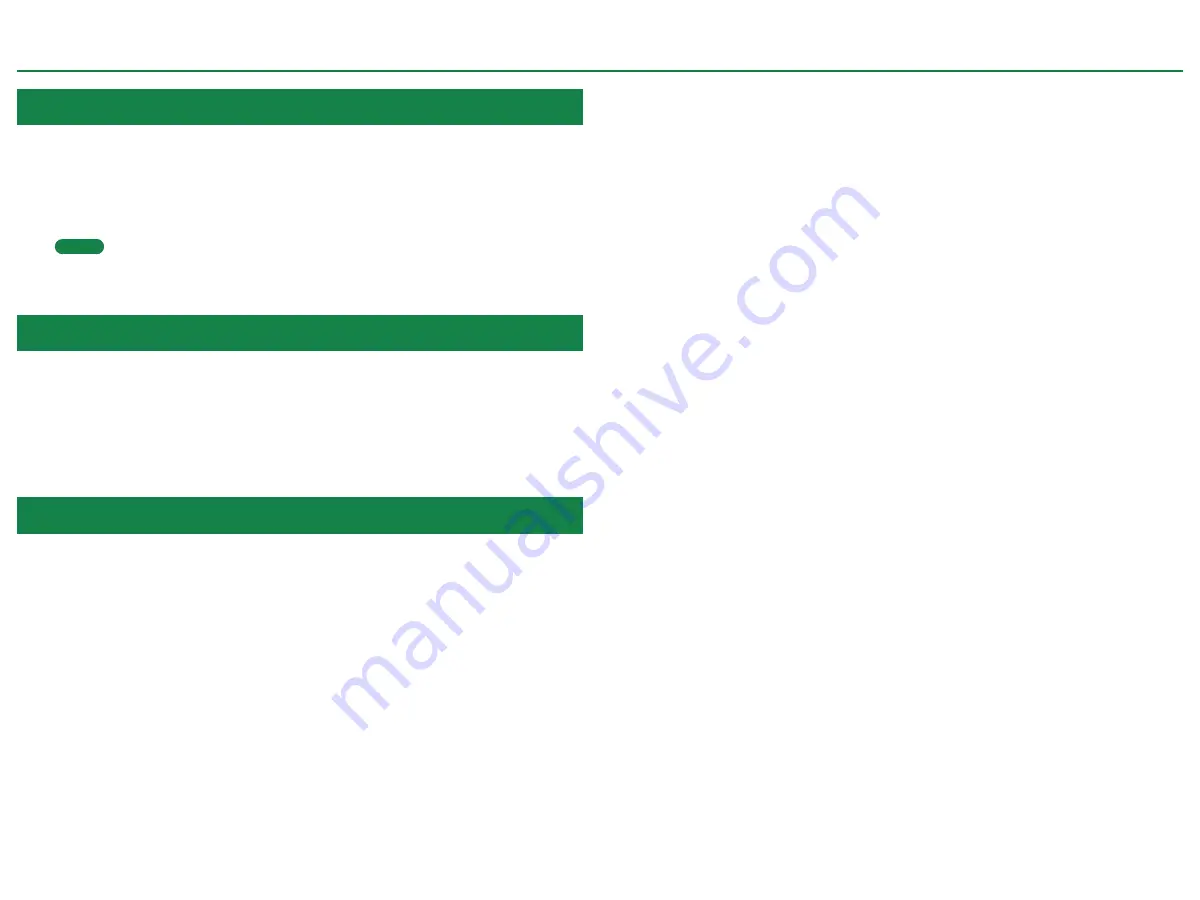
6
Edit Window
Inputting Weak Beats
1.
Click the [WEAK] button.
The [WEAK] button is lit white, allowing you to input weak beats.
2.
Turn on the steps that you want to play as weak beats.
The steps for which you input a weak beat are lit dimly.
MEMO
Even without making the [WEAK] button lit, you can input a weak beat by clicking a step
while holding down the [SHIFT] key.
Specifying a Flam
1.
Click the [FLAM] button.
The [FLAM] button is lit yellow, allowing you to enter flams.
Click “FLAM TYPE” to select the flam spacing.
2.
Turn on the steps at which you want to play a flam.
You can enter flams in combination with weak beats.
Inputting Sub Steps
1.
Click the [SUB STEP] button.
The [SUB STEP] button is lit, allowing you to enter sub steps.
Click “SUB STEP TYPE” to select the sub step type.
Depending on the sub step type, this is lit light blue (duplets), green (triplets), or dark blue
(quadruplets).
2.
Turn on the steps at which you want to play a sub step.
You can enter sub steps in combination with weak beats.




















