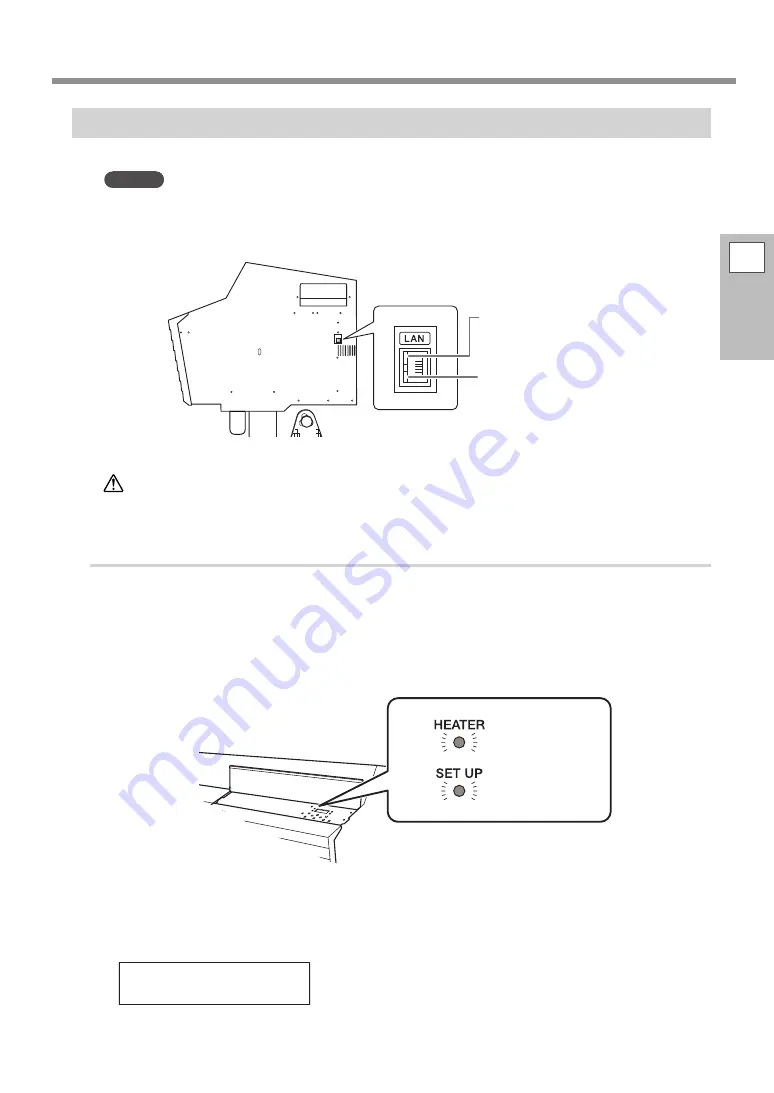
Basic Printing Method
2
Basic
Operation
57
Step 6 : Starting Output
MEMO
Check that you can perform communication through the Ethernet interface.
Communication is possible if the status LED on the Ethernet connector located on the side of the
printer lights up in green.
Activity LED
This flashes in yellow while data is
being received from the network.
Status LED
This indicates the status of the com-
munication function. When it lights
in green, communication is possible.
CAUTION
Never touch the print-head carriage while output is in progress.
The print-head carriage moves at high speed. Coming into contact with the
moving carriage may cause injury.
Procedure
A
Close the front cover.
B
Check that [SETUP] is lit.
If [SETUP] is not lit, the loading lever has been raised. Lower the loading lever.
C
Wait until [HEATER] stops flashing and stays lit.
Flashing
Lit
Lit
D
Check that the screen shown below (the top menu) is displayed.
If the top menu is not displayed, press [MENU].
If the [PRESS ENTER KEY TO CONTINUE] message appears on the screen, press [ENTER].
W1100mm


































